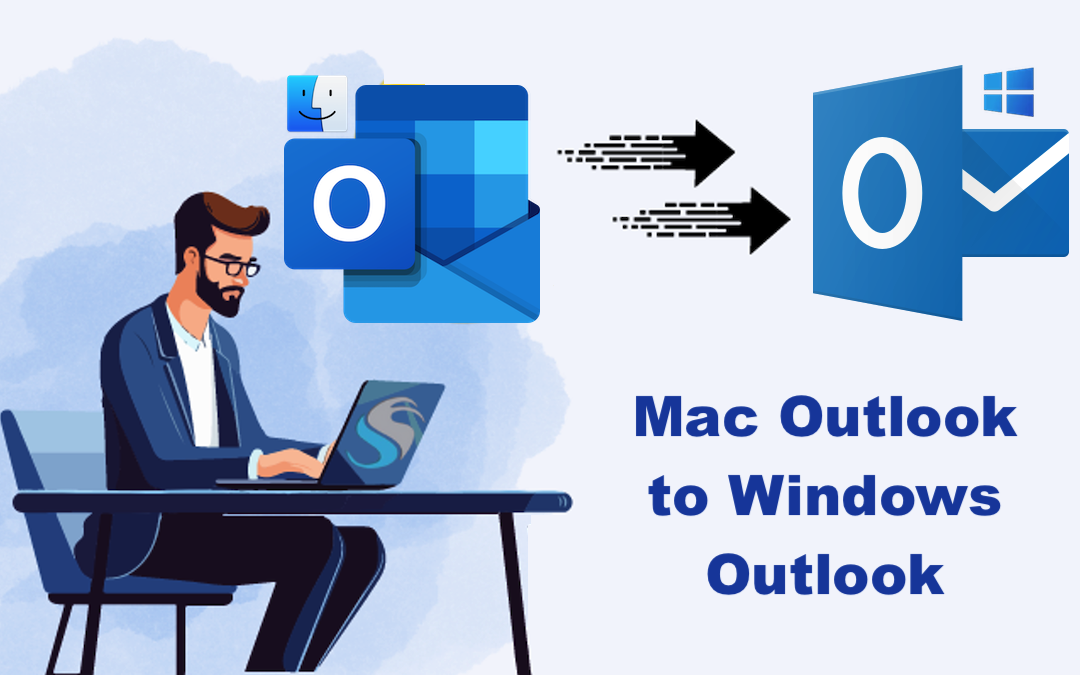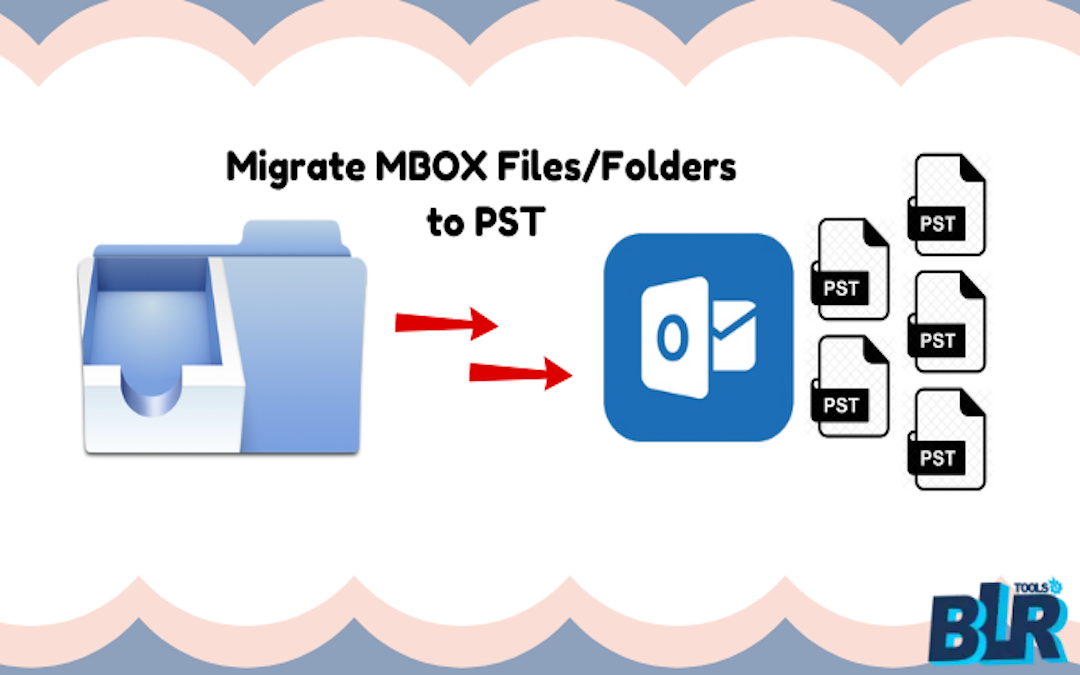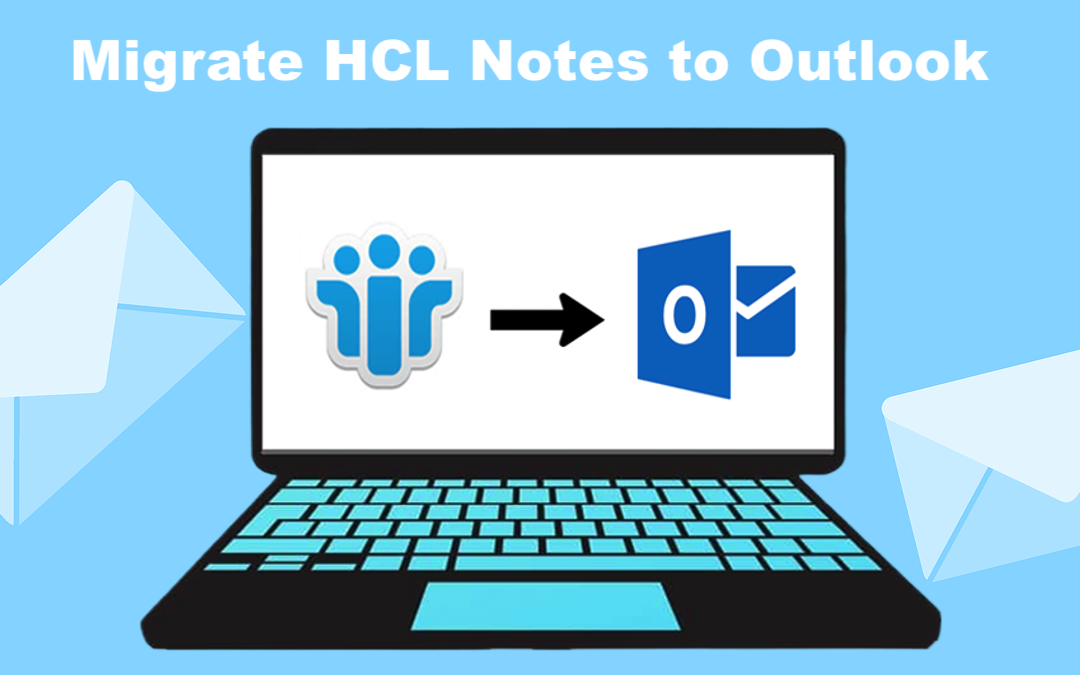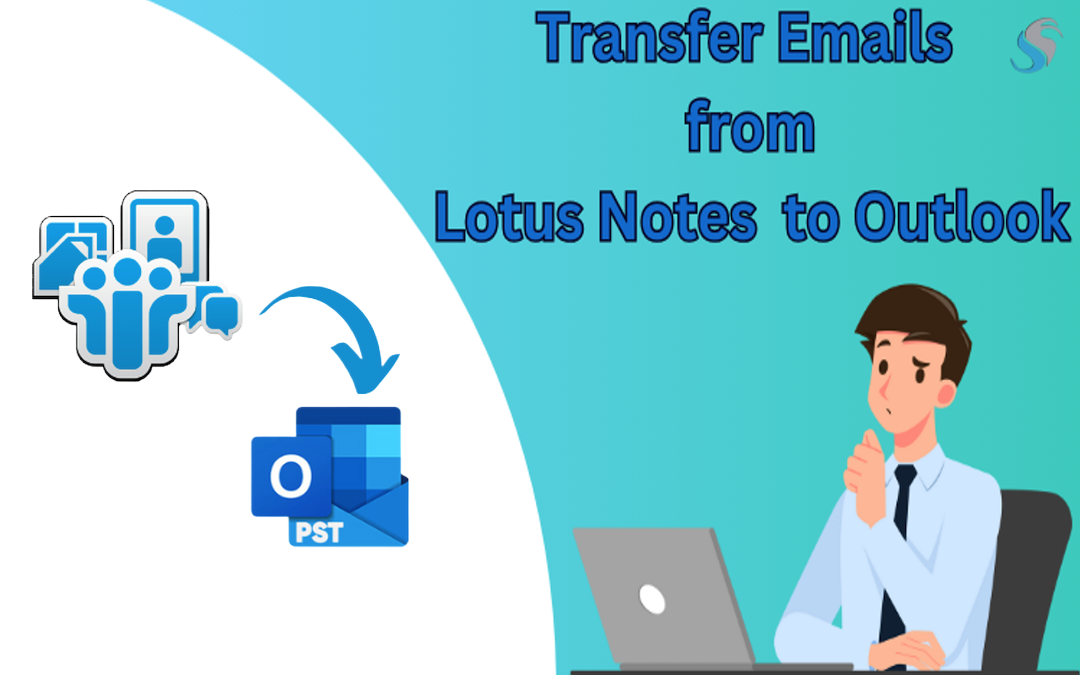Microsoft Outlook creates two types of data files - Offline Storage Table (OST) and Personal Storage Table (PST) to store the mailbox data. OST files are created when you configure your Outlook account with Exchange Server or IMAP. The OST file, by default, is encrypted with MAPIEntryID GUID key. This means that you can’t directly open or import OST file into any other Outlook profile or account. Whereas, PST files can be directly imported into any Outlook profile or account. So, if you need to migrate OST file data from one system or Outlook profile to another, you need to convert the OST file to PST format. In this article, we will discuss different methods to convert OST to PST with and without Outlook.