How to hide my IP Address?
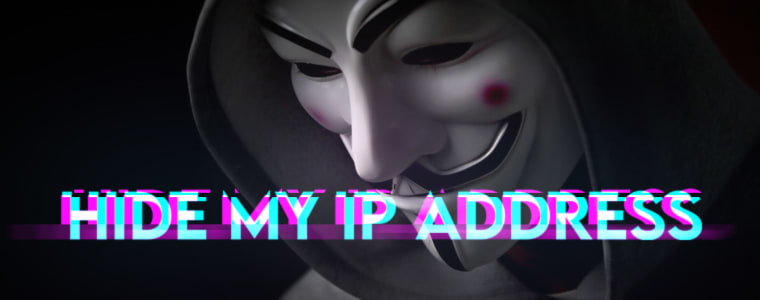
Your IP Address is 216.73.216.20.
| Country | Region | City | ISP |
|---|---|---|---|
 United States United States |
Ohio | Columbus | Anthropic PBC |
An IP address is an unique address of your computer, and you cannot connect to a network without one. You can hide your IP address by borrowing an IP address from a third-party provider and using it to mask your real IP address. This helps you stay anonymous online, access blocked websites, prevent web tracking, and work around IP bans. By hiding your IP address, it prevents anyone from finding your geolocation and protects your online privacy.
Key Takeaways
In a nutshell, there are 3 ways to hide your IP address and 2 ways to change your IP address.
- VPN (Paid or Free)
- Proxy
- Tor Browser
- Mobile Network
- Public WiFi
The best way to hide your IP address is to use a VPN. Virtual Private Network (VPN) offers a connectivity to another network and when connected, your computer receives a new IP address from a VPN provider. Every traffic from your computer routes through the VPN network, so your real IP address is never revealed to the public.
A. Paid VPN (best option)
A paid VPN service offers you unlimited data transfers often accompanied by a no-log policy. You can also freely choose an IP Address of any country (and city) of your choice to pick your geolocation.
Here are a few paid VPN providers we recommend:
We've reviewed more than a dozen VPN providers, and narrowed our list to the following top providers.
- IP Vanish - Starts at $2.19/mo (Save 83%)
- Pure VPN - Save 82% with 6 months extra
- Surfshark
- Nord VPN
- Express VPN
For a full comparison and company reviews, please visit VPN Comparison page. You may also refer VPN Buyer's Guide.
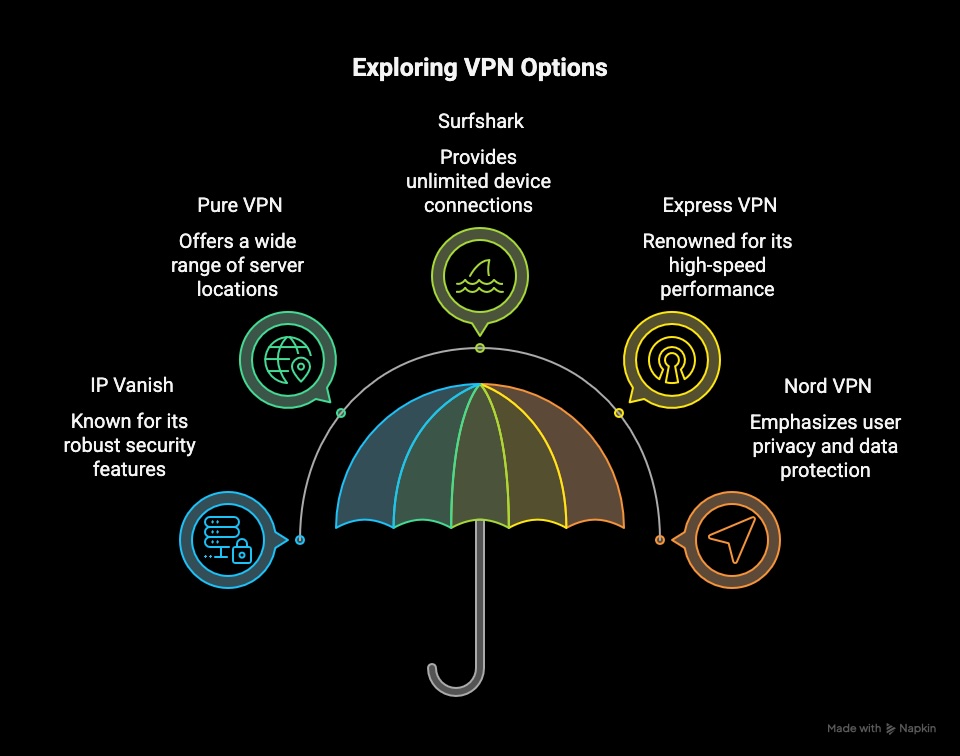
B. Free VPN
Alternatively, you may also utilize a Free VPN services offered by many commercial providers. Using a free VPN services have similar benefits as the paid services, but your speed may be throttled or usage may be limited to web browsing only. The VPN providers offer "crippled" (i.e limiting bandwidth) free VPN services in order to convert you to a paid customer. If you're a casual Internet user and don't need a full-blown VPN service, a free VPN service may be suffice.
If you only need to hide your IP address while browsing the web, the easiest way to achieve this is to use a browser that supports a VPN. All major browsers support VPN as part of an extension or native application feature.
- Google Chrome has many browser extensions offered by VPN Providers. You may pick one and install it to pilot the VPN. Depending on the extension installed, you may be able to freely change your location by connecting to the VPN Server location of your choice.
- Firefox also has browser extensions that you can install to enable VPN connectivity. Some extensions are free while others are paid.
- Opera browser supports VPN by enabling it in Settings. However, Opera doesn't provide you an option to change your location.
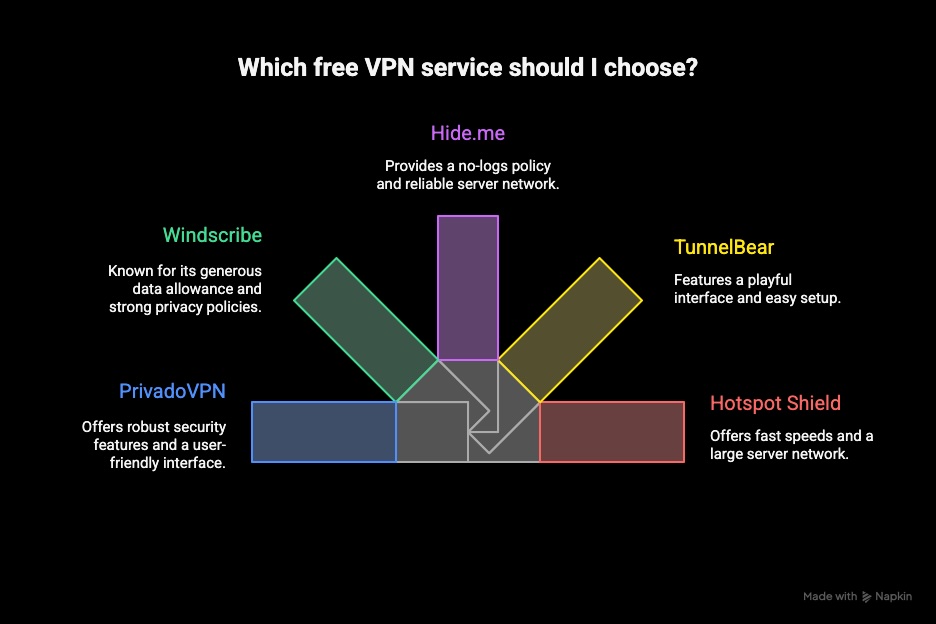
| Your IP Address | Proxy |
|---|---|
| 216.73.216.20 | Not detected. |
The second way to hide your IP address is to use a proxy. There are premium and free web proxy servers that you can use to hide your IP address. Proxy has its own IP address and mask your IP, and acts as an intermediary between you and the internet. Browsing through a proxy means that you are not accessing a website directly, but going through an intermediary "proxy" which relays the information back and forth between you and the destination website.
Here are a few paid proxy providers we recommend:
We've reviewed a dozen proxy providers, and narrowed our list to the following top providers.
For a full comparison and company reviews, please visit Best Proxy Providers page. You may also refer Proxy Buyer's Guide.
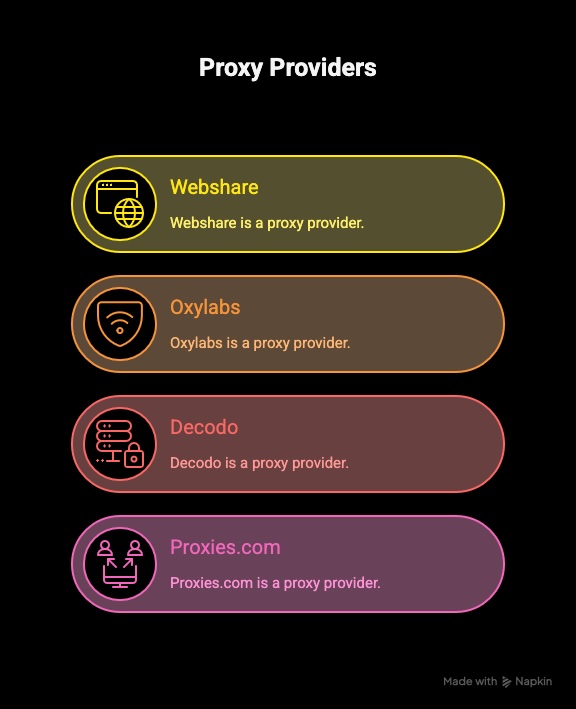
Can an online business hide their IP address?
To offer e-commerce storefront, a business owner must present a website that is visible to the world. Customers use a domain name to reach online store, and the domain name must be mapped to an IP address. By revealing your IP address, malicious actors can sabatage your server and even run DDoS attacks against your store. Can you hide your IP address of your business?
The simple answer is YES. As demand for cyber attacks loom against websites, reverse proxies are available to hide your business IP address and protect against various cyber attacks including SQL Injection, XSS, DDoS and more. As a website owner, it is important to protect your website by hiding your server's IP address. CloudFlare and Imperva are a couple of reverse proxy providers who can protect your online properties.
 Tor is an anonymous browser
that uses a distributed network of relays to communicate with websites anonymously. Tor Browser is a free browser similar to Chrome, Edge, Firefox, and Opera that
lets you use Tor network to browse anonymously without revealing your own IP Address. You will have to download and
install a version of Tor browser that is compatible with your operating system (i.e. Windows, Mac OS or Linux).
Tor is an anonymous browser
that uses a distributed network of relays to communicate with websites anonymously. Tor Browser is a free browser similar to Chrome, Edge, Firefox, and Opera that
lets you use Tor network to browse anonymously without revealing your own IP Address. You will have to download and
install a version of Tor browser that is compatible with your operating system (i.e. Windows, Mac OS or Linux).
Since Tor uses a network of distributed relays, the performance of Tor Browser is much slower than the native browsers that connects directly to the Internet. Anonymous browser is different from using a browser in incognito mode as private browsing mode still reveals your IP address to the public.
Tor browser is available for the Windows, macOS, Linux and Android devices. On iOS devices, you may use Onion browser which is open-source Tor-powered web browser.
 If you have an unlimited data plan with your smartphone, you may opt to use a mobile network to access the internet instead of your home wifi network. You may enable your "personal" hotspot on your mobile phone, and allow your devices to connect to it. By using a mobile network to access the internet, your IP address will change as you reconnect to your wireless provider.
If you have an unlimited data plan with your smartphone, you may opt to use a mobile network to access the internet instead of your home wifi network. You may enable your "personal" hotspot on your mobile phone, and allow your devices to connect to it. By using a mobile network to access the internet, your IP address will change as you reconnect to your wireless provider.
If you have an Android phone, you may change your IP Address on Android by following the article..
 Alternatively, you may use free Wi-Fi services offered by a coffee shop, hotel or any public
places. An IP address does not travel with your computer, but they are rather assigned by the
router colocated in the area you are in. To find your public IP address, try
What is My IP. Using a public wifi network is not the safest measure, so you should understand its risks before using it.
Alternatively, you may use free Wi-Fi services offered by a coffee shop, hotel or any public
places. An IP address does not travel with your computer, but they are rather assigned by the
router colocated in the area you are in. To find your public IP address, try
What is My IP. Using a public wifi network is not the safest measure, so you should understand its risks before using it.
Online Poll
What are the Pros and Cons of each method?
When deciding which method to hide your IP address, consider your specific needs. If security and privacy are paramount, a VPN or Tor might be more suitable. If you're looking for faster performance and selective IP masking, a proxy could work. It's important to balance your requirements with the potential drawbacks of each method. Here are some of pros and cons of each methods.
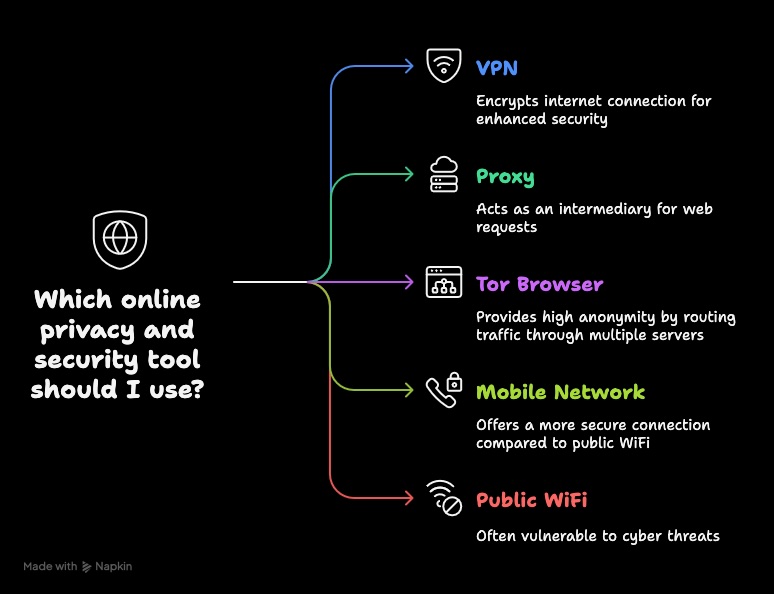
| Methods | Pros | Cons |
|---|---|---|
| VPN |
|
|
| Proxy |
|
|
| Tor Browser |
|
|
| Mobile Network |
|
|
| Public Wi-fi |
|
|
What is an IP address?
An IP address is a number that is assigned to a computing device to identify it within the network. The IP address used in the Internet must be globally unique so that the "postman" can find the device correctly. The private networks such as a home or an office network can utilize a private IP address that is not globally unique. Think of an IP address as a postal mailing address of a computer, so that other devices can find yours.
How do you obtain an IP address?
When you connect to the Internet, your Internet Service Provider (ISP) assigns you an IP address. When you surf the web, view emails or download a movie from the Internet, your activity can be tracked with your IP address. An IP address can be used to locate a person (although not precisely without a warrant), and trace the Internet activity. To surf anonymously and protect your privacy, you'll need to hide your real IP address.
What happens if two computers have the same IP address?
Each IP address is assigned to an ASN so that routers can find the best route to the device. So, if you assign a random IP address to your device chances are it's not going to work on your end, and it's not going to cause any harm to the owner of the IP address. However, if an identical IP address is assigned to two computers in the same network, it will cause various network-related issues and disruptions. The most immediate issue will be an IP address conflict, and two devices will experience network connectivity problems.
Why would you hide your IP address?
You may have your very own reasons for hiding your IP address, but here are a few popular reasons why people would want to hide their public IP address.
- Hide your identity from your competitors - You may be commenting on your or competitor's products on various forums, and using your IP address will reveal your identity.
- Hide your geographical location - Certain networks prevent users from a specific geographical location, and use of proxy IP address will circumbent this problem.
- Prevent Website Tracking - Every website or webpage you visited is tracked by the server hosted by the website owner. By hiding your IP address, your web visits cannot be tracked.
- Work around Internet Censorship - Some countries like China implements strict Internet Censorship for a variety of laws and regulations. By hiding your IP address and obtaining a new IP address from a different geolocation, you may bypass Internet Censorship and unblock websites such as Google, YouTube and Facebook which otherwise blocked.
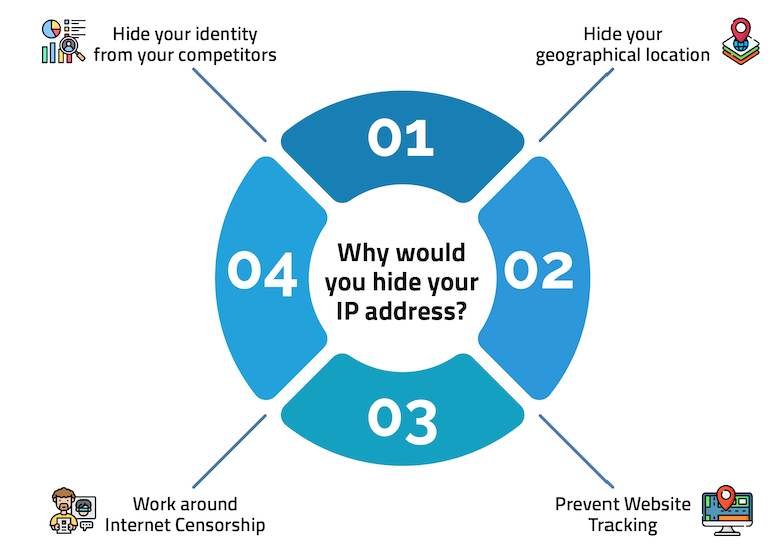
Protect your identity
If you navigate on the Internet with your IP address, your privacy and sensitive information about you can be monitored. With an IP address, your location, your ISP and your privacy or security can be breached. There are full of suspicious people on the Internet, and you need to protect your identity by hiding your IP address and use someone else's instead. There are many tools available to mask your IP address (free and paid), and use 3rd-party IP addresses offered by public companies.
Conclusion
For the best approach to hiding your IP address, a reputable VPN stands out as the optimal choice. VPNs offer a compelling combination of robust encryption, high-level anonymity, and enhanced security. By masking your IP address and routing your traffic through secure servers, VPNs ensure your online activities remain private and protected from eavesdropping and cyber threats.
Their user-friendly apps and reliable performance make them suitable for various online tasks, while the ability to choose server locations enhances their versatility. While some premium VPN services may have associated costs, many providers offer free versions with limitations. Ensuring you select a trusted VPN provider with a clear privacy policy and a commitment to not logging your data is essential. Ultimately, a reputable VPN strikes the right balance between privacy, security, and usability, making it a recommended choice for safeguarding your online presence.
Disclaimer: We receive compensation when a purchase is made from the referred link on this webpage. Our recommendation is based on our research and positive feedback we received from the users who've used the services.
 FAQs
FAQs
Yes, you can hide your IP address for free by using any of the method described in this article. Essentially, you can use free VPN, free Proxy, or Tor browser to mask your true IP address.
Yes, it is legal to hide your IP address. Hiding your IP address is masking your true IP address with a borrowed one, so there is nothing illegal about it.
An IP address is used primarily for routing data packets between devices on a network. An IP address can reveal a device's location and network, but it is not directly tied to a person's identity or personal information.
IP Geolocation accuracy is not precise enough to pinpoint exact location of your whereabout. However, it provide you with a general idea of where you're located. There are several things someone can do with your IP address such as tracking your online activities, restrict access, and conduct targeted attacks on your IP address.
Yes, you can generally change your IP address by resetting your device but not always. Make sure you make a note of your old IP address, and compare it with the new one obtained after resetting the device. You may have to repeat this step several times in order to obtain a new IP address from a DHCP server.
Yes, you can hide IP address of your web server by using a reverse proxy. To host a website, you'll need a server with a dedicated IP address. Internet users find your store by entering a domain name, which is translated into an IP address. A reverse proxy will provide an intermediary IP address, which will route the traffic back and forth between the internet and your server. A reverse proxy will also protect your web property from cyber attacks by providing you with a WAF (Web Application Firewall).
Questions and Answers
Can someone track my online activities with my IP address?
By Hemanth Mutyala on 2023-09-20
By Daniel Winchell on 2025-08-02
Can someone trace my IP address when I use incognito mode?
By Tessa Whitaker on 2023-09-20
By IP Location on 2023-09-20
Share this post

Hide your IP address with VPN
VPN is by far the best way to hide your IP Address. There are premium and free VPN providers, and finding the right provider for your need require research. Learn how to hide your IP address with a VPN.
Learn more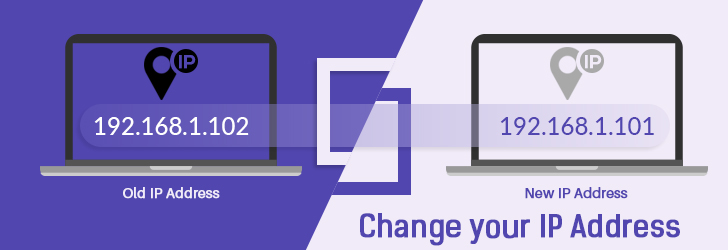
How to change your IP address?
Would you like to change the IP address of your computer, smartphone or tablet? You're getting your IP address from your Internet Service Provider, and you have the right to obtain a new IP address whenever you desire. Let us show you how you can change an IP address of your device.
Learn more
Benefits of Hiding Your IP Address When Streaming
Regardless of whether you use streaming services that work on a monthly subscription basis or free services, a bit of additional speed and security shouldn't be overlooked. That's why using a VPN for streaming enables you to access geo-restricted content, bypass bandwidth throttling, and speed up the streams.
Learn more
Benefits of Using VPN when Using Public WiFi
Many people rely on public WiFi networks when they are on the go, whether it's at a café, airport, or hotel. These networks offer convenience and accessibility, allowing us to stay connected and get work done or browse the internet. However, it's essential to be aware of the potential risks that come with using public WiFi. This public network can be a hot spot for hackers and cybercriminals looking to exploit vulnerabilities and steal sensitive information.
Learn more
