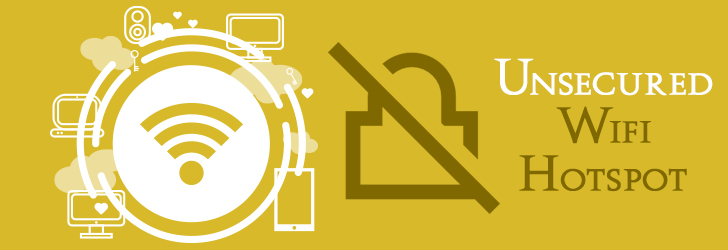
It's now very easy doing online transactions on the go than ever before. Thanks to a mobility of devices and smartphones. However, if you are a person who likes connecting to free public Wi-Fi hotspots you need to be careful or avoid it altogether.
By connecting to free Wi-Fi hotspots, you not only put your device at a risk of getting a virus but also put your privacy and sensitive information being accessed by snoopers.
Privacy
It's very important to take necessary security measures every time you connect to free Wi-Fi hotspots because you do not know who else is in the same cyberspace as you. Your connection could be hacked or your device could be infected with a virus.
Hackers can easily access their targets when they share the same connection. You never know maybe the person sited comfortably on the other end looking busy with his laptop could be the hacker who is interested in your private information.
What to do before connecting to public Wi-Fi Hotspot
Always beware of possible danger or hackers lurking in the air pretending to be genuine users of a Wi-Fi connection. Before you connect take some time and ask administrators of a free Wi-Fi whether there's information that you should know concerning the connection.
If you ignore doing this you run the risk of becoming a victim of hackers pretending to be rightful providers or administrators of a connection.
What are the dangers?
- Logging details being intercepted
- Viruses
- Data interception
- Using the connection to break the law
Do you know that it's very easy for a hacker to access your logging details when you connect to a free Wi-Fi hotspot? Whether the connection you want to connect to is secured there is still a possibility of hackers intercepting your details or information.
When you send plain data packets that have not been encrypted, a hacker can intercept the data over the connection and get its content. Sharing important files over public hotspots puts your information at a risk of theft.
It's very easy for a person targeting you to spread malware to your device when connected to the same Wi-Fi hotspot. If one of the devices using the same Wi-Fi is infected with a virus it's very easy for the virus to spread to other devices through the connection. This is how malware spreads through Wi-Fi. If you have to connect to free Wi-Fi you should ensure that a strong anti-virus is installed on your device. You should make sure that the antivirus you use is updated on a regular basis to the latest version.
Your sensitive data could be intercepted and accessed very easily by third parties through Wi-Fi connection. When you connect to pubic hotspots that are not secure, anyone can intercept messages, files, images and any other important personal information.
Criminals could be using the same free Wi-Fi connection that you are using to spread hate speech, share illegal information or break the law. They could also be getting access to your device and sharing illegal data through your device without your knowledge.
Conclusion
You definitely don't want to be a victim of hackers or people who want to access your private information without your permission.
- Use VPN
- Update your antivirus
- Restrict transmissions
If you are using a smartphone, you can always install VPN App or if it's a laptop you can use a VPN to protect you against hawk-eyed snoopers and hackers. VPN is the most secure way to encrypt all incoming and outgoing data in your device.
To be sure that you are protected every time you connect to a free Wi-Fi you must use the latest antivirus. An antivirus will shield your device against malware.
Turn off settings that allow file and data transmission or sharing on your device every time you use public Wi-Fi. The moment you allow transmissions you put your device at a risk of automatically connecting with other devices.
Free Wi-Fi hotspots are very common these days and these are the easiest places for hackers to hit their targets. Every time you connect to public hotspots you should take the necessary measures discussed above to protect your data and your devices.
Share this post
Leave a comment
All comments are moderated. Spammy and bot submitted comments are deleted. Please submit the comments that are helpful to others, and we'll approve your comments. A comment that includes outbound link will only be approved if the content is relevant to the topic, and has some value to our readers.

Comments (0)
No comment