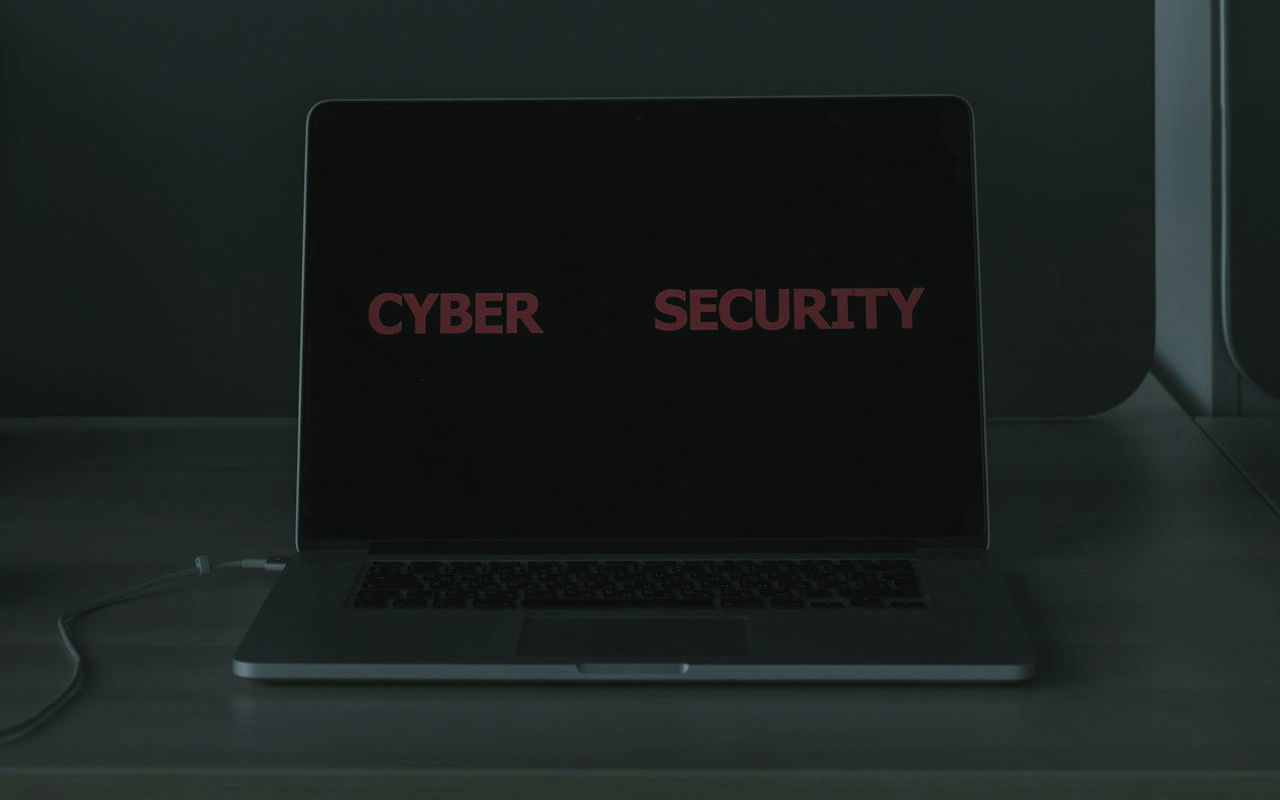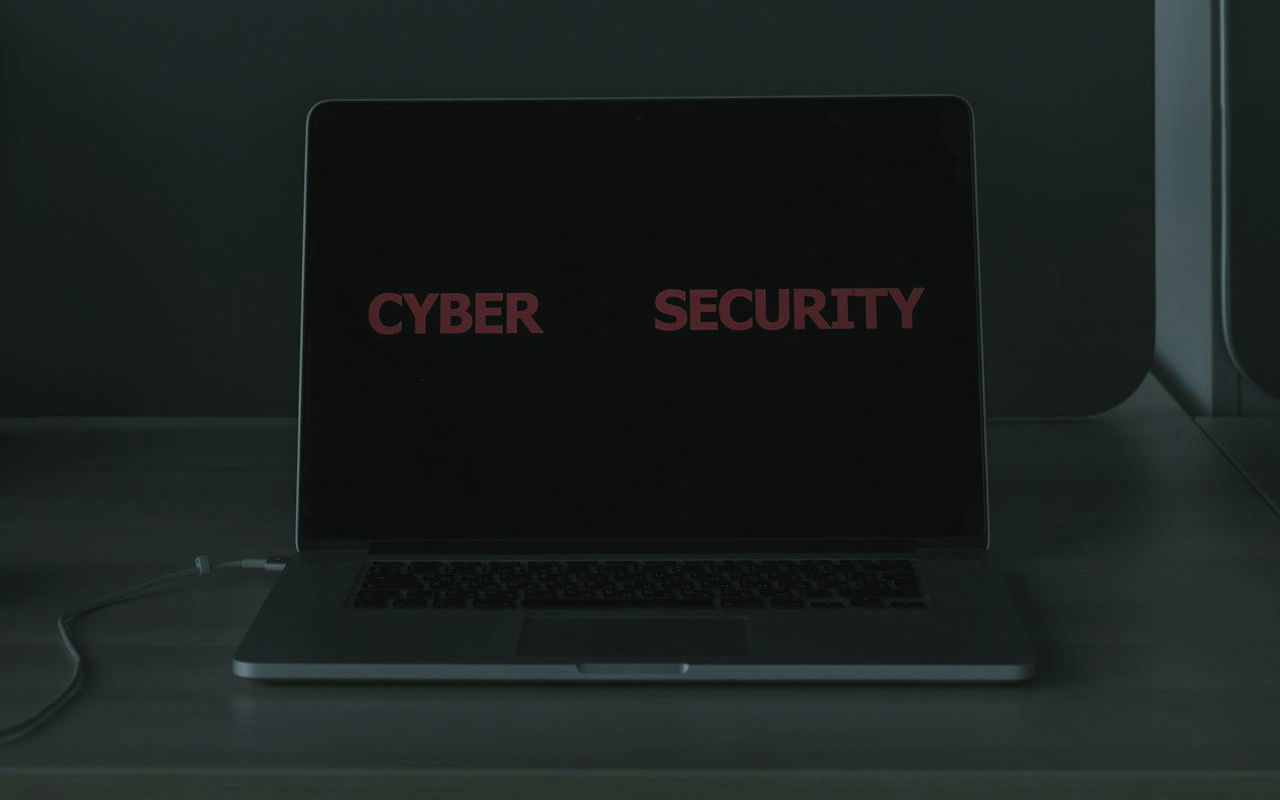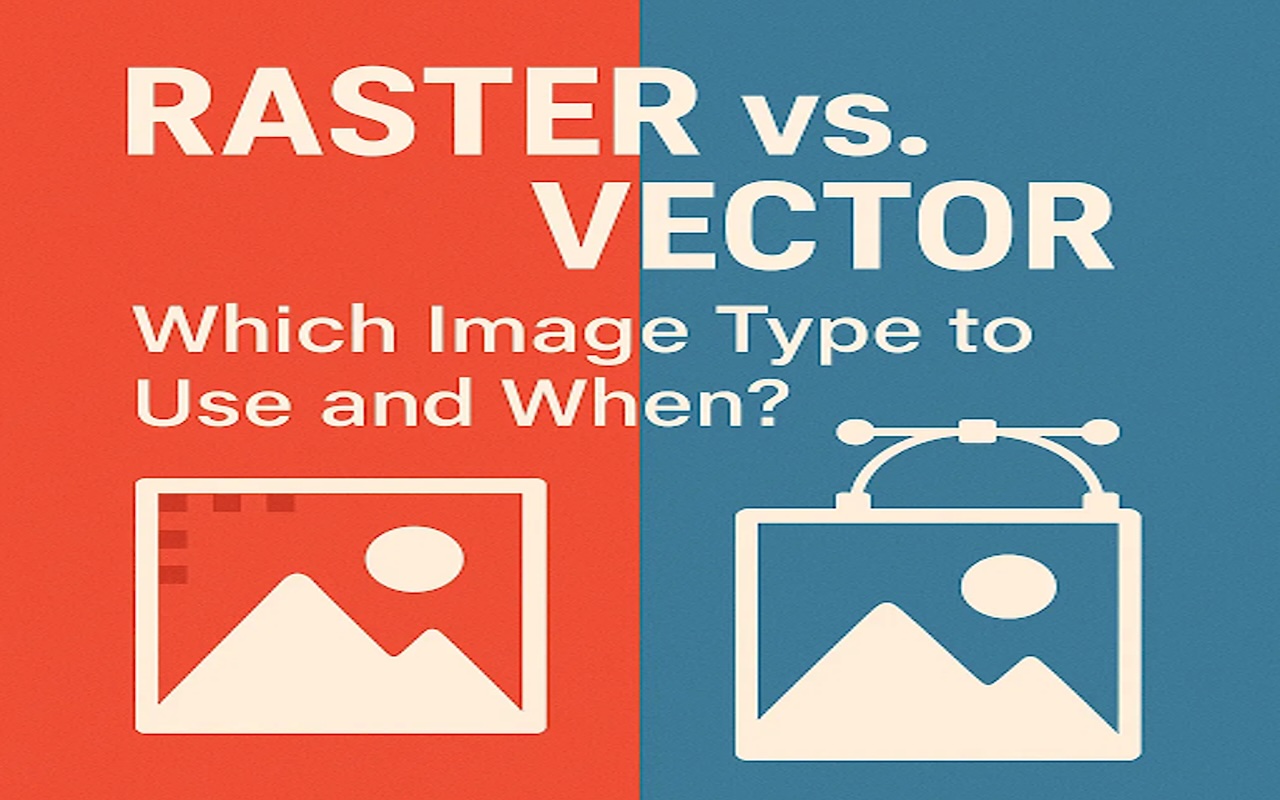There was a time when starting an online business meant hiring developers, renting office space, raising funds, and competing with billion-dollar corporations. Fast forward to today, and a single person with a laptop, an internet connection, and a killer idea can build something profitable, without breaking the bank or burning out. Welcome to the modern age of specialized sites and small SaaS platforms. These are more than just slang; they are altering the digital business environment and enabling artists, entrepreneurs, and side hustlers throughout the world. In this post, we’ll break down what they are, why they’re booming, and how everyday people (like you and me) are turning them into income machines.
[..]
Read more...