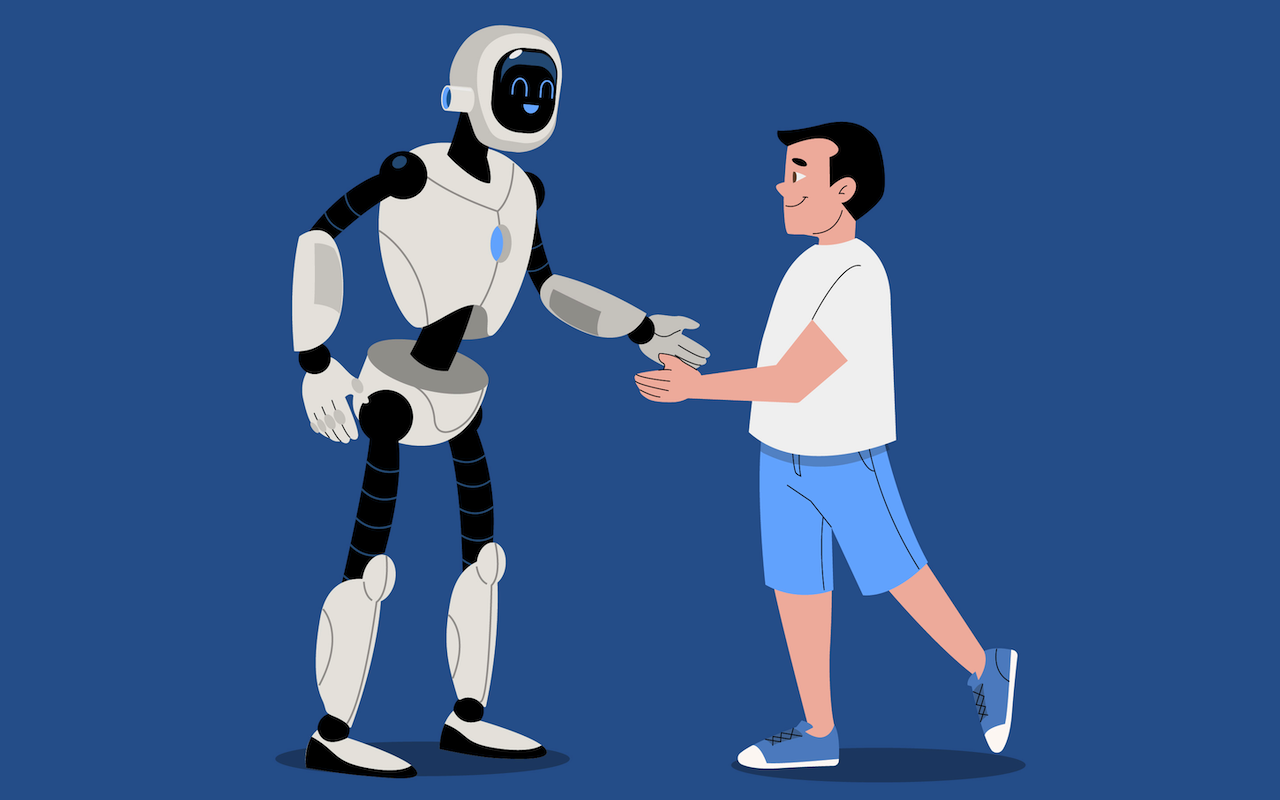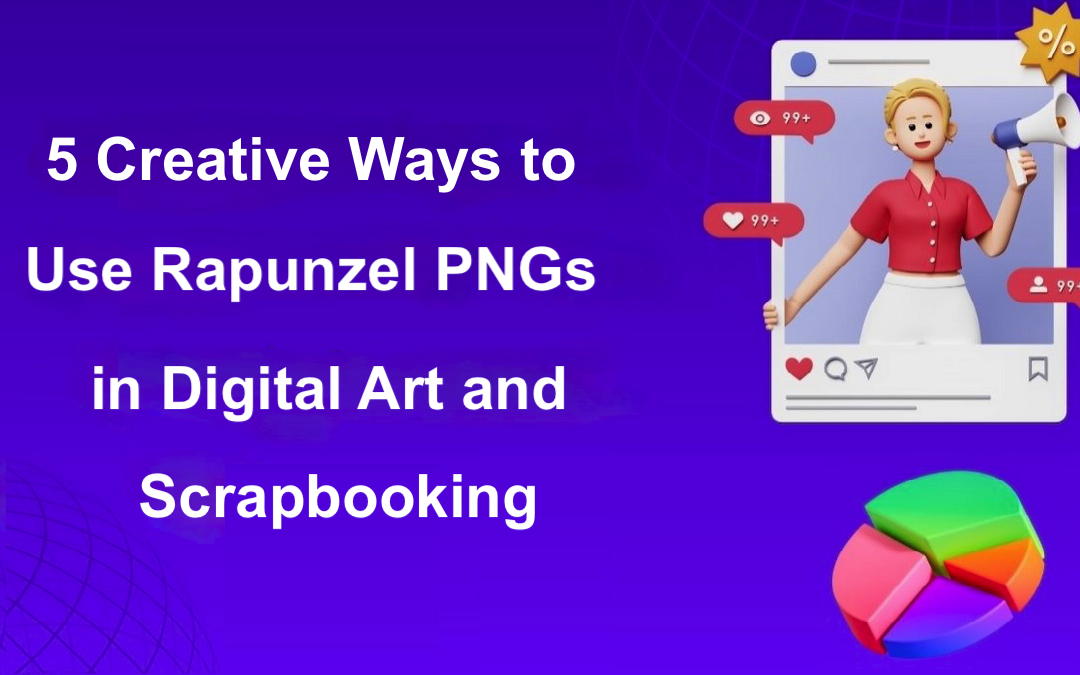Writing is an essential part of our lives as it enables clear communication and foster meaningful connections between creators and its audiences. For editors, this work extends beyond writing and it involves managing publishing schedules, coordinating with contributors, and juggling multiple deadlines and moving parts on a daily basis. While tools like spreadsheets and Trello boards help, integrating directly with Google Calendar offers a smarter, automated way to stay on track. That’s where the Google Calendar API comes in.
[..]
Read more...