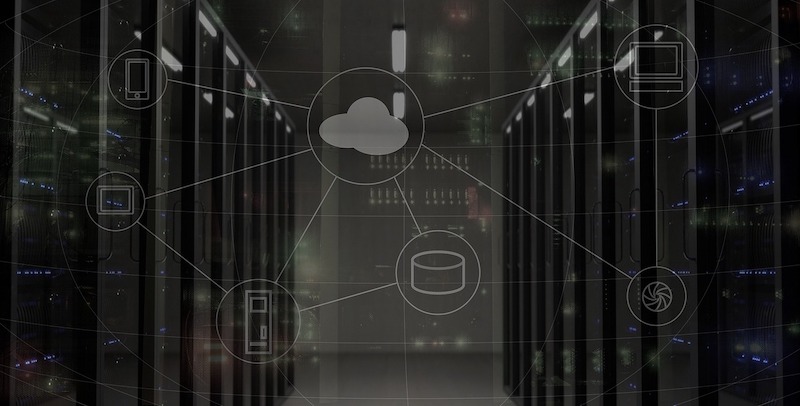
A large majority of cloud users (businesses and individuals) think that the service provider is the sole party responsible for security. However, this is not the case.
The service provider must indeed create a secure environment for users and make sure all its defense systems are up-to-date and running, but users also bear some responsibility. Plus, when running computers and resources in AWS, which is a rather complex cloud environment, you need to step up your security game if you want your data to be safe.
This is why many organizations are adamant about running regular AWS penetration tests and why you should as well. The results of a pen test provide a deeper insight into the efficiency of your security systems and whether your organization can implement the correct security permissions when designing, deploying, and managing cloud computing.
In today’s article, we’ll try to shed some light on how AWS pen tests work and the challenges you may face down the road.
What does AWS Pen Testing Entail?
The job of a pen test is to identify potential security risks associated with AWS, such as misconfigurations, inadequate authentication, and weak security controls. In doing so, organizations also ensure that their AWS infrastructure is secure and compliant with industry regulations.
In a classic situation, a pen test means simulating a real-world attack on the property being tested to see if the security systems in place can take the heat. However, things are a bit different when carrying out a Penetration Test in the AWS environment.
Since the AWS cloud environment used by your organization is Amazon’s property (you’re just renting the space and tools), you need Amazon’s permission to perform tests on the infrastructure and hosted applications.
Side note: AWS is OK with security testing created and configured by the user for User-Operated Services, but Vendor Operated Services, owned and offered by the third party, are a no-go.
Also, you’ll have to decide on the type of test you want to run and check if your budget covers it (AWS penetration testing can get quite pricey). In general, most pen tests in the AWS environment will focus on these five areas:
- The externally accessible cloud infrastructure
- The internal cloud infrastructure
- Any digital property you're designing or hosting
- The AWS configuration
- The management of secrets, such as tokens
Steps to Take for AWS Penetration Testing
Penetration test operations (AWS or standard) require serious planning and strategy, and there’s a series of steps to go through if you want to do it right. Here are the most common steps skilled testers will take in order to make sure they don’t miss anything important:
1. Research
During this phase, the testing team will gather as much information as possible about the target environment, including the AWS architecture, network topology, and any other relevant information.
During this phase, it’s also important to get in touch with AWS and let them know about your intentions. It’s essential to send them detailed information about the type of testing you want to conduct, during which time period, the IP address range the testing will come from, and the scope of your test.
Once you have all the necessary data and approvals, create a timeline for your technical assessment and put together a detailed step-by-step plan to make sure you’ve covered everything.
2. Assets Identification
You can use AWS services, such as Amazon Inspector, to identify all assets associated with the target environment. This step makes sure that you consider all assets since cyberattacks come in a wide range of shapes and sizes, so it’s important to cover all your bases.
3. Vulnerability Scanning
Perform automated vulnerability scanning (there are plenty of automated tools that can do this) to identify any potential weaknesses in your target environment. Most scanning tools will provide a comprehensive report with the most serious threats and weaknesses highlighted. This way, you can decide which risks require your immediate attention and which can be taken care of at a later date.
4. Exploitation
Using automated tools, your testing team will attempt to exploit any of the identified vulnerabilities. They’ll also put together a report detailing each vulnerability and whether or not they were successful.
5. Manual Penetration Testing
Automated tools are great, and they manage to cover a wide range of scenarios, but manual penetration testing is the best way to identify any overlooked vulnerabilities or misconfiguration.
6. Reporting
At the end of the penetration test operation, the team will generate a detailed report of the identified vulnerabilities and provide you with recommendations for steps to take to improve your cloud security in general.
Common Mistakes to Avoid
Yes, even specialists make mistakes, but if you’re just starting with AWS and pen testing, you may be more exposed to errors. So, why not learn from other people’s mistakes?
Here’s a list of mistakes that are quite common for AWS testing:
Don’t Skip the Basics
It’s essential to learn how the AWS platform works before you do any testing. For instance, AWS works on a shared responsibility model where the user is responsible for security in their own environment, while Amazon is responsible for the security of the cloud environment.
So, make sure you know where you have to contribute and which security measures to take in order to keep your piece of AWS digital land secure.
Know Your Limits
As we already mentioned, you can’t start testing on digital property that’s not under your administration. So before you start poking around, check to see if you’re allowed to. If you don’t ask for permission, there may be serious consequences.
Not Defining Your User Access Structure
This part is often overlooked in pen testing because it’s something the organization (or the owner of the AWS environment) should cover. AWS lets you establish a clear access structure for your users through permissions. However, some organizations don’t bother with this and give all trusted users all the permissions.
This practice can easily turn against you when a user makes something public by mistake or leaves an open door without realizing it. Permissions are there to protect your digital assets while using the AWS environment, so make sure to use them to the fullest.
Wrap Up
Any organization that uses cloud computing services must perform regular AWS penetration tests to keep its security systems up to date-and running. Plus, pen testing is the perfect tool to learn about your system’s vulnerabilities in a safe and constructive way. So, even though it may be a bit costly, don’t ignore this type of task!
Share this post
Leave a comment
All comments are moderated. Spammy and bot submitted comments are deleted. Please submit the comments that are helpful to others, and we'll approve your comments. A comment that includes outbound link will only be approved if the content is relevant to the topic, and has some value to our readers.

Comments (0)
No comment