
The evolution of Internet services constantly changes the way we develop our code. It’s important to use the right programming language in order to complete the project quickly and accurately.

The evolution of Internet services constantly changes the way we develop our code. It’s important to use the right programming language in order to complete the project quickly and accurately.

The world we live in is technology-driven, and children are more likely to adapt to such changes than adults. Digital technologies have had a profound impact on the lives of students. Every aspect of students’ lives revolves around technology, which is completely natural. Digital tools are becoming more and more important in the classroom for this reason.

Fall and the new semester have just arrived, and we know that most students want to be prepared to avoid stress during this new season. It’s been an eventful year with the pandemic surging across the globe, but life has to go on.
That’s why we’ve compiled a list of essential devices students should have at their disposal for college this semester. You don’t need to be tech-savvy to be ready and well-equipped.
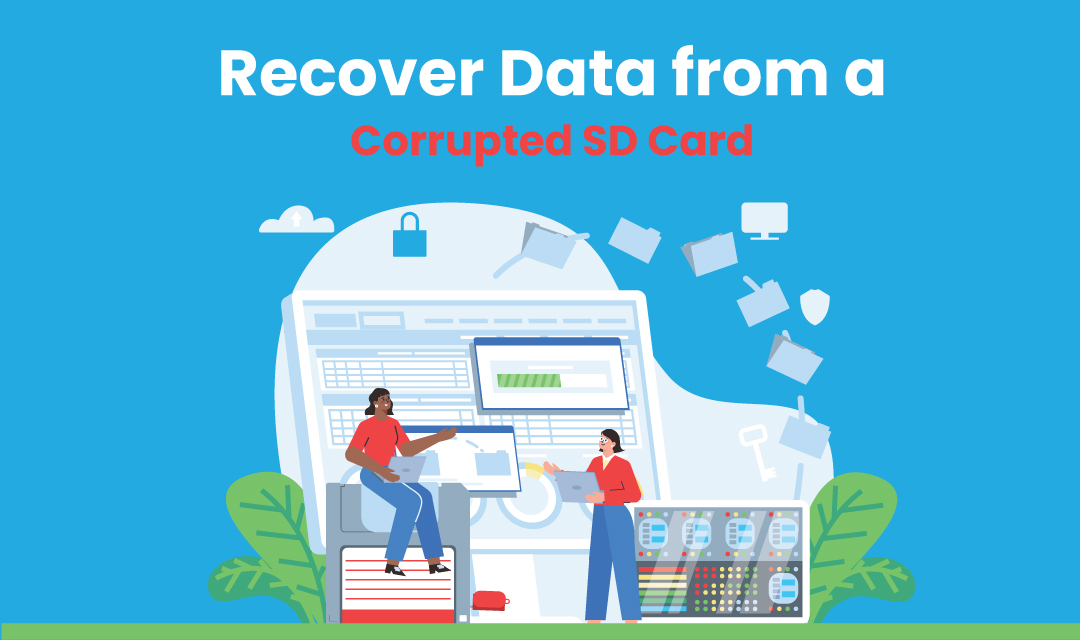
Almost everyone has a smartphone and regularly using its features to do everyday chores. An SD card is a valuable commodity used with smartphones, digital cameras, dash cams, and almost every digital device we use every day. The SD cards are used to store our favorite pictures, documents, videos, audio, and other important files. However, we often experience technical issues with SD cards and lose all of the data stored in them. A corrupted SD card often creates lots of problems.

MacBook is a Macintosh laptop designed and developed by Apple. In the highly competitive market, the brand can maintain a consistent reputation by producing some of the best devices in the world. The current lineup includes the MacBook Pro (2006 to present) and MacBook Air (2008 to present).
The latest MacBook integrates the Apple M1 system on a chip which will make these devices even more productive. Though the modern systems come with the best in class software and hardware specifications, similar to any other product, they also have a set of advantages and disadvantages.

Technology is playing a massive role in the current changes in the world currently. With the growth of the internet and the increasing popularity of smartphones, it’s obvious that future generations will be dealing with a lot of technologies in their daily lives, and artificial intelligence is ensuring this. So now businesses are changing their course and sailing towards inventions.

Data loss is an undesirable situation that sooner or later intrudes on our Mac usage. There is a set of things to know when facing such a problem – the things that will let you maintain a clear mind, abstain from panicking, and act quickly.
Thanks to the invention of free data restoring software, now everybody can get their files backed up at no extra charge. If you have got such programs on your side, you become well equipped and ready for such tricky moments.

Cloud computing services are a new way for IT companies to utilize the as-a-service models instead of building their own infrastructure. The as-a-service models include Software as a Service (SaaS), Platform as a Service (PaaS), and Infrastructure as a Service (IaaS). Each model offers a set of cloud services to businesses, and the business relies on computing services provided by the cloud vendors and builds their own applications and virtual resources like servers, databases, and node balancers.

For the last several decades, we have been using local hard disks or Network Attached Storage (NAS) drives to store our data. The photos we accumulated over the years, videos we created on special events (or YouTube), and documents we use on a daily basis are critical data we cannot lose. The advantages of using local drive over cloud storage are that it is fast (10X faster), cheaper (per megabyte), large capacity (1TB+), and available locally (portable and private). The disadvantages of using local hard drives are reliability (corruption and crash) and local (physical damage, fire, thunder). The average lifespan of physical hard drives is anywhere from 3 to 5 years, and they will need to be replaced for reliable backup. To circumvent reliability issues, one may choose to use NAS drive with RAID 1 mirroring instead. Video content creators such as YouTubers may want to use NAS drive along with cloud storage to utilize the best of both worlds.

No one is thrilled with making backups but some of us who lost data in the past know how critical it is to backup our data regularly. I used to make a backup of my PC on an external HDD, and replicate the contents back to forth when I get a new PC or new HDD. As size of HDD gets larger, I've upgraded my HDD a few times and finally moved to a NAS drive with RAID 1 mirroring. Having an external hard drive was great until cloud drives debutted in 2008.