
AI is now a critical part of our daily lives and is making its way into businesses and organizations. One of the most promising AI technologies is natural language processing (NLP). NLP uses algorithms to analyze text data, understand human language patterns, and generate responses or content based on that analysis.
We've been using AI tools for a while now, and everyone knows ChatGPT is definitely the most popular one. But it's not perfect. People sometimes get frustrated when ChatGPT makes mistakes. It doesn't know everything, and it's not always super creative either.
On the other hand, Gemini Developed by Google, previously known as Bard, a powerful alternative to ChatGPT. Gemini uses the cutting-edge Gemini family of large language models (LLMs). It too has some drawbacks, like limited originality and sometimes produces factual errors.
Here are the top 12 niche tools that surpass ChatGPT and Gemini:
1. Claude - Best For Long Conversations
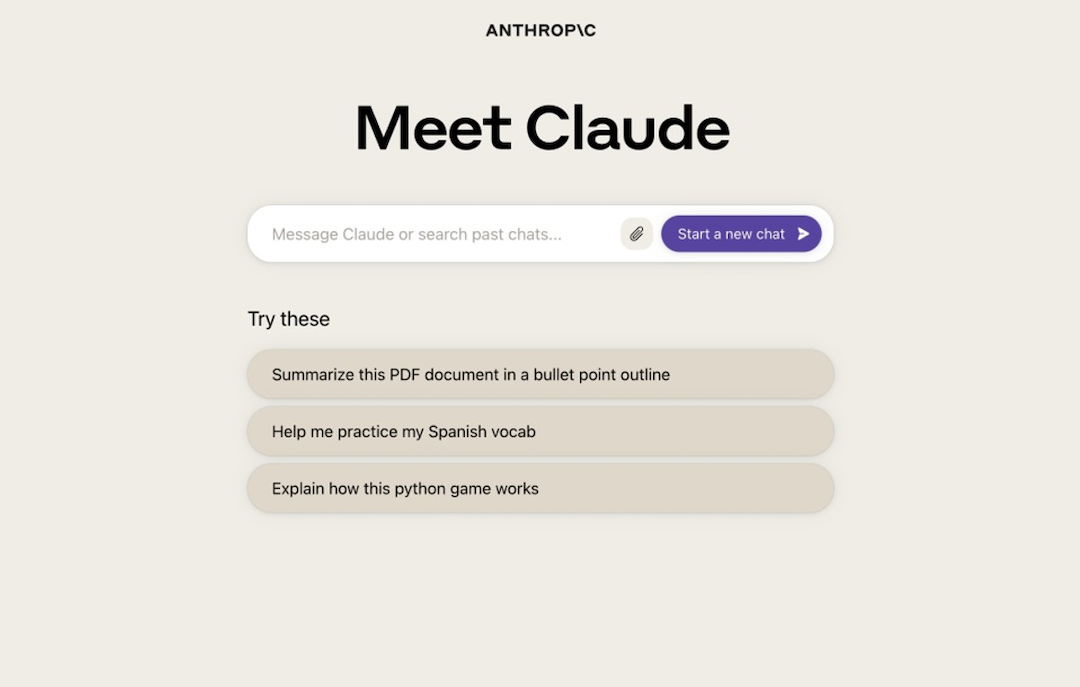
Claude AI is an artificial intelligence system created by Anthropic. It is a large language model trained to understand and communicate in natural language. It's considered much more advanced and logical than both ChatGPT and Gemini.
Claude AI uses advanced natural language processing techniques to understand the context and figure out what you need. Then, it gives you really helpful answers that make sense and keep the chat going smoothly.
There are three versions of Claude available:
- Claude 3, Opus: The most powerful version excels at complex tasks and unseen scenarios.
- Claude 3 Sonnet: Strikes a balance between intelligence and efficiency, ideal for enterprise use.
- Claude (original): The first version of Claude is good at many tasks but has some limitations, especially in areas like coding and complex reasoning.
Pros:
- Highly intuitive interface, making it easy for users to navigate and interact.
- Customizable to a certain extent, allowing for a more personalized user experience.
- Continuously learning and updating its knowledge base for more accurate information.
Cons:
- Limited availability as it's still in early access or beta stages for many users.
- As a newer platform, it might have fewer features than more established chatbots.
- Some users report slower response times compared to other chatbot alternatives.
Price:
- It is totally free but requires you to sign in.
URL: claude.ai
2. Paragraph Generator - Best for Writers
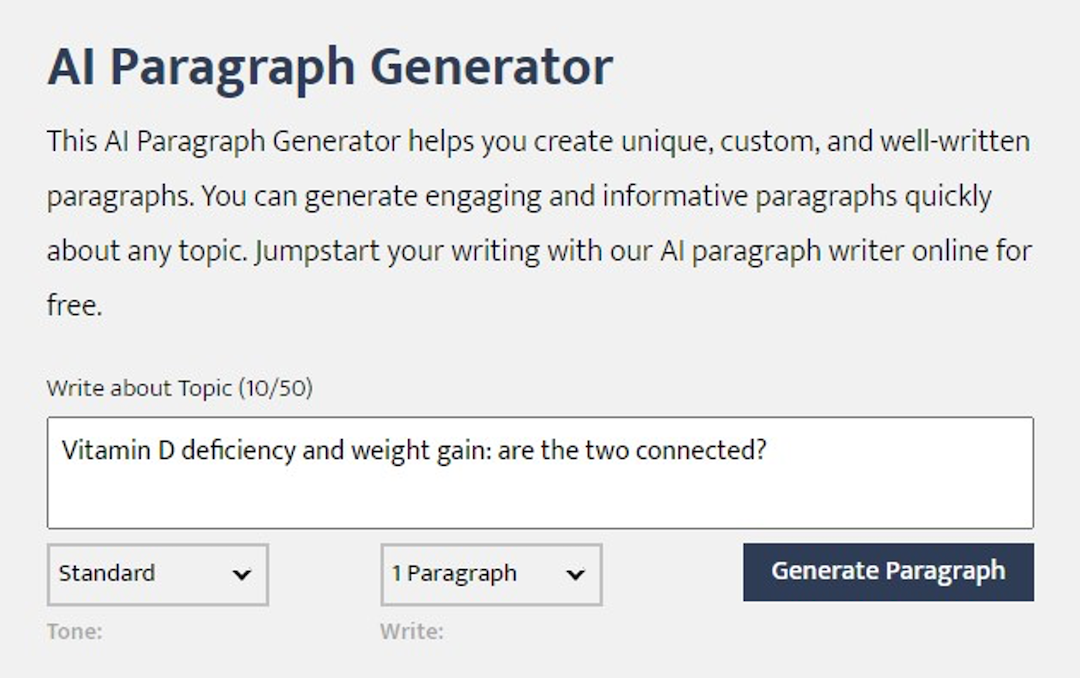
Paragraph Generator is the best free alternative a writer can get. The Paragraph Generator uses AI models trained to produce content that resembles human writing. Before presenting it to users, the tool carefully refines the content to ensure there are no errors in grammar or spelling.
It helps writers quickly generate, rewrite, summarize, and expand paragraphs. The best thing about this tool is that it offers different modes, such as standard, formal, professional, and conversational.
Features:
- You can select the tone of the paragraph.
- You can edit or download the output this tool provides.
- You can give topics or prompts so that you can get a paragraph as per your expectations.
Pros:
- You can summarize multiple paragraphs instantly.
- It doesn’t have a word limit or usage limit.
- You can rewrite paragraphs or expand them based on their context.
Cons:
- It only offers 4 writing styles, i.e., standard, formal, professional, and conversational.
- It doesn’t generate multiple paragraphs at once.
Price:
- The website is going to add a subscription, but for now, the tools on this website are totally free.
URL: paragraph-generator.com
3. Sentence Rewriter - Rewrite If you don’t like
The AI Sentence Rewriter is among the best online writing tools that use AI algorithms to rewrite and rephrase sentences or paragraphs. It's designed to help users create different versions of text while keeping the same meaning intact.
This tool can be really helpful for writers, researchers, and students. They can use it to rewrite or rephrase content, which is great for avoiding plagiarism and making text easier to understand.
Pros:
- Saves time by quickly rewriting lengthy passages.
- Ensures consistency and maintains uniformity effortlessly.
- Simplifies complex ideas for clearer communication.
Cons:
- Quality may vary, so it might not always meet expectations.
- Relying solely on rewriting tools can result in grammar and spelling mistakes.
Pricing:
- This AI tool is free to use.
URL: sentencerewriter.net
4. Rewording Tool - Make Your Content Better
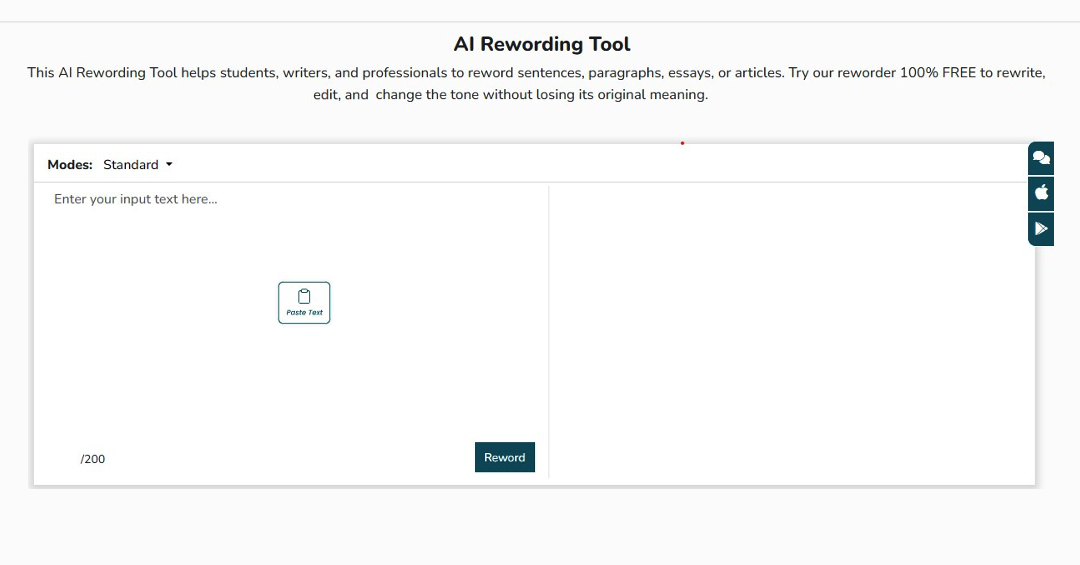
Many content writers depend on AI tools like Gemini, ChatGPT, and others for content creation and rephrasing. Another valuable tool in this category is the Rewording Tool, which helps users paraphrase information more efficiently.
The majority of the rewriting tools use old techniques to paraphrase. This often results in content that sounds too robotic or lacks originality. This rewording tool is trained to provide human-like text outputs.
Features:
- Rewords text while retaining meaning.
- Offers synonyms for uniqueness.
- Enhances writing style and corrects grammar.
Pros:
- It is quick and provides content close to human writing.
- It provides several modes, such as standard, fluent, and formal.
- It makes content easier to read with little to no grammatical mistakes.
Cons:
- It is a bit slow if we compare it with other generative AI tools.
- It doesn’t offer modes like “professional, persuasive, casual, or others.”
Price:
- This tool is free to use. It doesn’t have a login or any pricing page.
URL: rewording-tool.com
5. AI Detector - No Chance of AI Plagiarism
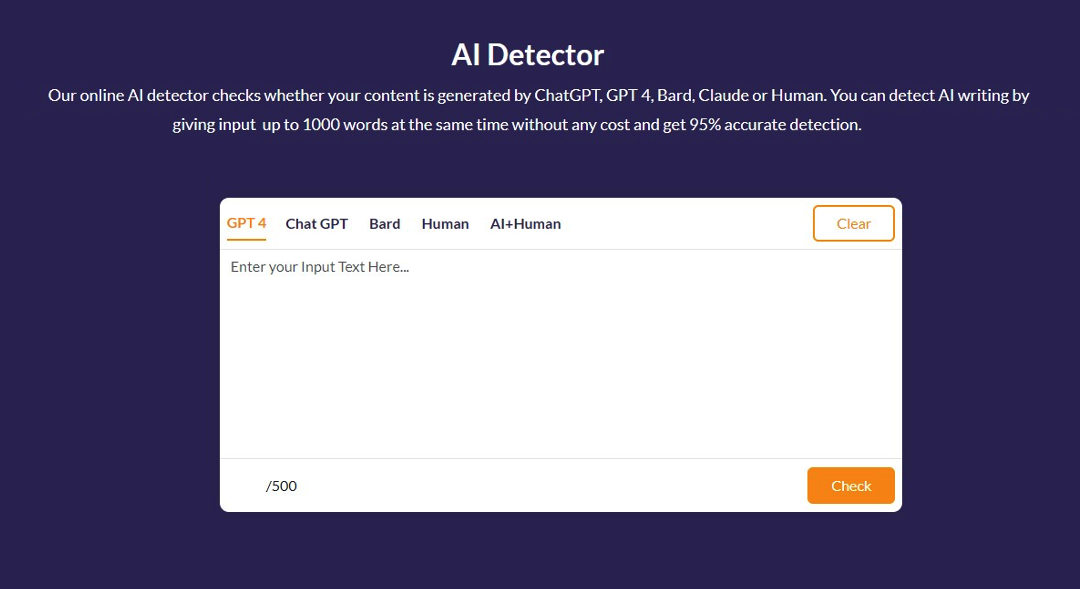
The AI detector is another very popular tool designed to identify whether a given piece of content was generated by an artificial intelligence system or created by a human. It makes sure that the work is original and authentic.
An AI content detector tool can be really helpful for journalists, students, and bloggers. This tool looks at how the sentences are structured and the writing style.
Features:
- Checks sentence authenticity for human-like writing.
- Ensures authenticity in various roles.
- Analyzes text, images, audio, and video.
Pros:
- It quickly checks the text for AI content, providing instant results.
- The accuracy rate is 95% in distinguishing AI-generated and human-written text.
- Provides a confidence score to aid decision-making.
- It works well for any text length, from short paragraphs to lengthy documents.
Cons:
- Supports limited languages.
- Sometimes, this tool doesn’t work accurately.
URL: ai-detector.info
6. Jasper.ai - Best for Marketing Purpose
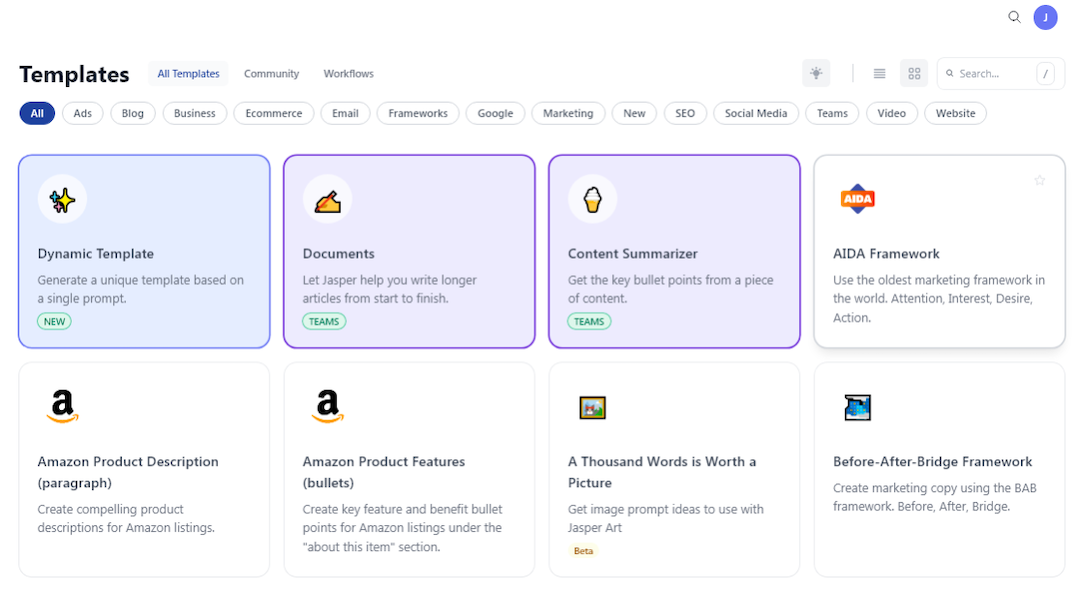
Jasper is a very popular AI tool that can help you write all kinds of stuff. It uses special technology to understand your needs and write like a human. Surveys show it creates content up to 5 times faster and 100% original.
This AI writer can lend a hand with blog posts, emails, stories, marketing text, and more. Its goal is to save you time by drafting the initial writing, so you can then perfect it and make it your own.
Features:
- Offers 50+ templates for diverse writing needs.
- Integrates with Google Docs, WordPress, Gmail, etc.
- "Boss Mode" for greater writing control.
- Adjust tone: formal, creative, empathetic, etc.
Pros:
- Free plan to test out the basic features.
- Gets updated often to improve its writing skills.
- Browser extension for quick access while online.
Cons:
- Sometimes the writing can be inconsistent or disconnected over longer pieces.
- Advanced capabilities require paid higher plans.
- You may not always get the facts right or handle sensitive topics perfectly.
URL: jasper.ai
7. Canva - Create Professional Designs
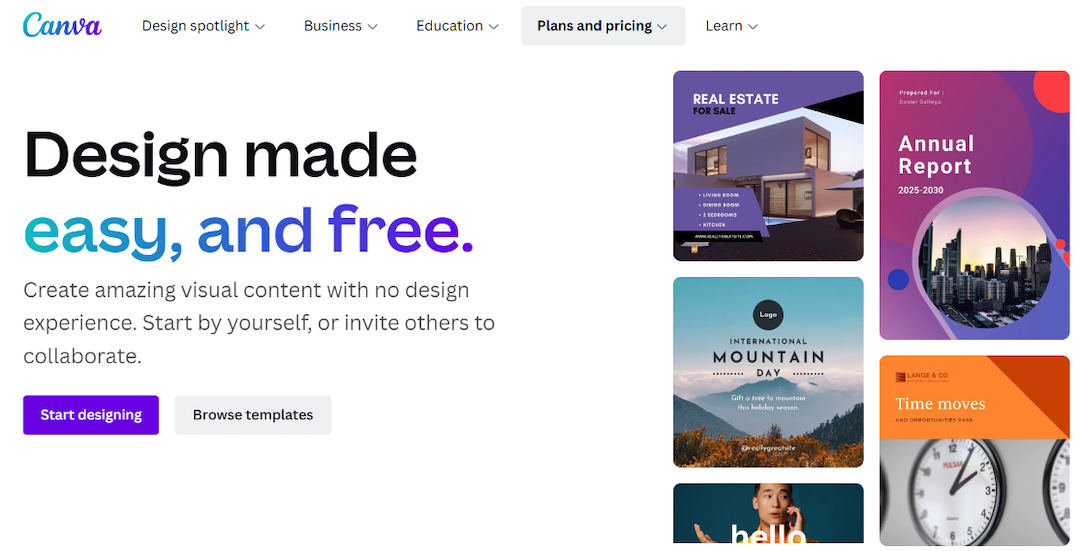
Visuals make a big difference in any blog. Canva is like your very own art studio online. It is better than ChatGPT and Gemini because it helps you make cool pictures and designs easily, even if you're not a pro. Canva offers a wide range of templates – from blog headers to infographics. So whenever you want to add some color or a cool picture to your post, just go to Canva and start creating!
Features:
- Canva's drag-and-drop interface makes it simple for anyone to create designs.
- It offers a wide range of templates for various purposes, from social media posts to presentations.
- You can easily customize templates with your own text, images, and colors.
- Canva offers a free version with plenty of features, making it accessible to everyone.
Pros:
- Canva can be used for various purposes, from social media graphics to business presentations.
- Many features are available for free, with additional premium options for advanced users.
- With ready-made templates and drag-and-drop functionality, designing is quick and efficient.
Cons:
- Some advanced features are only available in the paid version.
- While great for basic designs, Canva may not be ideal for very complex projects.
- You need an internet connection to use Canva, and there's no offline version available.
URL: canva.com
8. Grammarly - Your AI Writing Partner
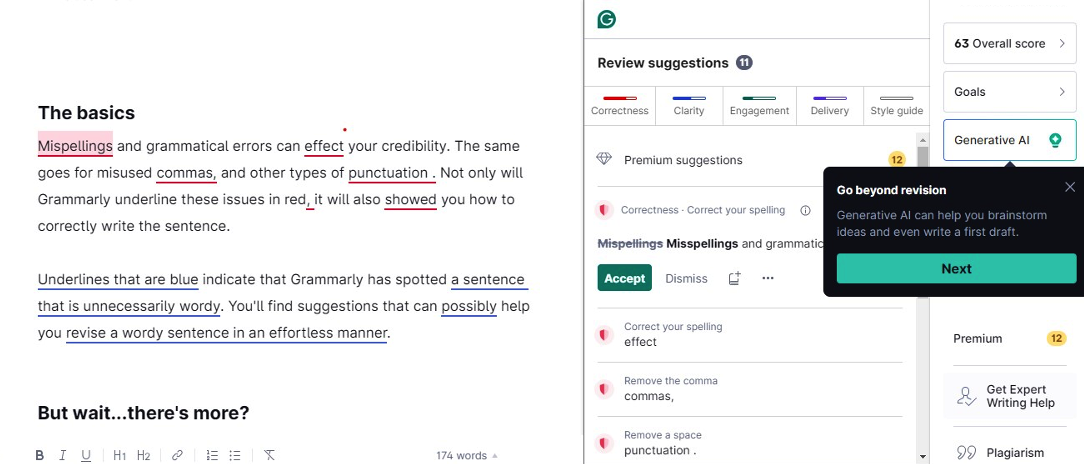
Grammarly is an AI writing partner that helps you find spelling mistakes. It spots errors before anyone else sees them. You just type your post, and Grammarly shows you any mistakes. You can easily fix them with a click.
Statistics show that “More than 80.8 million people visited the Grammarly website in October 2022.”. Even if you're good at spelling and grammar, having Grammarly is like having a safety net to make sure your writing is always perfect.
Features:
- Grammarly finds and highlights spelling mistakes.
- It also helps you fix grammar errors in your writing.
- Grammarly gives you suggestions to improve your writing.
Pros:
- Grammarly makes your writing better by catching mistakes and giving suggestions.
- It's simple to use and works in real-time as you type.
- There's a free version with basic features.
Cons:
- The free version doesn't have all the features of the paid version.
- Sometimes Grammarly misses mistakes or gives suggestions that aren't quite right.
- You need an internet connection to use Grammarly.
URL: grammarly.com
9. Hemingway Editor - Best for Grammar Correction
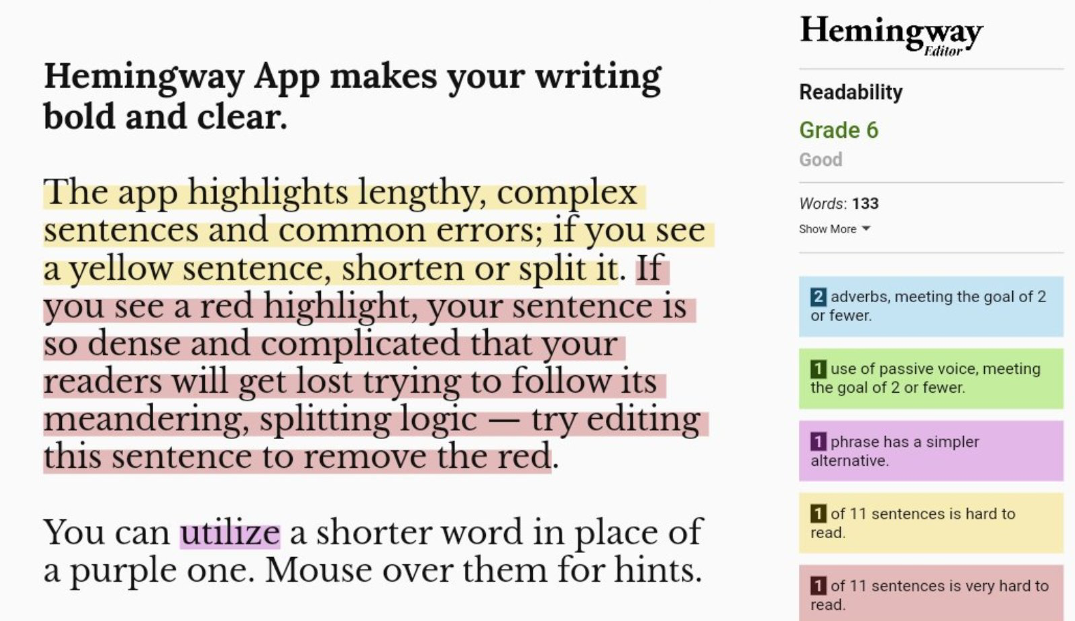
Hemingway Editor is a writing tool that helps make your writing clear and easy to read. It highlights sentences that are hard to read, suggests simpler alternatives, and points out passive voice or complex phrases.
This tool makes writing clearer and easier to understand. It's simple to use and gives straightforward advice. This tool makes editing easier, allowing them to produce better work.
Features:
- It suggests simpler words for more complex ones.
- It uses colors to show different writing issues.
- It gives a score to show how easy your writing is to read.
Pros:
- It uses colors and gives helpful suggestions.
- It can handle long documents easily.
- You don't need to install or log in for the online version, because it’s free.
Cons:
- The online version doesn't let you save.
- Using too many adverbs or advanced words can be tough.
- It might not fit everyone's writing style.
Pricing:
- It's a free tool.
URL: hemingwayapp.com
10. ProWritingAid - Write with Confidence
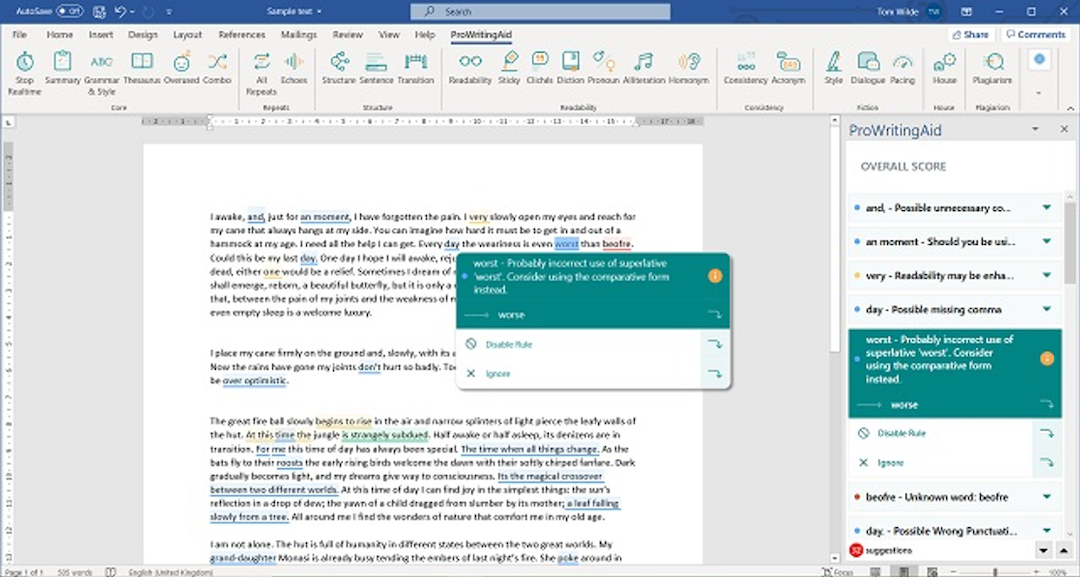
ProWritingAid is a neat little tool that can really help make your writing better. It's like having a personal editor or teacher who points out areas where you can improve.
This tool detects various writing issues, ranging from basic grammar mistakes to more intricate style problems. It highlights things that don't read smoothly and gives suggestions to fix them. The goal is to help you communicate your ideas clearly and powerfully.
Features:
- Catches grammar, spelling, and punctuation errors.
- Look for the right tone and writing style for your purpose.
- Shows readability scores based on famous tests.
Pros:
- It works everywhere - online desktop apps and browser extensions.
- Supports multiple languages, not just English.
- Free version to try out basic features.
Cons:
- The premium version with full capabilities is paid for.
- Can sometimes miss context and offer incorrect suggestions.
- Doesn't automatically make fixes; it just highlights issues.
URL: prowritingaid.com
11. Perplexity AI - Best For Research
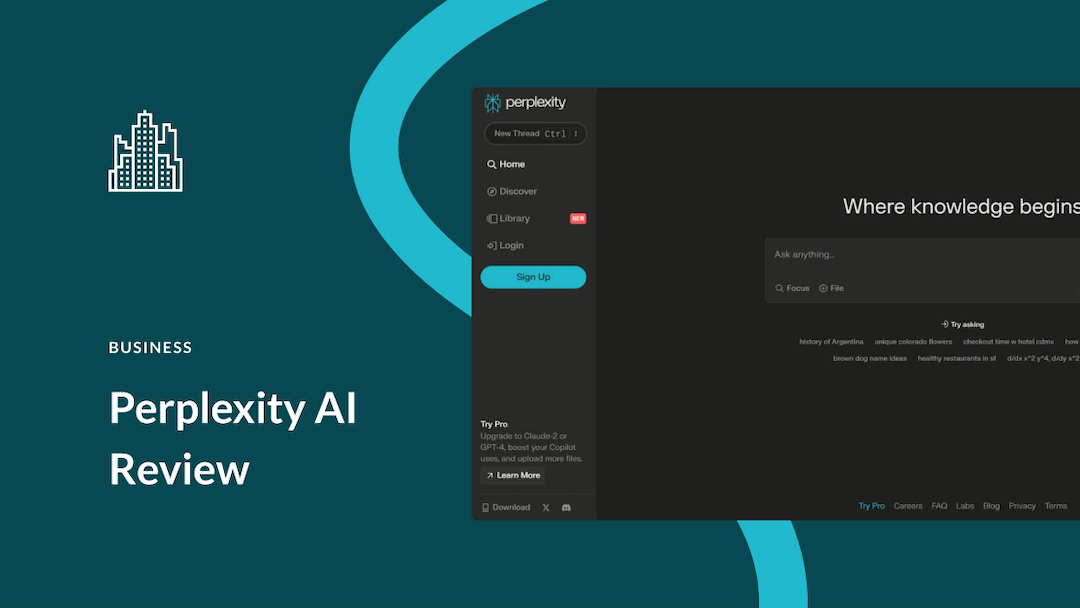
Perplexity AI is a helpful tool for finding direct answers to questions, backed by reliable sources from the web. It combines Wikipedia's detailed articles with a fast search engine, making it ideal for educational and research purposes.
It provides complete answers, not just "yes" or "no," and ensures accuracy by citing trustworthy sources. Plus, it can even understand your emotions when asking questions, providing tailored assistance based on how you feel.
Features:
- Provides direct answers from credible websites
- Ability to cite sources for every piece of information
- Understands complex queries and breaks them down for easy understanding
- Clean, minimalistic user interface to minimize distractions
Pros:
- Provides highly accurate and relevant information.
- Can handle a wide range of topics and questions.
- Ensures user privacy and data protection.
Cons:
- Limited to text-based interactions, lacking multimedia support.
- Can sometimes generate complex responses that are hard to understand.
- Possible delays during peak times.
URL: perplexity.ai
12. Anyword - Target your Audience
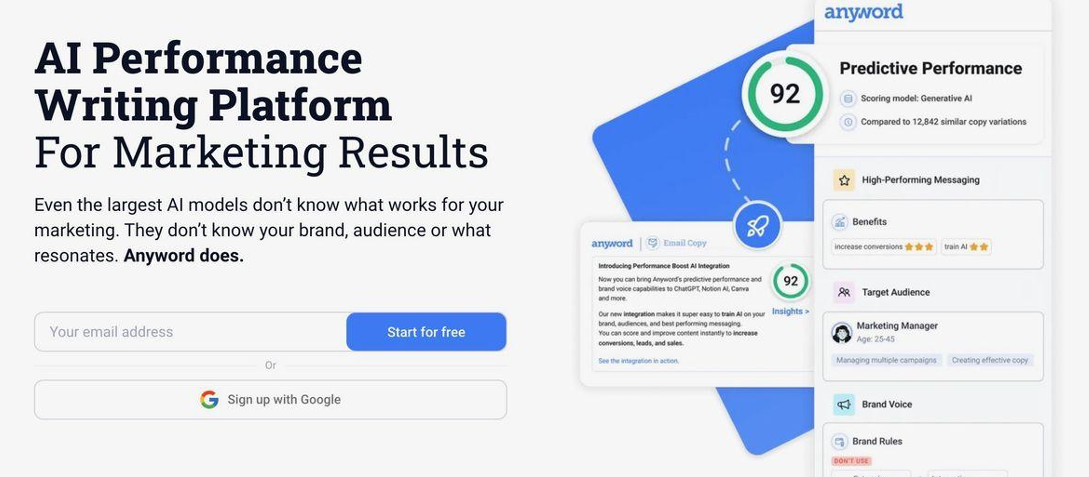
Anyword is an AI tool that helps improve writing skills, perfect for students and journalists. It aids in crafting catchy headlines, engaging social media posts, and other content. With a wide range of templates and styles, users can practice writing in different ways.
Anyword supports over 25 languages and allows journalists to choose their desired tone. By experimenting with various writing styles and voices, reporters can make their work more creative and compelling.
Features:
- Anyword helps improve writing skills for students and journalists.
- It assists in creating effective headlines for articles and posts.
- Anyword helps craft engaging content for social media.
- It offers many templates and styles to practice writing in different ways.
Pros:
- The platform is simple to use, you don't need to learn much.
- You can make content that suits your audience perfectly.
- It can spot bad-quality work or differences.
Cons:
- Predictive scores and analytics come with the business plan only.
- It might be costly for individuals or small businesses with a tight budget.
- The free trial has somewhat limited credits.
Pricing:
- Free: 7 days free trial.
- Starter: For $49 per month.
- Data-Driven: For $99 per month.
- Business: For $499 per month.
- Enterprise: It’s a custom plan.
URL: anyword.com
Final Words
All these niche AI tools offer specialized solutions beyond the capabilities of ChatGPT and Gemini. From improving writing skills to detecting AI-generated content and facilitating research, each tool serves unique purposes tailored to specific needs. Whether you're a student, journalist, blogger, or researcher, incorporating these tools into your workflow can enhance productivity, creativity, and accuracy. Explore the options mentioned above to find the perfect fit for your requirements and take your work to the next level.

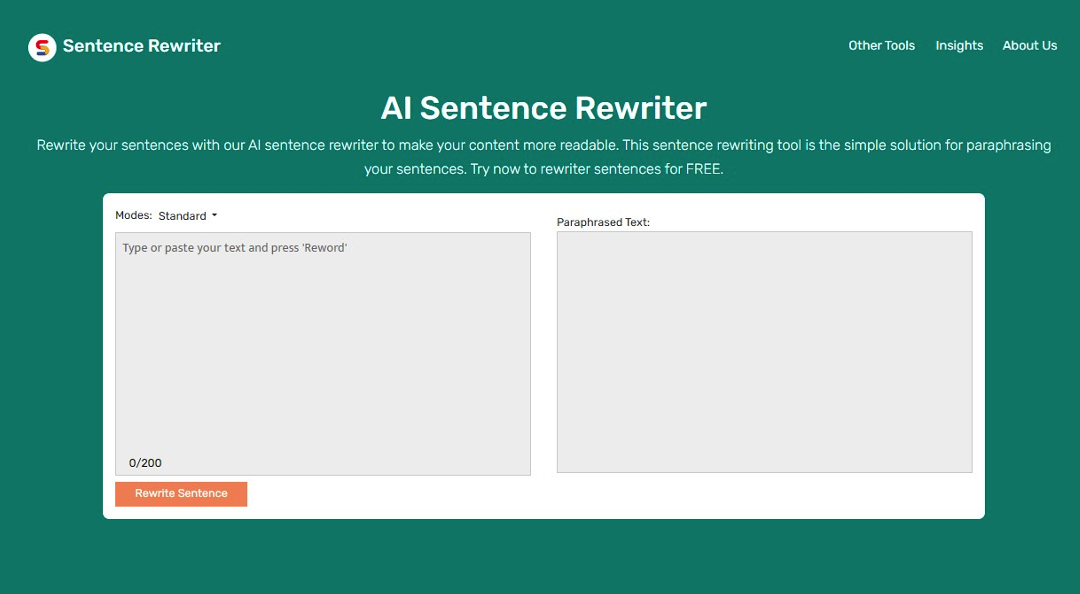



Comments (0)
No comment