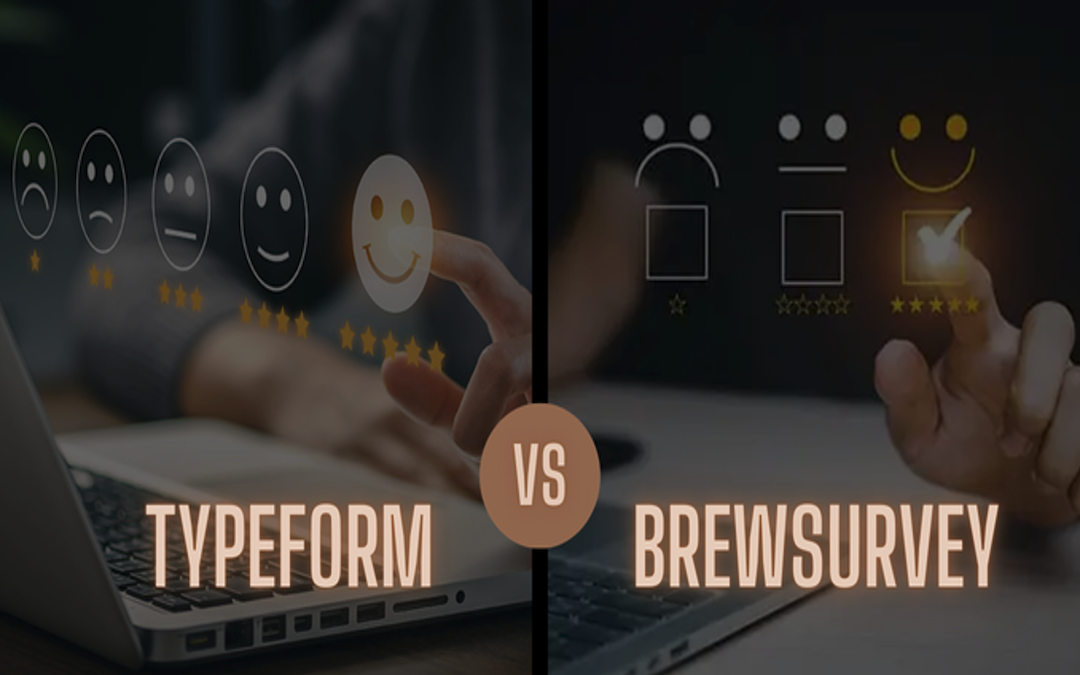
User involvement is a crucial differentiator for online survey solutions in today's cutthroat industry. Of the tools at hand, Typeform and BrewSurvey are popular options. While both platforms offer unique features to enhance user engagement and data collection, which one is better at it? We will assess these two platforms in this post on several fronts, such as a detailed comparison chart, feature breakdown, cost, and more. Now let's get started.
1. Introduction to Typeform and BrewSurvey
Typeform is well-known for its conversational approach to surveys, where questions are presented one at a time in a visually engaging format. This design helps create a seamless experience that keeps users engaged throughout the survey process.
BrewSurvey, on the other hand, is designed with flexibility and usability in mind. It offers both online and offline survey capabilities, making it an excellent choice for various data collection needs. BrewSurvey's approach emphasizes customization and ease of use, ensuring that users can easily create and distribute surveys that resonate with their audience.
2. Comparison Chart: Typeform vs. BrewSurvey
| Feature | Typeform | BrewSurvey |
|---|---|---|
| User Interface | Sleek, conversational, single-question format | Intuitive, customizable, multi-question format |
| Survey Creation | Pre-designed Typeform templates with a user-friendly drag-and-drop editor. | Fully customizable templates, drag-and-drop editor |
| Question Types | Limited question types, focus on a conversational style | A wide variety of question types, including multimedia and advanced logic |
| Offline Surveys | Not available | Available, with data syncing when online |
| Integration Capabilities | Limited to popular tools (e.g., Google Sheets, Zapier) | Extensive integration options, including CRMs, data analysis tools |
| Customization | Basic customization options | Extensive customization, including branding and layout control |
| Response Rate Analytics | Basic reporting and analytics | Advanced analytics, including response tracking and heatmaps |
| Pricing | Typeform Free plan available; Paid plans start at $25/month | BrewSurvey Free plan available; Paid plans start at $29/month |
| Support | Email support, community forums | 24/7 customer support, dedicated account manager for premium users |
3. Feature Breakdown
User Interface and Survey Creation
- Typeform: Typeform's UI is intended to be simple and visually appealing. It employs a one-question-at-a-time approach that resembles a conversation, which can make the survey more interesting. However, this style may be too restrictive for more sophisticated surveys with several questions or different question kinds.
- BrewSurvey: BrewSurvey provides a more standard survey authoring experience, with the ability to include several questions per page. Its drag-and-drop editor is simple to use, and the platform offers vast customization options, ranging from branding to complex logic. This makes it a better option for organizations who want greater control over survey design and functionality.
Question Types and Flexibility
- Typeform: While Typeform excels at simplicity, it has a restricted selection of question kinds. Its emphasis on the conversational style may limit the potential to incorporate complicated question logic or multimedia features.
- BrewSurvey: BrewSurvey excels in this area by providing a diverse set of question types, such as multimedia inquiries, rating scales, NPS (Net Promoter Score) software assessments, and complex logic branching. This flexibility enables more engaging and interactive surveys that can elicit more thorough replies from participants.
Offline surveys
- Typeform: One important disadvantage of Typeform is its lack of offline capabilities. Users must be online to access and complete surveys, which might be a barrier in places with low internet availability.
- BrewSurvey: BrewSurvey has a sophisticated offline survey capability that allows users to collect data without an internet connection. When the device reconnects, the data instantly syncs, making it perfect for data collection on the fly in distant or offline contexts.
Integration and Customization
- Typeform: Typeform integrates with several popular tools like Google Sheets and Zapier but lacks the depth of integration that some users may need for complex workflows.
- BrewSurvey: BrewSurvey supports a wide range of integrations, including CRM systems, email marketing tools, and data analysis platforms. Additionally, BrewSurvey provides more extensive customization options, allowing users to fully tailor the look and feel of their surveys to match their brand identity.
Analytics and Reporting
- Typeform:Typeform: Typeform offers basic analytics features, including response rate tracking and basic reporting. However, it falls short in providing detailed insights or advanced analytics tools.
- BrewSurvey: BrewSurvey excels in analytics, offering advanced features like response tracking, heatmaps, and detailed reporting. These tools provide deeper insights into how respondents interact with the survey, helping businesses make more informed decisions.
4. Pricing Comparison
Typeform Pricing:
- Free Plan: Available with limited features and branding.
- Basic Plan: $25/month, includes up to 100 responses per month and basic customization.
- Plus Plan: $50/month, with more responses and additional features like logic jumps.
- Business Plan: $83/month, for larger teams and advanced features.
BrewSurvey Pricing:
- Free Plan: Available with access to all essential features, suitable for small-scale surveys.
- Growth Plan: $29/month, includes unlimited responses and advanced customization.
- Business Plan: $49/month, with advanced features like offline surveys and extensive customization.
5. Why Choose BrewSurvey?
When it comes to user involvement, BrewSurvey shines out owing to its versatility, vast customization possibilities, and offline capabilities. Unlike Typeform, which has restricted question types and no offline capabilities, BrewSurvey offers a more comprehensive solution that can be adapted to fit the unique demands of various sectors.
For organizations wishing to collect data in a variety of settings, BrewSurvey's offline survey option is helpful. BrewSurvey's powerful analytics also provide deeper insights into user behavior, allowing businesses to customize their surveys for optimum engagement.
Furthermore, BrewSurvey's affordable cost makes it accessible to enterprises of all sizes, providing better value for money than Typeform.
Conclusion
Both Typeform and BrewSurvey are formidable competitors in the online survey space, but BrewSurvey has a greater degree of user engagement. Its extensive feature set, versatility, and price make it the perfect choice for businesses seeking to create engaging and effective surveys.
Whether you're doing market research, gathering customer feedback, or collecting data offline, BrewSurvey gives you the tools and flexibility you need to boost user engagement and generate valuable insights.



Comments (0)
No comment