
OCR (Optical Character Recognition) is being put into a variety of applications from electronic digitization of books, to automated invoice processing. Today's OCR applications are accurate and efficient, capable of working on badly formatted scans, low-resolution images, or even handwritten material.
OCR applications go beyond basic data extraction, marking the commencement of intelligent document processing. However, with numerous OCR software options available, how does one navigate and choose the most suitable package?
If you are thinking about the possibility of going paperless with your daily business work, pay attention to these best Image to text conversion tools.
Let’s jump right into it: -
Top OCR programs for converting documents
OCR Scanning is employed to translate characters from scanned images or paper-based documents into digital text for faster access and simple electronic document storage. Today many modern OCR products are cloud-based and can handle multiple types of documents in minutes.
Here is a list of the top 6 OCR tools:
1. Docsumo
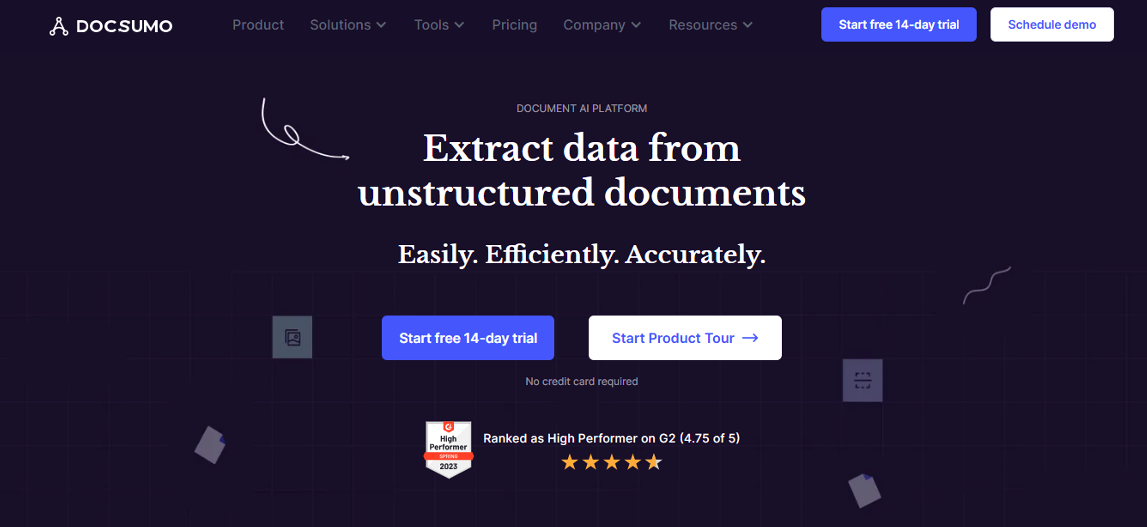
A potent platform that uses AI to automate data capture, extraction, and processing of documents in a wide variety of forms. Intelligent OCR, AI, and Machine Learning allow Docsumo to transform documents into other digital formats. API models have been trained to understand various document layouts and extract data from them. When the respective APIs get in a groove and learn to love reading these favored document types, users can import whole batches of files for review.
Top Features
- Intelligent (AI-powered) OCR for data extraction
- Capturing and transferring images or data.
- Data validation rules
- Document data extraction
- Batch processing
- Automatic document classification
- Real-time document fraud detection
- Multiple output formats
2. JPG to Text
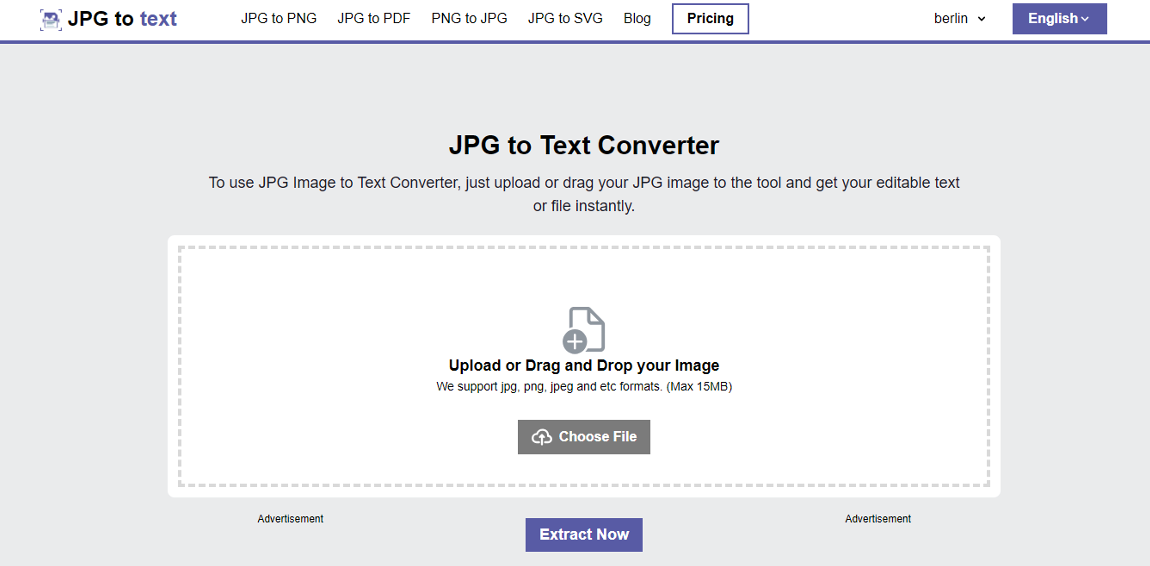
The JPG to word converter is an online OCR (Optical character recognition) tool that can convert any picture into text which you will be able to edit, copy, and paste anywhere. It uses Advanced OCR algorithms to detect any text from images. The JPG-to-text converter supports multiple languages.
Top Features
- Extract text from low-resolution images.
- Free of Cost
- No need to install
- Multi-Language Support
- Use on any kind of device.
3. Rossum
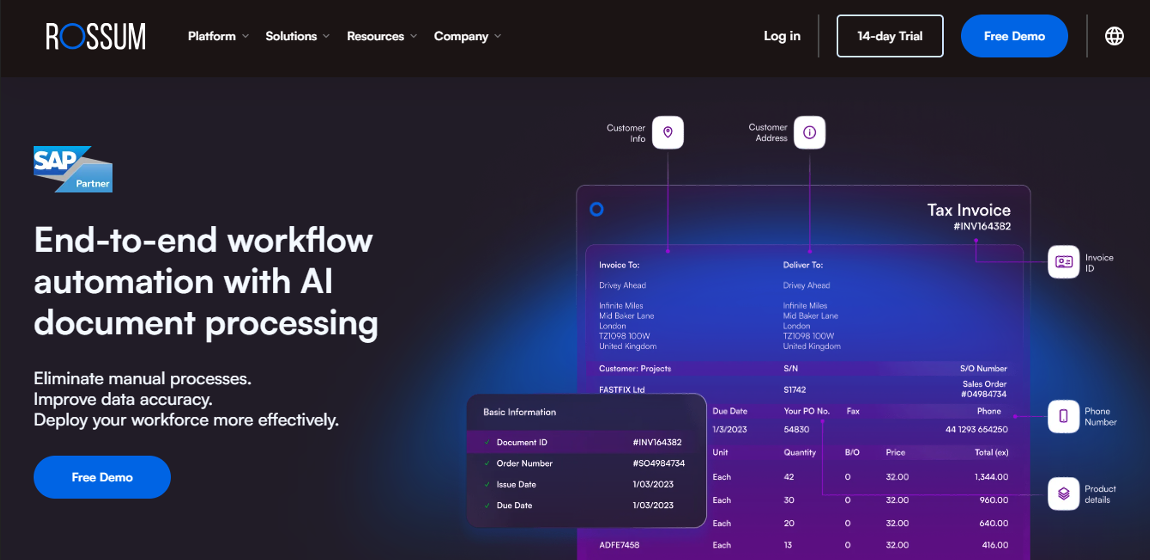
All of the incoming documents are organized, manipulated, and processed by Rossum. Invoices are especially suited to it for processing. It employs artificial intelligence to scan documents of all kinds and forms regardless of the layouts. In addition, Rossum enables its readers to directly insert expanded integrations and code semantics as well as receive alerts about document conversions that conform with business needs.
Top Features
- Zone selection tools
- Indexing
- Multi-language support
- Multiple output formats
- Metadata extraction
- Text editing
- Image pre-processing
4. Readiris
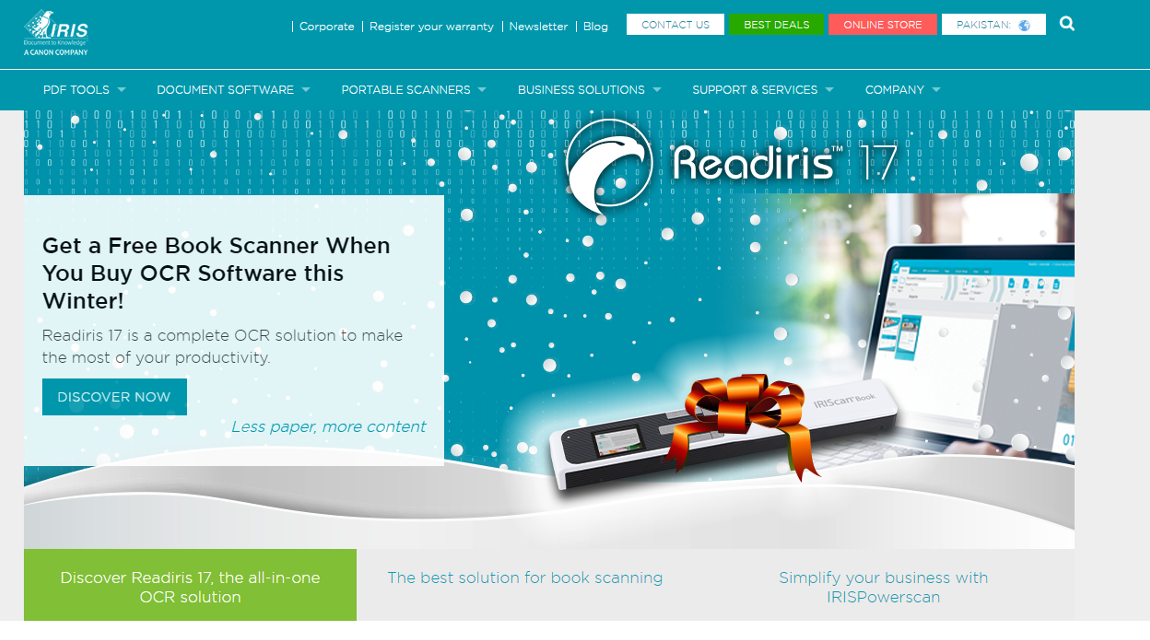
Readiris automatically converts images, paper documents, and PDFs into searchable editable text. With a few clicks, Readiris can convert and maintain your documents in one location. Can sign documents, edit, and merge from one file format to another--the speed of conversion is excellent. Its smart OCR data capture strategy also allows users to extract those embedded texts from images.
Top Features
- Batch processing
- Indexing
- Text editing
- Multi-language support
- Multiple output formats
5. ABBYY Flexicapture
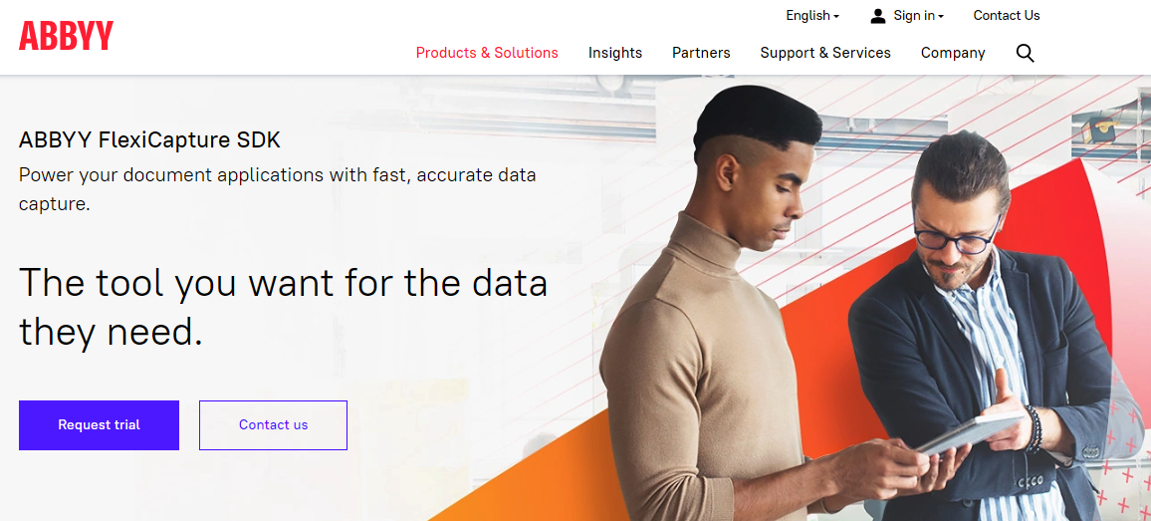
ABBYY Flexicapture not only includes the latest functions but also allows users to capture photographs and PDF documents and convert them into text tables or other formats. ABBYY Flexicapture has enabled enterprises to automatically take away the manual entry of data, have employees spend their time on more demanding tasks, and automate various administrative processes. Users of the software can scan, and store digital copies of documents, retrieve stored information; edit it and protect against viruses. The virtual work environment thus created is highly efficient.
Top Features
- AI-powered OCR technology
- Batch processing
- Text editing
- Multi-language support
- Multiple output formats
- Image pre-processing
- Metadata extraction
6. Google Doc AI
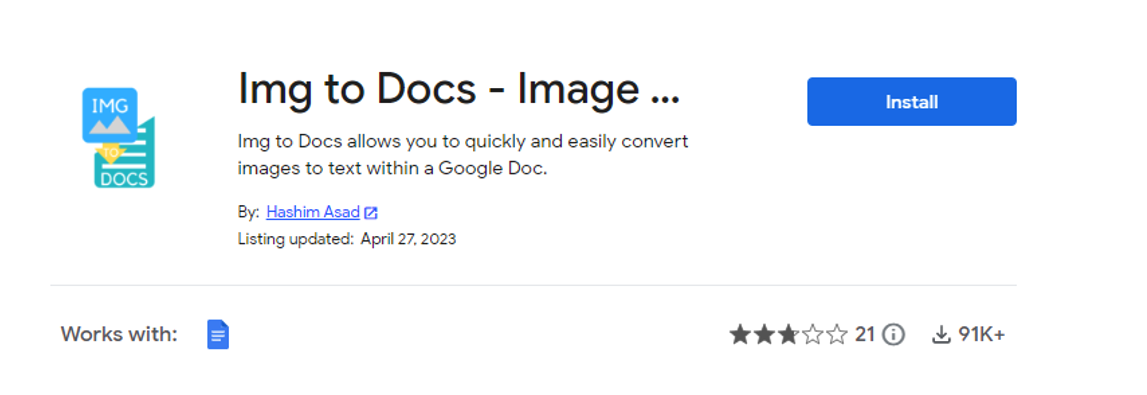
Google Doc AI can handle all kinds of documents including pdfs, invoices, and payment forms. It employs Artificial Intelligence (AI) to increase the accuracy of its data and decrease visits by human reviewers. With only a few clicks, you can reduce processing costs and stay on the legal side of things while also gaining insights from many documents at once. In a single day, it can digitize billions of documents, and computer vision technology incorporated into the platform lets users directly read information from scripts. There are also human reviews for users to increase the accuracy of data extraction, data validation, and custom parsing.
Top Features
- Allows using Google Graph in combination with parsed data.
- Multi-language support
- Introduce intelligent analysis into the documents, but also enrich data in them.
- Supports converting to PDF and other cloud products.
- Text editor, form parser, and document splitter
- Feedback is HITL (Human in the Loop)
7. Tesseract
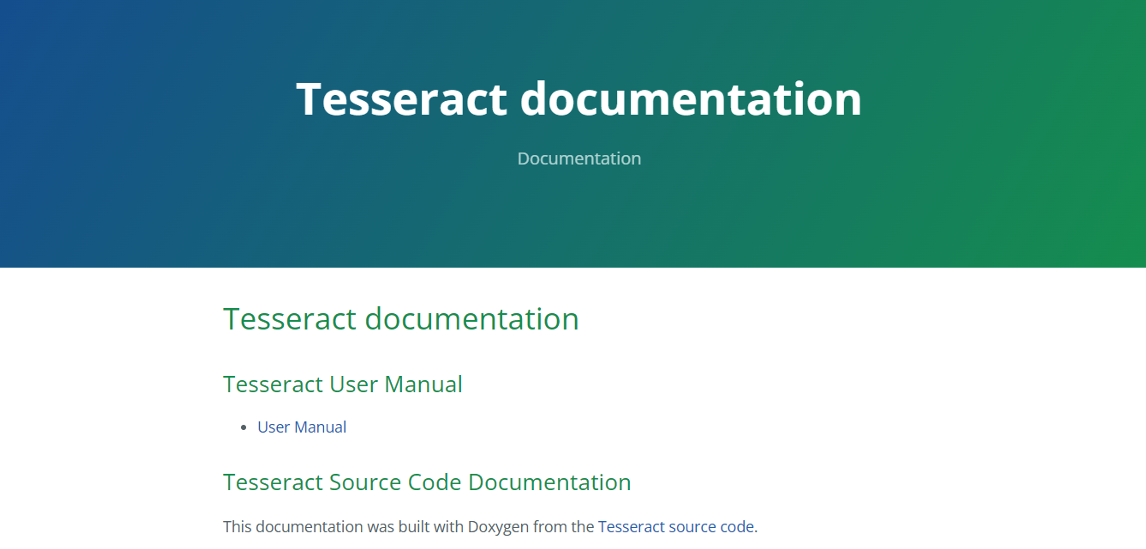
Tesseract, originated and developed by HP with backing from Google, purports to provide precise text recognition using a Python-based OCR tool. Tesseract is another open-source OCR engine, which can accurately extract information from any type of document thanks to trained LSTM models. They give legacy applications this support and have their main repository at Github. Its later versions also have special features such as layout analysis, inputting pictures, and using multi-columned texts for display or calculating equations.
Top Features
- Open-source, command-line OCR
- Data extraction
- Free and open-source OCR.
- Good recognition even of handwritten characters in alphabetic form.
- Extracts data using deep learning technologies.
Tabscanner (Honorable Mention)
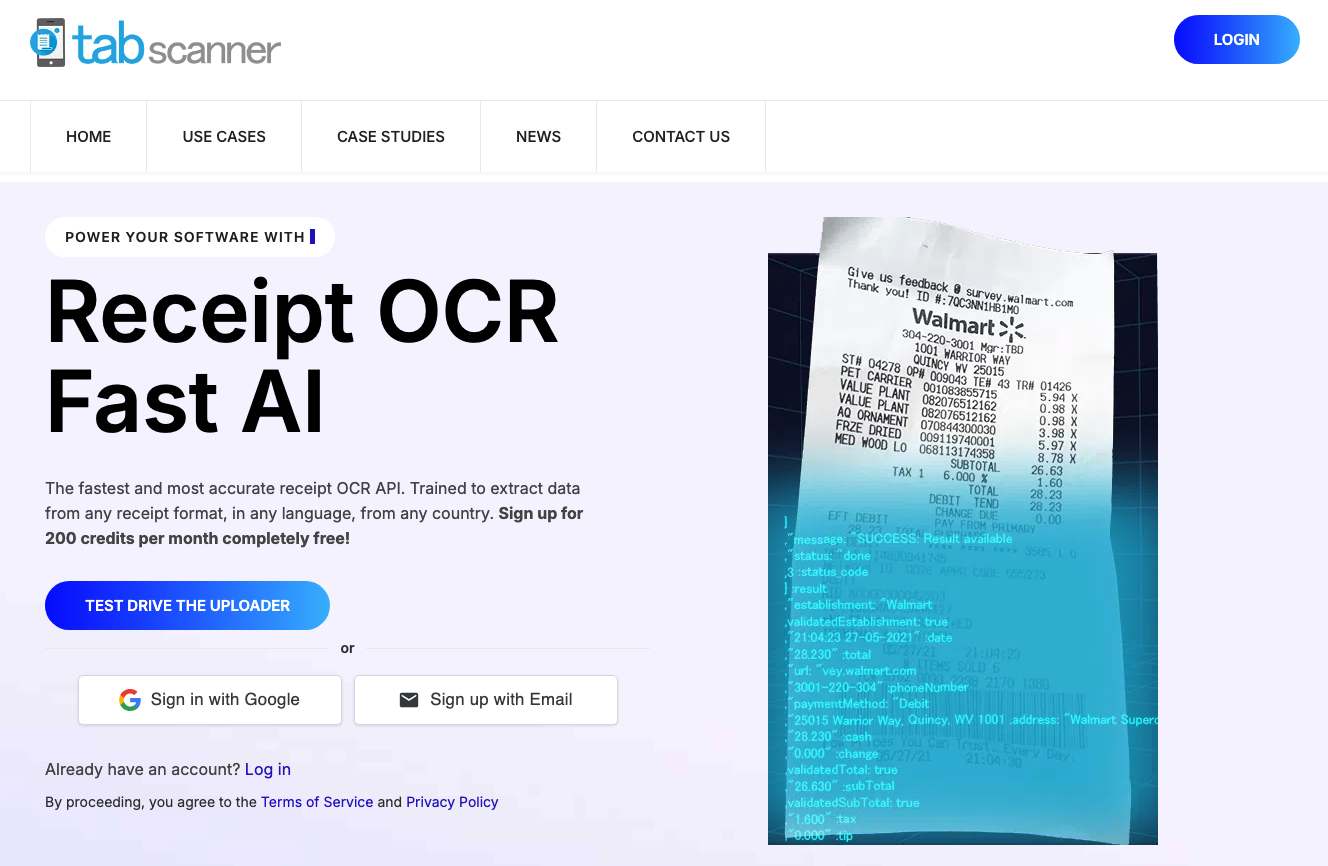
An honorable mention goes to Tabscanner, a receipt OCR scanning tool which specializes in POS receipts. Whereas accuracy is a problem for some tools, Tabscanner can accurately convert printed or hand-written receipts into digital data for record-keeping, expense management, and more.
Final Thoughts
OCR tools can sift through huge amounts of data and extract essential information. When it comes to enterprise document workflows, OCR allows for the automation of core business processes. Even if documents are not particularly machine-readable, they can be fed into a high-end OCR tool to extract key information. Such Text extraction software enables the storing, sharing, and editing of data to be done easily.
Share this post
Leave a comment
All comments are moderated. Spammy and bot submitted comments are deleted. Please submit the comments that are helpful to others, and we'll approve your comments. A comment that includes outbound link will only be approved if the content is relevant to the topic, and has some value to our readers.

Comments (0)
No comment