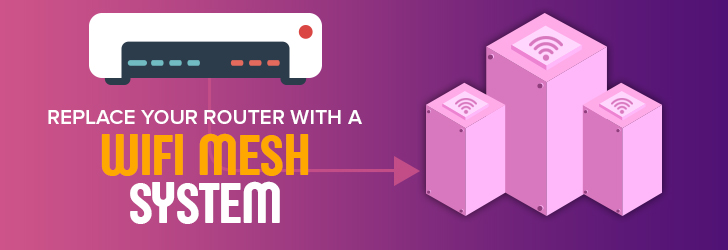
Do you have a dead zone in your home with no wireless signal? You're not alone. With a proliferation of laptops, smartphones, tablets, and smart TVs; we use more Internet than ever, and your router alone may not be able to cover your entire home. You may even have a range extender or an access point that complements your home network, but having multiple networks within your home may cause your smart devices to hop on and off a separate network causing delays and interruptions.
The traditional routers served us well for the past few decades, but the newer mesh networking system will enhance your network with stronger signals throughout your home. Do you have a large 5,000 square foot home with multiple floors and a basement? Not a problem. The newer wifi system will create a mesh network with one or more nodes and create a mesh network to cover the entire home. Mesh networks have been used in military and large businesses for many years, but affordable prices of newer mesh systems enable residential users to explore them.
How does it work?
The wifi mesh network system will be comprised of one or more nodes to create a large network. Unlike range extenders (some extenders extend existing networks without creating a new subnetwork), each node in the mesh system will extend the network with the same network ID (i.e. SSID). For example, if you travel around a house with your smart device the wifi connection will be hand-off from one node to another as you receive a stronger signal from a new node. You may place as many nodes as you wish to cover your entire home.
What are the popular Wifi System brands? There are more than half-dozen companies making Wifi Mesh system. Among the competition, the following brands are recognized as leaders.
|
Admin Interface
|
Bridge Mode
|
Parental Control
|
Ethernet Ports
|
USB Ports
|
Price
2-node |
Price
3-node |
|---|---|---|---|---|---|---|
|
App
|
Yes
|
Yes
|
2/node
|
0
|
$329.99
|
$449.99
|
|
Admin Interface
|
Bridge Mode
|
Parental Control
|
Ethernet Ports
|
USB Ports
|
Price
1-node |
Price
3-node |
|---|---|---|---|---|---|---|
|
App
|
Yes
|
No
|
2/node
|
0
|
$117.97
|
$269.00
|
|
Admin Interface
|
Bridge Mode
|
Parental Control
|
Ethernet Ports
|
USB Ports
|
Price
2-node |
Price
3-node |
|---|---|---|---|---|---|---|
|
App
|
Yes
|
No
|
4/node
|
1
|
$349.00
|
N/A
|
|
Admin Interface
|
Bridge Mode
|
Parental Control
|
Ethernet Ports
|
USB Ports
|
Price
2-node |
Price
3-node |
|---|---|---|---|---|---|---|
|
App
|
Yes
|
No
|
2/node
|
1
|
$275.00
|
$399.00
|
Do you really need a Wifi Mesh System?
The wifi mesh systems cost more than the router and range extender that you may already have. Before you invest in a new system, you may want to review your current setup to ensure you really need it. Here are a few things that you may want to explore before replacing your router.
- Do you have a large house with multiple floors and a basement or one with an unusual layout and interior brick walls? A typical router will cover a 1,000 square foot home without much problem. Relocating a gateway and the router closer to the center of the home will improve coverage if you can relocate them.
- If your internet is slow throughout your home, you may have slow connectivity to your Internet Service Provider (ISP). Test your network with a wired connection and verify if the bottleneck is your ISP, not the router.
Conclusion
Not everyone needs a Wifi Mesh system for their home network. Unless you have a large home with multiple floors and a basement, an unusual layout with too many rooms and brick walls, or encounter wifi dead zones in certain areas of your home; you may not need an enhanced Wifi Mesh system. An addition of a good range extender could solve your network problem. On the other hand, if you have a large home with multiple stories and/or a basement, a Wifi Mesh System will be a good networking solution to your home network.
Disclaimer: We receive compensation when a purchase is made from the referred link on this webpage. Our recommendation is based on our research and positive feedback we received from the users who've used the services.
Share this post
Leave a comment
All comments are moderated. Spammy and bot submitted comments are deleted. Please submit the comments that are helpful to others, and we'll approve your comments. A comment that includes outbound link will only be approved if the content is relevant to the topic, and has some value to our readers.





Comments (0)
No comment