
Our readers have been inquiring about retrieving lost or stolen smartphones by tracking down the IP address of the phone. Is it possible to track the phone using an IP address? The answer is Yes. But, can you recover the lost phone by tracing the IP address? The answer is unlikely. If you lost an Android Smartphone, you still have a chance to recover it by following the Locate your lost Android smartphone article. If you lost a non-Android phone, this article will describe what it takes to track down the IP address of your phone, and how hard it is to recover it.
If you have a tracking app installed on your smartphone such as Prey or Phone Tracker, you may want to use the app to retrieve the lost phone. If you haven't installed tracking software on your phone, you're out of this option and may have to use an IP address to track down the phone. If a thief is smart enough, he/she may have wiped out your phone and reset it to the factory default setting. Resetting your phone to factory default may require a password, so you may still have time to track down the IP address of the phone before it gets reset.
The first and foremost thing you'll have to do is find the IP address of your lost phone. If you have your phone set up to retrieve emails from Gmail automatically, upload photos to Dropbox, or edit notes on Evernote; you'll be able to find the IP address of the lost phone by logging into a respective website.
Gmail
Gmail (or Google Apps) is generally set up to automatically retrieve email from your Google Account in a preset time interval: 5-min, 15-min, 30-min, or 1-hour. You'll first log in to your Gmail account, and find a link at the bottom right-hand corner of the web interface as shown on the screenshot below.
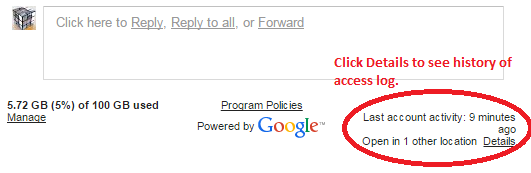
Clicking on the "Details" link will open an Activity Information window as shown in the screenshot below. The Activity window will display the last few activities with the location and IP address of the device. For privacy and security reasons, the IP address has been blacked out on the screenshot. You may use Access Type (mobile) and Access Time to determine the IP address of the thief.
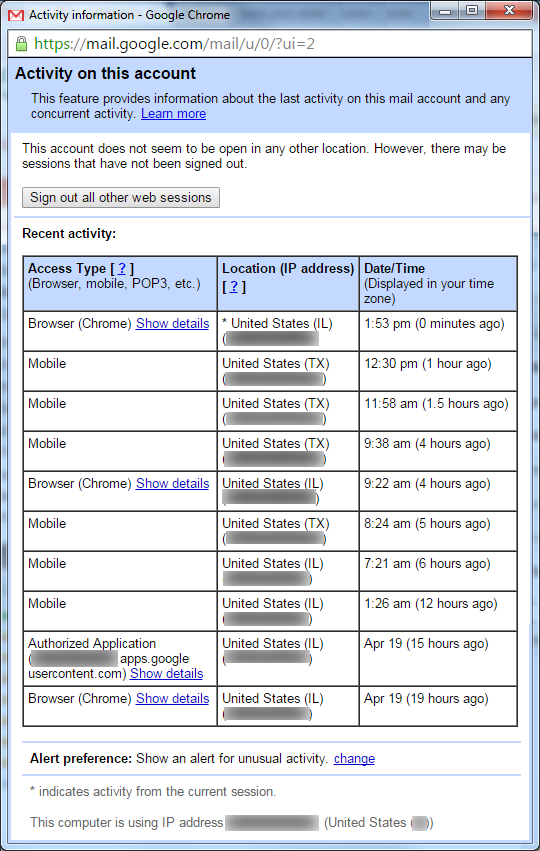
Dropbox
Similarly, you may use Dropbox to find the IP address of your lost smartphone if you have the Dropbox app installed on your phone. You'll have to log into the Dropbox website to view your access history. On the Dropbox website, login to your account and click your email and "Setting" link as shown in the screenshot below. Then, Click on the "Security" tab and go down to the "Devices" section of the page to view access history. You'll have to hover over the Information icon to see the IP address of the device (see screenshot below).
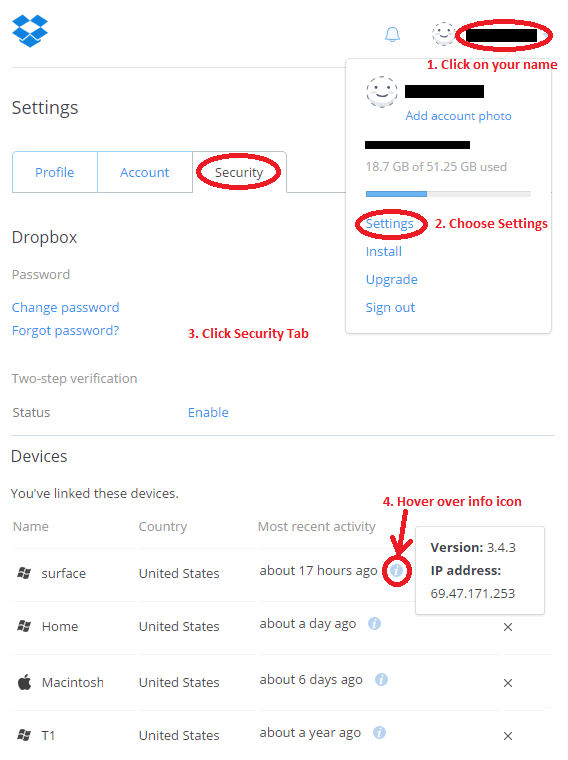
Evernote
Assuming that you have the Evernote app installed on your phone, and the App is set up to auto-sync with the rest of your computing devices; you'll be able to find the IP address of your lost phone. First, you'll have to log in to your Evernote account via the website. Click on your email, and then choose the "Account Setting" link as shown in the screenshot below.
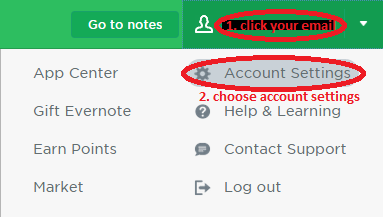
On the "Account Settings" page, click on the "Access History" link on the left navigation window. Similar to the Gmail interface, you'll see access history with Access Time, Location, and IP Address as shown in the screenshot below.
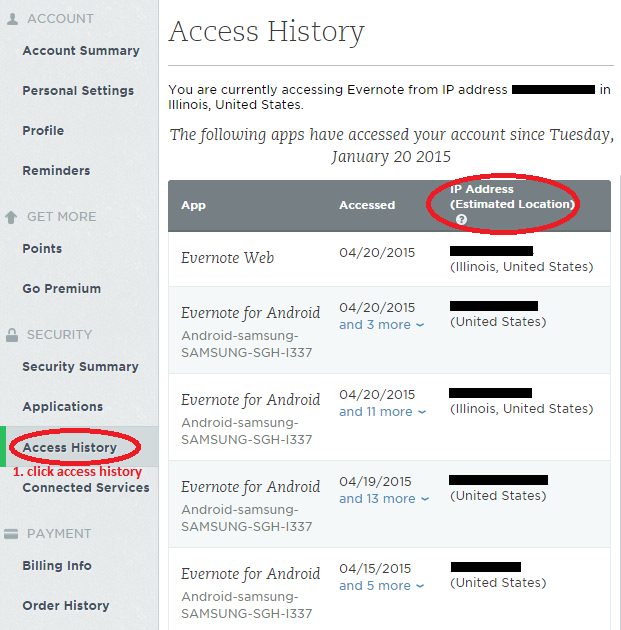
Okay, I found the IP address. How do I track my lost phone with the IP Address?
Unlike GPS tracking systems, geolocation found with IP addresses is only accurate to the City level, and therefore it does not give you the postal address of the thief. You'll have to file a police report and include the IP address and the Wireless Service Provider who owns the IP address. Getting help from the Police and Wireless Service Provider may take weeks to months, but the thief may have already sold your smartphone in a black market causing additional complexity to find the thief. Besides, trying to track down the thief yourself may cause safety concerns, so we strongly suggest you get help from the proper authorities.
Precaution Steps
Before your smartphone goes missing, you can take a few precautionary steps to increase the chances of recovering your smartphone in the event it gets stolen. Here are a few things you can do to identify your device.
- Make a photocopy of your device's brand, model, and serial number. If you need to file a police report, having the pertinent information will ease the reporting process and also improve the chances of recovering it. You may also find this information on the box where an electronic came with, or printed receipt.
- Make it easy for someone to return the lost phone by placing an owner's information on the lock screen.
- Install Phone Tracker app such as Prey or find-my-phone on your smartphone.
Conclusion
There is a good chance you'll never recover your smartphone, or find the thief even if you have a tracking app installed on your smartphone. There are a small number of individuals with success stories, but those are very rare and considered very lucky. Trying to locate a smartphone with an IP address will only get you to the city, so it's not going to help you locate the phone unless police and wireless service providers work together to go after the thief.
Share this post
Leave a comment
All comments are moderated. Spammy and bot submitted comments are deleted. Please submit the comments that are helpful to others, and we'll approve your comments. A comment that includes outbound link will only be approved if the content is relevant to the topic, and has some value to our readers.

Comments (0)
No comment