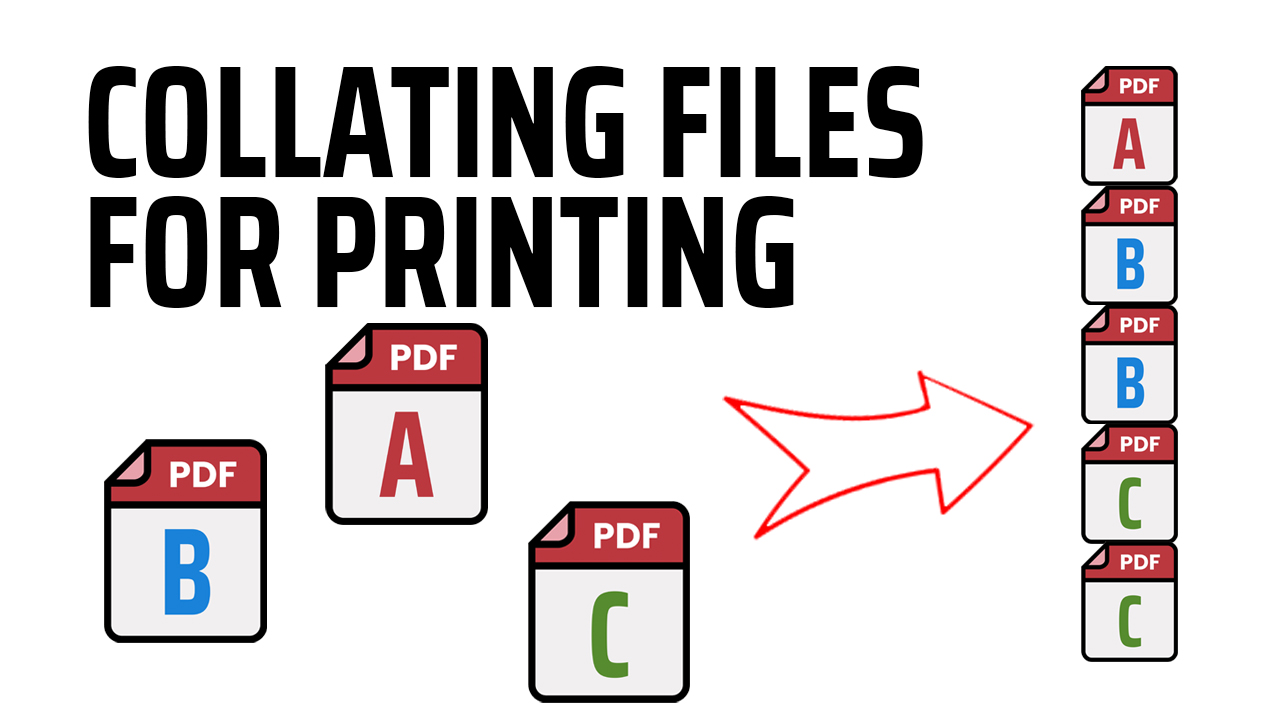
We’ve found a simple tool that will collate files in any order. File Splice is a cloud-based app that merges and collates files in any order. It has an easy drag-and-drop, non-technical UI and is extremely flexible in its capabilities.
Organizing and Collating Files Quickly
Most collate printing tools are overly complicated and are hosted on a local machine making collaboration difficult and time-consuming. File Splice being cloud-based allows a team to work simultaneously to get files merged and collated in any format and from any location. This is a huge time-saving feature if your organization has multiple locations working together. Especially if production or printing is done at a third party or offsite location.
Flexibility When Collating
You have the ability to do several things when collating files within File Splice. You can mix and match file types. For example, PDFs and JPGs can be collated together. You can drag and drop to sort the order, and you can also collate files with other builds you have created within the system. For instance, if you merged a group of files in cut and stack layout you can insert that file amongst your other files to be collated.
If you need to combine two or more PDFs into one file you have the ability to do that as well. You can create custom templates for merging files by entering margins, spacing and file size. Templates can have custom names making it easy to identify within the system and extremely helpful for handling repetitive jobs or product lines.
Simple Setup
There is virtually no setup time to collate files. Once you log in there is a collate link on the left navigation bar. Simply drag and drop your files in the order you want them and click the collate button. Files are instantly merged in your order and available for you and your team to download from anywhere.
Being that the app is cloud-based, there is no software to download or maintain with updates. The cost is minimal and there are no setup charges, maintenance charges or cancellation fees. Free setup and support is also available.
Share this post
Leave a comment
All comments are moderated. Spammy and bot submitted comments are deleted. Please submit the comments that are helpful to others, and we'll approve your comments. A comment that includes outbound link will only be approved if the content is relevant to the topic, and has some value to our readers.

Comments (0)
No comment