
Facebook is one of the most popular social media platforms that business people use to reach more customers. About 48.5 percent of B2B decision makers leverage Facebook for their research. Moreover, if you target the business audience, using the Facebook platform can provide you with surprising outcomes.
When it comes to using the Facebook platform for business, the vital question is – are you still managing the ad accounts and the business Facebook pages using your account? In that case, you need to update your strategy.
If you have a small business and manage Facebook pages single-handedly, using a personal account works out fine. However, when you have a whole team working on your business pages on Facebook, you will have to share your login credentials. That can give rise to privacy and security concerns. So, Facebook Business Manager is the best option to use.
For business people with Facebook pages, having a Facebook Business Manager account is a must. Well, to start with, it is essential first to understand what Facebook Business Manager is exactly. Let's dive in!
What is Facebook Business Manager?

The Facebook Business Manager is an efficient tool that will help you manage Facebook assets and advertise in a hassle-free way. It is a well-known collaborative platform mainly designed for people who monitor advertising on Facebook. Besides, it’s a Facebook initiative for enabling easy organization.
Moreover, the Facebook Business Manager enables businesses to easily manage multiple business assets, ad accounts, and Facebook pages. It also helps in the management of product catalogs and multiple Instagram accounts. The best part is that you get to manage all these tasks in just one place only.
Facebook Business Manager offers excellent convenience to businesses. The primary purpose of this tool is to separate personal Facebook accounts from business ones. That helps in making professional collaborations relatively easier.
Moreover, Facebook Business Manager makes teamwork relatively easy as well as secure for businesses. It enables granting partial or full access to the different team members depending on their unique roles. It allows easy delegation of tasks to multiple employees of a business. The employees won't necessarily have the page ownership but can manage it.
In addition to business, the platform is also ideal for digital marketing professionals. Facebook Business Manager enables the digital marketers to have a separate or unique ad account for their different clients for different businesses, making it easy to manage ad campaigns on Facebook.
Facebook Business Manager is also a productive tool for the agencies. It enables the agencies to link their different client pages on Facebook to the platform without linking the employees' personal accounts.
Now that you know what Facebook Business Management is, the next thing is to have an idea of when to use it.
When to Use Facebook Business Manager
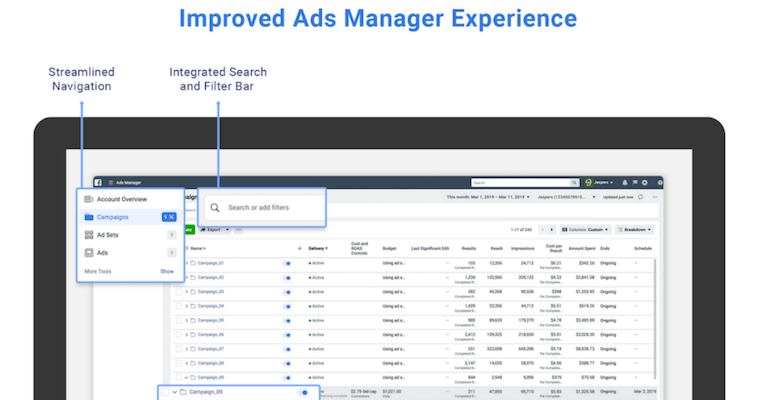
Don't know when you should make use of the Facebook Business Manager? Well, there are many situations when you must utilize the tool. One of the best situations in which the platform comes handy is when you are working with a team on multiple Ad accounts and Facebook pages. It can be your marketing team or any other team.
However, for solopreneurs with a single Facebook page, the Business Manager may not be required. When you want to manage your business assets effectively, having a Business Manager account is beneficial. It helps manage Facebook, as well as Instagram, accounts effectively.
When you want optimum growth of your business, the creation of a Facebook Business Manager account helps. It can help you get access to different ad accounts, apps, and other pages. Moreover, when using vendors, having a Business manager account is helpful.
While your business will have the ownership of all assets, your vendors can assist your business in creating, managing, and running different Ads and Facebook pages.
When you require control over permissions and access, you must consider using the tool. It will help in making your business operations smoother while retaining ownership.
Another situation to leverage Facebook Business Manager is when you want the security of your business. The Business Manager is coming up with several safeguard tools via the Security Center in order to enable you to control all your valuable business assets.
Even when you are an agency involved in managing several Instagram and Facebook pages of your client, using the platform can make your work easy. Moreover, when you want to keep your personal life and professional life separate, Facebook Business Manager proves to be the best option for you.
If you are still not convinced about using the platform, let's explore the many benefits your business can enjoy by leveraging Business Manager.
Benefits of Facebook Business Manager

Here are some of the top benefits of using the Business Manager tool of Facebook.
Centralized Dashboard for Easy Management
Are you facing many issues while handling your different Facebook pages and ad account? If yes, a Business Manager is an apt solution. When you have a Facebook Business Management account, you get a centralized dashboard.
With this dashboard, organizing and accessing ads and pages becomes easy. It will help your business save much time and enable streamlining its workflows effectively. Moreover, this will enable you to invest time in other tasks and enhance the productivity of your business.
Convenient Business Report Preparation
Preparing a business report is vital for the success of every business. Business reports allow you to analyze the aspects that are working and those which do not. That will help in making changes to your business strategy and ensuring optimum growth.
However, creating business reports is not an easy task, but it takes much time. Using Facebook Business Manager can make this task relatively easy for you. It will provide you with a number of user-friendly and customized platforms that will help you prepare the business management reports in much less time.
Increased Control
Want better control of your pages and assets on Facebook? Well, a Business Manager is a perfect solution. As an owner of a business, you may require giving specific login credentials to your different team members as per the need. However, you would definitely want to control the level of their access. For this, Facebook Business Manager can help.
The tool enables you to gain better control of the home page. You can easily assign specific ad accounts and Facebook pages to team members without the fear of any security problem. Moreover, you can easily remove access for team members who leave your business.
Multiple Features
Facebook Business Manager can provide you with several exciting features. It allows you to initiate similar ads using some images in addition to texts. You can do this by leveraging the Ad sets that come with various customized settings. The introduction of Ad Manager and Ad sets of Facebook makes all these possible.
Multiple Payment Options
Not all businesses use the same method for ad payment. However, managing different payment methods for different ad accounts can be pretty challenging. In such cases, the Business Manager can make the tasks simple and easy.
With Facebook Business Manager, you can easily use different payment methods for paid ads. All you need to do is set a unique payment method for all your ad accounts on Business Manager. That ensures better control of payment.
Better Collaboration
Facebook Business Manager provides facilitates the better collaboration of teams as well as businesses. The tool provides you with a robust platform and increased visibility to ensure more significant collaboration opportunities.
The efficient tool can give a comprehensive picture of all the goals as well as operations of your business. That helps in increasing transparency and fostering better collaboration.
Value-Added Services
Facebook Business Manager can provide you with several value-added services. It provides you with better control over all your business Facebook pages as well as Ad campaigns. It even offers multiple control levels for your ad campaigns and Facebook pages.
Moreover, the tool makes it simple to manage different partners and projects and claim apps and Ad accounts. It also allows you to build custom audiences for your Ad campaigns. It is especially beneficial for agencies who are involved in managing ads for different clients.
Things to Carefully Watch out when using Facebook Business Manager

The Business Manager on Facebook can be tricky at first. Once you master it, you won't find any difficulty; instead, be thankful for the platform. However, when using Business Manager, you need to be a bit more careful during the initial days.
One of the challenges of Facebook Business Manager is ensuring the Ad accounts and Facebook pages are correctly being added. When you are creating something completely new, consider adding a new Ad account. On the other hand, simply adding Ad account means that you already have ownership of the asset.
While working on the account of a client, you can use Request Access for a particular Ad account. An important thing to remember is that you cannot remove Ad accounts from the Business Manager once added. So, be careful to add only the Ad accounts that belong to your business.
Conclusion
Facebook Business Manager may seem to be a complex or complicated tool to some. However, with use, you are sure to become familiar with the platform and enjoy its many benefits to the maximum. Whether you own a small business or a large enterprise, the Business Manager can help you organize your business information and assets in one place.
Managing all your Facebook business pages, accounts, and ad campaigns become a lot easier with the Business Manager. If you want to make a difference and stand out, start using the Facebook Business Manager.
Share this post
Leave a comment
All comments are moderated. Spammy and bot submitted comments are deleted. Please submit the comments that are helpful to others, and we'll approve your comments. A comment that includes outbound link will only be approved if the content is relevant to the topic, and has some value to our readers.

Comments (0)
No comment