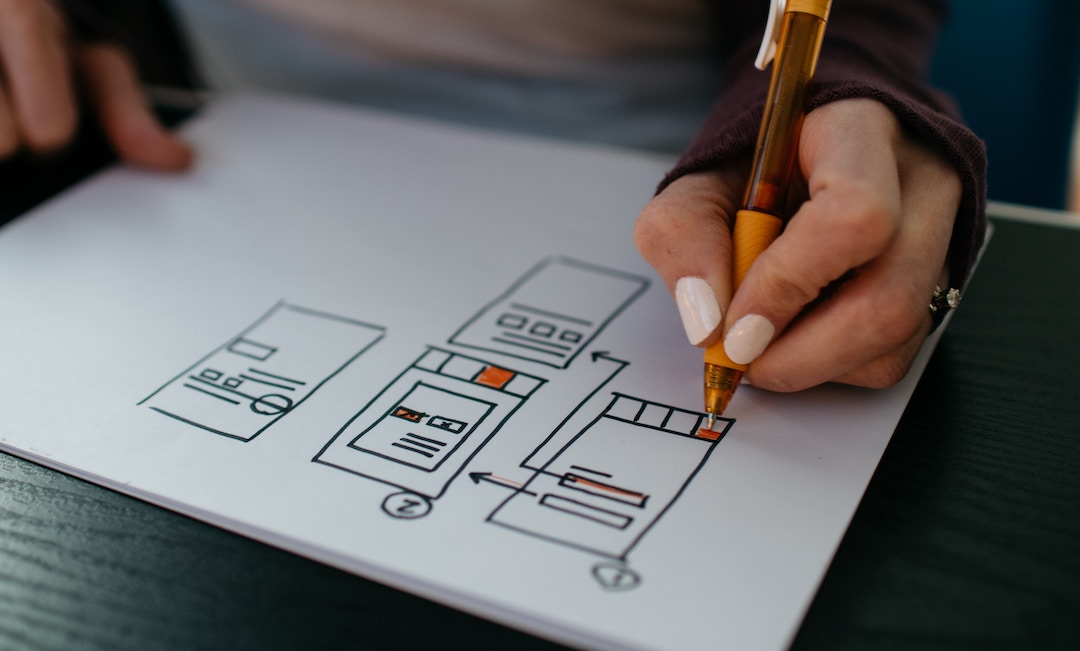
In digital engagement, where attention spans are fleeting, and competition for user attention is fierce, pop-ups have evolved into a strategic weapon for websites to capture visitor interest and drive specific actions.
The effectiveness of a pop-up, however, hinges on its ability to resonate with the user, offering them something of value in a manner that's both relevant and respectful.
This article delves into the art of customizing pop up text, unlocking the potential to create user experiences that resonate and convert, delivering tangible value.
What's a Good Pop-up?
A well-crafted pop-up is like a carefully composed symphony — it harmonizes attention-grabbing elements with user-centric design. The fundamental principle guiding a successful pop-up is the delicate balance between being conspicuous enough to catch the eye yet subtle enough not to disrupt the user's experience.
The magic lies in delivering pertinent and rewarding content for the user. This could range from exclusive offers and discounts to newsletters that provide valuable insights. The design of the pop-up shouldn't be jarring; it should seamlessly integrate into the overall website layout while retaining the distinct visual cues of your brand identity.
Utilizing pop-ups is a proven method to enhance conversion rates, exemplified by the remarkable success of BOOM! by Cindy Joseph. In a mere month, implementing pop-ups led to a substantial increase of $148,297 in their ecommerce revenue.
Types of Pop-ups
Pop-ups have evolved into versatile tools strategically tailored to user interactions and objectives. Here are some of the most effective types of pop-ups that businesses utilize to engage their audience and drive desired actions:
1. Entry Pop-ups
Entry pop-ups, also known as welcome pop-ups, greet visitors as soon as they land on a webpage. These pop-ups are designed to capture immediate attention and can be used to introduce special offers, highlight new products, or encourage newsletter subscriptions. They are especially effective for making a strong first impression and guiding users toward specific content or actions.
2. Exit-Intent Pop-ups
Exit-intent pop-ups are triggered when a user intends to leave the website. These pop-ups are strategically timed to appear when the user's cursor moves toward the browser's navigation bar or close button. Exit-intent pop-ups often present last-minute offers, discounts, or compelling content to entice users to reconsider their decision to leave. This type of pop-up can help reduce bounce rates and salvage potentially lost conversions.
3. Timed Pop-ups
Timed pop-ups appear after a user has spent a predetermined amount of time on a webpage. These pop-ups are useful for engaging users who have shown interest and commitment by staying on the site for a certain duration. Timed pop-ups can showcase related products, invite users to explore more content, or prompt them to subscribe to updates. The timing ensures the user is engaged, increasing the likelihood of a positive response.
4. Scroll-Triggered Pop-ups
Scroll-triggered pop-ups are activated when a user scrolls down a certain percentage of a webpage. This pop-up capitalizes on the user's active engagement with the content and presents additional offers, relevant information, or calls to action as they progress down the page. Scroll-triggered pop-ups can be particularly effective in guiding users toward completing a desired action, such as signing up for a webinar or purchasing.
5. Click-Through Pop-ups
Click-through pop-ups are initiated when a user clicks a specific link or button. Unlike other pop-ups interrupting the user's experience, click-through pop-ups are triggered by intentional action, making them less intrusive. These pop-ups can be used to provide further details about a product, offer a downloadable resource, or guide users through a multi-step process.
More Things to Consider: Why to Customize Pop-Ups
Customizing pop-up text elevates user interactions and conversion potential. Here's why tailoring pop-ups matters:
- Contextual Relevance: Align content with user context for a cohesive experience.
- Personalized Recommendations: Leverage browsing history to suggest tailored products or content.
- Behavior-Triggered Messages: Trigger pop-ups based on user actions to enhance engagement.
- Respectful User Experience: Show value by offering relevant content, enhancing user satisfaction.
- Strengthened Brand Image: Customization showcases brand dedication to individualized experiences.
- Increased Conversion Rates: Address user needs directly, boosting engagement and conversions.
- Data-Driven Insights: Analyze user interactions to refine strategies for optimal results.
- Enhanced User Engagement: Personalized pop-ups captivate users with tailored content.
Customization transforms pop-ups into meaningful touchpoints, forging connections, driving conversions, and amplifying campaign impact.
Conclusion
In a digital landscape teeming with information overload, the customization of pop-up text emerges as a beacon of user-centricity. Crafting pop-up content that speaks directly to users' needs, preferences, and behaviors can transform a momentary interaction into a lasting impression.
This shift from generic to personalized experiences significantly impacts user engagement, elevates conversion rates, and contributes to the overall success of a website. The journey of a customized pop-up isn't just about capturing attention; it's about capturing hearts and minds. When executed thoughtfully, pop-ups become a pivotal instrument in delivering genuine value to users and achieving the strategic goals of your website.
Share this post
Leave a comment
All comments are moderated. Spammy and bot submitted comments are deleted. Please submit the comments that are helpful to others, and we'll approve your comments. A comment that includes outbound link will only be approved if the content is relevant to the topic, and has some value to our readers.

Comments (0)
No comment