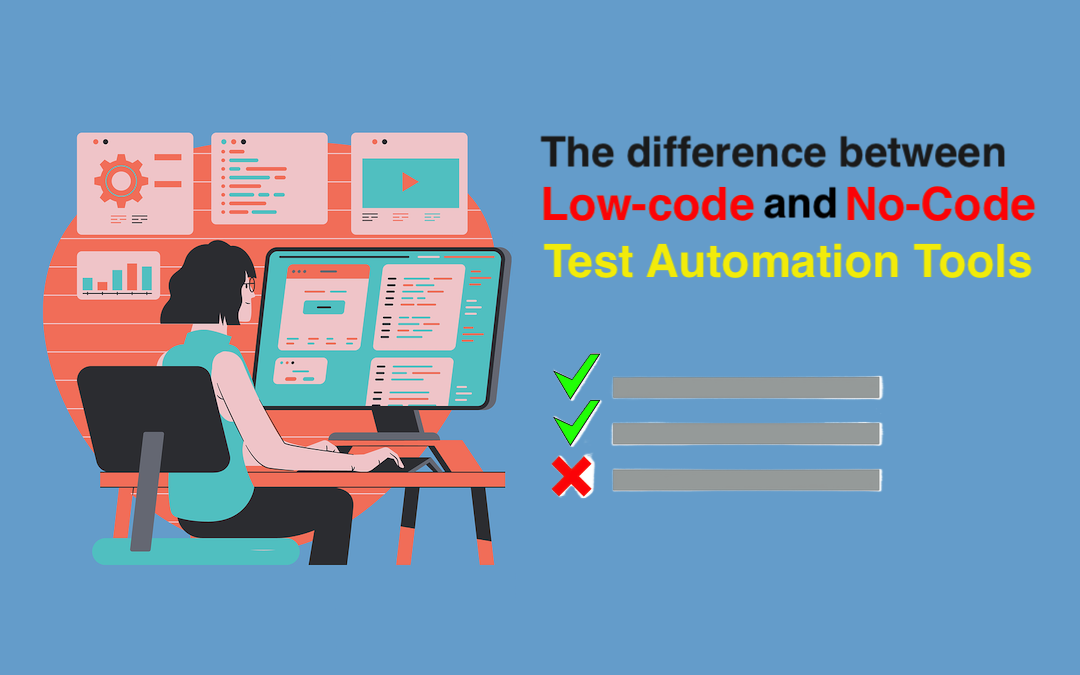
Test automation has become an indispensable tool in fast-paced software development. It boosts efficiency, reduces errors, and speeds up the delivery of new software products. Among the most significant advancements in this domain are low-code and no-code tools, which democratize automation by making it accessible to a broader range of users. This article delves into the distinctions between low-code and no-code test automation tools, exploring their capabilities, ideal use cases, and how to choose the right one for your needs.
Defining Low-Code and No-Code Automation
Low-Code Test Automation
Low-code test automation tools are designed to reduce the amount of manual coding required to create and execute test scripts. They offer a visual interface with minimal coding efforts, typically involving drag-and-drop components that can be easily assembled to represent test scenarios. Tools like testRigor and an enhanced version of Selenium fall into this category, providing some level of customization through simplified programming interfaces.
No-Code Test Automation
No-code test automation tools take the concept further by eliminating coding. These tools use a completely visual approach, allowing users to design tests via graphical user interfaces without writing any code. Examples include testRigor and TestCraft, which enable non-technical users to build and execute tests using pre-built templates and workflows.
Target Users and Accessibility
Low-Code Tools
Low-code tools, targeted primarily at developers and testers with basic programming knowledge, bridge the gap between traditional coding and fully automated solutions. They require a minimal learning curve for those familiar with software development principles but still offer the depth needed to handle more complex test scenarios.
No-Code Tools
No-code tools are ideal for business analysts, project managers, and other non-technical stakeholders. These tools are designed to be intuitive, eliminating the intimidating barrier of coding and making test automation accessible to anyone with no prior programming experience.
Flexibility and Customization
Low-Code Tools
With low-code tools, users can integrate custom code snippets to extend the automation tool's capabilities, providing flexibility in handling unique or complex testing needs. This adaptability makes low-code tools particularly valuable in environments where tests require specific customizations not supported by out-of-the-box features.
No-Code Tools
While no-code tools offer significant advantages in terms of ease of use, they typically lack the flexibility provided by low-code alternatives. The reliance on predefined templates and workflows can restrict the ability to perform highly specific or unusual testing scenarios, making them less ideal for projects that require extensive customization.
Integration Capabilities
Low-Code Tools
Low-code tools often feature robust integration capabilities, connecting seamlessly with APIs, databases, and external systems. This interoperability is crucial for comprehensive testing environments where various software tools and systems interact.
No-Code Tools
No-code tools also support basic integrations but may be limited in scope compared to low-code solutions. While they can connect to common data sources and web services, complex integrations might paradoxically require workarounds or code introduction.
Maintenance and Scalability
Low-Code Tools
Low-code solutions typically require ongoing maintenance, especially as custom code snippets and integrations evolve. While they can scale effectively in complex environments, they necessitate a structured approach to maintenance to ensure long-term efficacy and performance.
No-Code Tools
No-code tools are generally easier to maintain, with many offering automatic updates and maintenance of their components. However, their scalability can be challenged in large-scale projects or those that grow in complexity over time, potentially leading to performance bottlenecks.
Pros and Cons
Low-Code Tools
Pros:
- Flexible and customizable.
- Supports complex testing scenarios.
- Facilitates integration with a wide range of tools and systems.
Cons:
- Requires some coding knowledge.
- Higher maintenance compared to no-code solutions.
No-Code Tools
Pros:
- Extremely user-friendly and accessible.
- Quick setup and execution of tests.
- Lower maintenance requirements.
Cons:
- Limited customization and flexibility.
- May not handle complex testing needs effectively.
Choosing the Right Platform
When selecting between low-code and no-code tools, consider factors like the team's technical skills, the project's complexity, integration needs, and specific testing requirements. Decision-making should align with the project's goals, the desired speed of deployment, and the available resources.
Conclusion
Low-code and no-code test automation tools offer significant benefits, making test automation more accessible and efficient. As the field evolves, understanding these tools' distinct capabilities will be crucial for teams looking to enhance their testing processes effectively.
Share this post
Leave a comment
All comments are moderated. Spammy and bot submitted comments are deleted. Please submit the comments that are helpful to others, and we'll approve your comments. A comment that includes outbound link will only be approved if the content is relevant to the topic, and has some value to our readers.

Comments (0)
No comment