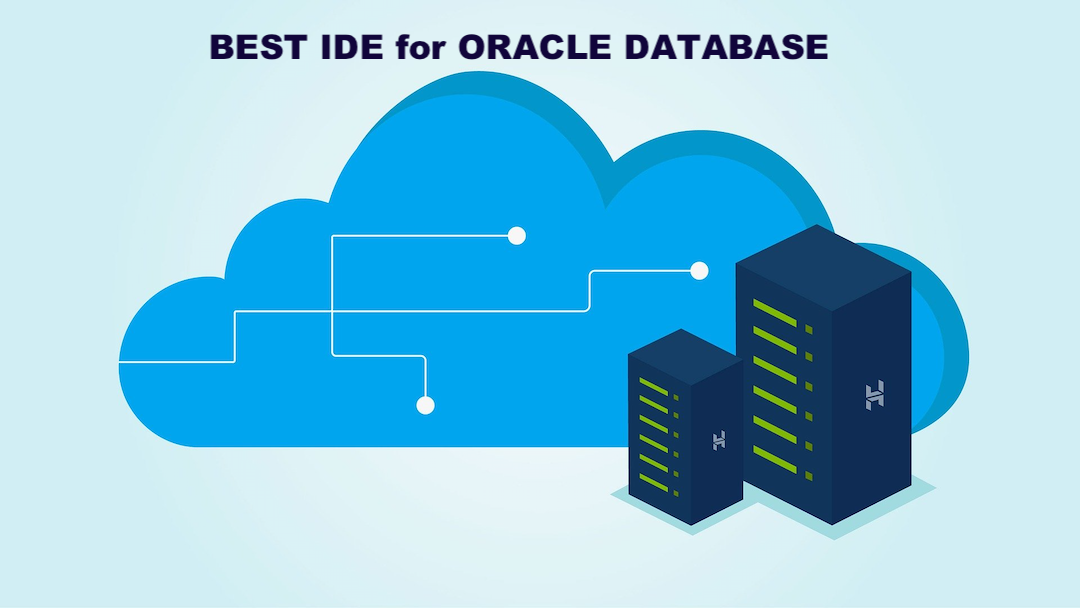
In the ever-evolving world of database development, finding the right tool can be a daunting task. As Oracle Database Developers, we are often faced with the challenge of choosing an Integrated Development Environment (IDE) that not only meets our current needs but also anticipates future requirements. In this article, we delve into a comparative analysis of three leading IDEs for Oracle: dbForge Studio for Oracle, Toad for Oracle, and dbXpert for Oracle.
These tools, each with their unique strengths, are evaluated against a set of critical criteria that are paramount for any Oracle developer. We will explore their capabilities in SQL and PL/SQL support, code completion and syntax highlighting, debugging tools, database schema visualization, performance tuning tools, integration with version control systems, and overall user interface and usability.
Whether you're a seasoned Oracle Database Developer or a novice just starting your journey, this article aims to provide a comprehensive guide to help you make an informed decision about the Oracle SQL IDE that will best suit your needs. So, let's dive in and explore these tools in detail.
1. dbForge Studio for Oracle
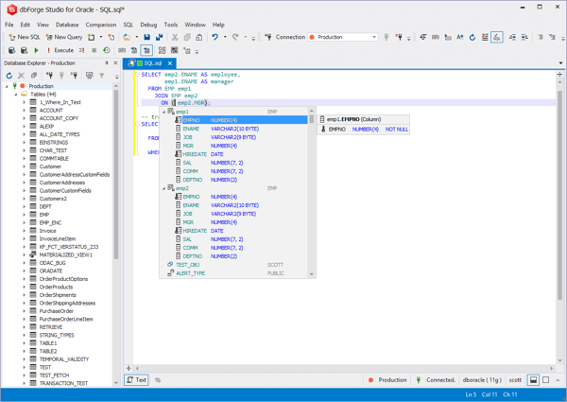
Official Website: https://www.devart.com/dbforge/oracle/studio/
Price: $299.95 for Professional Subscription (Recommended by Devart)
Subscription duration: 12 months
Trial: 30 days
Download link: https://www.devart.com/dbforge/oracle/studio/download.html
Operating Systems: Windows, Mac, Linux
Databases: Oracle
- SQL and PL/SQL Support: dbForge Studio for Oracle shines in its support for both SQL and PL/SQL. It's not just about writing and executing queries - it's about the tool for understanding the nuances of Oracle's SQL dialect and PL/SQL procedural language. The PL/SQL coding assistant is a boon, providing automatic code completion, quick information on schema objects, and smart PL/SQL formatting.
- Code Completion and Syntax Highlighting: The code completion in dbForge Studio is intelligent and context-aware, offering suggestions as you type. Syntax highlighting is also on point, making it easier to read and understand your code at a glance.
- Debugging Tools: The integrated debugger is a lifesaver. It allows for step-by-step execution of stored program units and SQL scripts, setting breakpoints, evaluating and modifying variables in the Watches window, and analyzing the currently active stack of your PL/SQL program calls in the Call Stack window.
- Database Schema Visualization: The Database Designer feature is a gem. It allows for creating, analyzing, reverse-engineering, and customizing your Oracle databases visually.
- Performance Tuning Tools: The Query Profiler is a powerful tool for optimizing SQL queries. It provides a graphical interface to detect problems and improve multi-second queries.
- Integration with Version Control Systems: While the page doesn't explicitly mention version control integration, the Database Project feature facilitates Oracle database development by allowing you to manage SQL scripts and query files in a project, which can be easily integrated with a version control system.
- User Interface and Usability: The user interface is intuitive and user-friendly. Features like the Object Manager, which allows you to manage tables from one window, and the Find Object functionality, which lets you easily find indexes in Oracle tables, search for special characters in columns or strings, and find invalid or locked objects, make it a pleasure to use.
2. dbXpert for Oracle
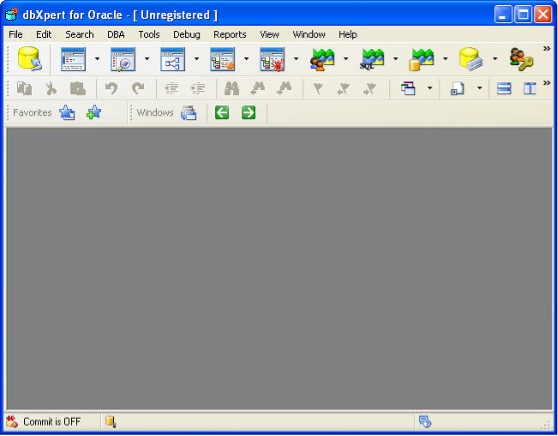
Official Website: http://www.vecal.biz/dbxpert-for-oracle.html
Price: info through support
Subscription duration: info through support
Trial: 30 days
Download link: http://www.vecal.biz/downloads.php
Operating Systems: Windows
Databases: Oracle
- SQL and PL/SQL Support: dbXpert for Oracle is a steadfast ally when it comes to SQL and PL/SQL. Its multi-tabbed SQL editor and procedure builder provides a robust platform for developing and testing your SQL and PL/SQL code. It's like having a knowledgeable co-pilot guiding you through the intricacies of Oracle's languages.
- Code Completion and Syntax Highlighting: dbXpert's SQL editor is equipped with features like SmarTab and SmartLink, which are akin to having a seasoned mentor whispering in your ear, offering code suggestions and auto-completing partially typed identifiers. Syntax highlighting is like a guiding light, making your code easier to read and navigate.
- Debugging Tools: Debugging in dbXpert is like having a seasoned detective by your side. The PL/SQL debugger allows you to step in, over, and out, set breakpoints, view variables, and view the call stack. It's a comprehensive toolkit that makes debugging less of a chore and more of a puzzle-solving adventure.
- Database Schema Visualization: While the specific details about database schema visualization are not mentioned in the provided information, tools like dbXpert typically include this feature. It's like having a blueprint of your database, providing a clear picture of how everything connects.
- Performance Tuning Tools: dbXpert's Instance Performance feature is like having a personal fitness trainer for your database, providing key performance indicators for the instance you're connected to. It's an invaluable tool for ensuring your databases are performing at their peak.
- Integration with Version Control Systems: While the specific details about integration with version control systems are not mentioned in the provided information, tools like dbXpert typically offer this feature. It's like having a well-organized library, ensuring everyone on your team is working with the latest, most accurate version of your code.
- User Interface and Usability: dbXpert's user interface is like a well-laid-out workshop. Its multi-tabbed environment allows you to work on multiple tasks concurrently, and its intelligent color theme feature allows you to customize the look and feel based on your preferences. It's a workspace designed to make your job easier and more enjoyable.
3. Toad for Oracle
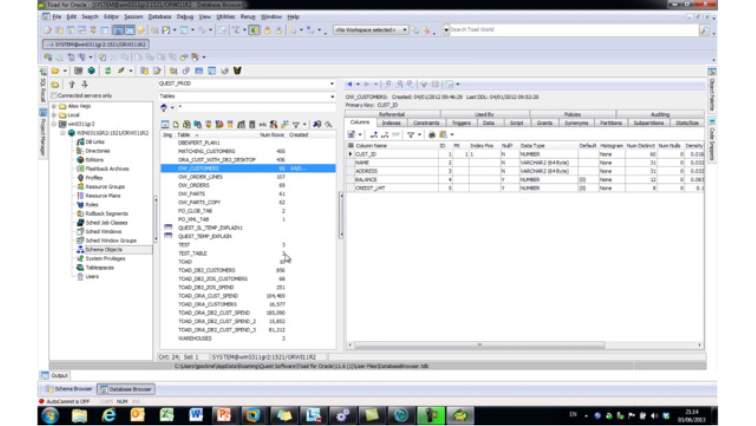
Official Website: https://www.quest.com/products/toad-for-oracle/
Price: $1906 for Professional DB Admin Edition (Recommended by Toad)
Subscription duration: 12 months
Trial: 30 days
Download link: https://www.quest.com/products/toad-for-oracle/software-downloads.aspx
Operating Systems: Windows, Mac, Linux
Databases: Oracle
- SQL and PL/SQL Support: Toad for Oracle is like a trusted companion when it comes to SQL and PL/SQL. It's not just about writing code - it's about writing efficient, optimized code. With data modeling capabilities and SQL optimization, you can define and refine your data structures, ensuring your databases run smoothly and efficiently.
- Code Completion and Syntax Highlighting: Remember those times when you couldn't recall that one keyword or function name? Toad has your back. Its code completion feature is like a safety net, providing suggestions as you type. Syntax highlighting, on the other hand, is like having a lighthouse guiding you through your code, making it easier to read and spot errors.
- Debugging Tools: Debugging can be a daunting task, but Toad makes it manageable. It's like having a detective by your side, helping you uncover performance issues and bottlenecks in your PL/SQL code. It's an invaluable tool when you're trying to get to the bottom of a tricky problem.
- Database Schema Visualization: Understanding the structure and relationships of a database is crucial. Toad's schema visualization is like a map of your database, providing a clear picture of how everything connects. It's a feature that I've found to be a lifesaver on numerous occasions.
- Performance Tuning Tools: Toad's SQL optimizer is like having a personal trainer for your SQL and PL/SQL code. It scans your code, finds more efficient alternatives, and implements them, ensuring your databases are performing at their best.
- Integration with Version Control Systems: Collaboration is key in any development team. Toad's integration with version control systems allows you to harmonize changes with your team's files in the source control system. It's like a symphony conductor, ensuring everyone is playing in tune.
- User Interface and Usability: Lastly, Toad's user interface is intuitive and user-friendly. It's like your personal workspace, designed to help you work faster and smarter. Its automation features save time on repetitive tasks, allowing you to focus on what truly matters developing top-notch applications.
Conclusion
Each of the IDEs we've explored brings a unique set of features and capabilities to the table. They all excel in different areas, whether it's the intelligent code completion of dbForge, the well-established reputation and extensive automation of Toad, or the user-friendly interface and robust debugging tools of dbXpert.
The choice of an IDE is a highly personal decision that depends on your specific needs, preferences, and the nature of your projects. It's about finding a tool that feels like an extension of your thought process, a tool that seamlessly integrates into your workflow and enhances your productivity.
Share this post
Leave a comment
All comments are moderated. Spammy and bot submitted comments are deleted. Please submit the comments that are helpful to others, and we'll approve your comments. A comment that includes outbound link will only be approved if the content is relevant to the topic, and has some value to our readers.

Comments (0)
No comment