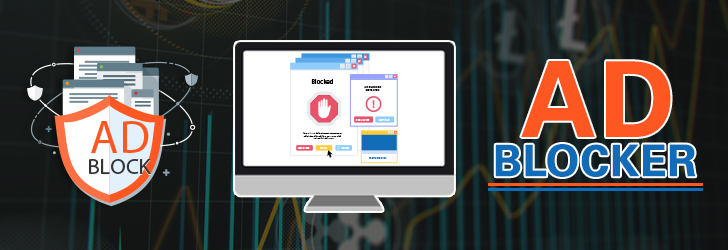
Not everyone likes to be interrupted by unprecedented Ads. To block such ads, you'll have to use software generally referred to as Adblocker. This is a content filter and is an ad blocking extension which can be added to most popular web browsers. The Ad Blocking extensions work on Google Chrome, Apple Safari, Firefox, Opera, and Microsoft Edge.
There are multiple reasons why you may want to block Ads. Some of the common reasons are:
- Most Ads follow interrupt marketing where the main intention is to grab a user's attention. A lot of users find this intruding and annoying.
- Another main reason is for security concerns such as malvertisement.
Ads in certain cases degrade the user experience and can result in losing visitors.
Malicious Advertisements
Over the past few years, there have been several instances of malicious Ads posing potential risks. There are a few reasons why Advertisements are risky:
- The number of malicious Ads is on the increase. Cybercriminals employ newer and more sophisticated techniques to outwit users.
- Malicious Ads can be globalized and can be over any website. These do not have any specific targets.
- This is one of the cheapest forms of hacking and can be customized. This is not noticed by most users. Hackers can specifically target certain traffic types or users since advertisements can be targeted based on geographical location, browser type, traffic and etc.
- These are across multiple websites and hence are hard to be detected. Providing malicious advertisement gives hackers continuous traffic.
- Malicious Ads can spread ransomware, virus, trojans, worms and most forms of malware.
- There is no specific way to detect malvertisement, unlike other malware. In short anyone, even an educated user can fall trap to such malicious Ads.
- A lot of legacy cyber security solutions fail to detect such malicious Ads. There is no one solution to detect such Ads.
- Malicious Ads can easily back on the security vulnerabilities of third-party applications. One of the reasons why users should always install the latest fixes and security patches.
A user can be a victim of malvertising in several ways. The most common way in which users become a victim of malvertising is:
- User unknowingly visits a reputed website containing malicious Ad.
- This Ad would contain a malicious script which on click can initiate redirection. All of this remains unnoticed by the user.
- The redirection from the browser ends up in installing exploit kit or malware. This again remains unnoticed by the user.
- In certain cases, the user does not need to click the Ad. The moment the web page is loaded this gets executed.
Reasons to use an Ad blocker
- Safe Browsing: Though Ads can be annoying, a bigger fact is that Ads can also come with security risks. A lot of cybercriminals employ an attack commonly referred to as malvertisement, wherein malware is hidden within digital ads. In certain cases, you don't even need to click the ad. Just by opening the infected website, your system security would be compromised. This is a key reason why several users choose to use ad blockers.
- Better experience: In case you want to browse websites more peacefully without any disturbance then using Ad blockers is the way forward. Many find ads annoying and disrupting their browsing experience.
- Speed and Bandwidth: No one would want their bandwidth being wasted because of Ads. Ads contain a lot of data and drive a lot of analytics. This makes them heavy and in turn, increases the page load time. The pages take more time to render.
The absence of such Ads can save your bandwidth as well as owing to less content you can experience better page load time. This does change the user experience drastically.
How to choose an Ad Blocker
There are multiple Ad blockers available in the market. However, caution should be given while choosing an Ad blocker.
- Full-proof solution: Certain Advertising companies pay compensation to Ad blocker vendors to not block their Ads. Before zeroing down on any specific Adblocker, ensure the Ad blocker is full proof and can block all types of Ads.
- Filtering: Ad blockers sometimes end up blocking content which are not Ads. To have better control, ensure the Adblocker you chose has filtering capabilities. A pure whitelisting can help tell the Adblocker which pages are safe for browsing.
- Tracking: Few Ad blockers run their own analytics and monitor your behavior. In certain cases, this data is shared with the third party without the user's knowledge. To avoid this, ensure you read reviews about the Adblocker and all fine prints about terms and conditions.
Are Ads always unsafe?
Ads are not always harmful. We all know that most websites offer free contents to site visitors. Site owners display advertisements to support their businesses of producing contents. If everyone blocks advertisements, site owners will stop producing useful contents or start charging for the information they're providing. To support those businesses, allowing Ads from certain trusted websites make both parties happy. You can whitelist such websites.
Share this post
Leave a comment
All comments are moderated. Spammy and bot submitted comments are deleted. Please submit the comments that are helpful to others, and we'll approve your comments. A comment that includes outbound link will only be approved if the content is relevant to the topic, and has some value to our readers.

Comments (0)
No comment