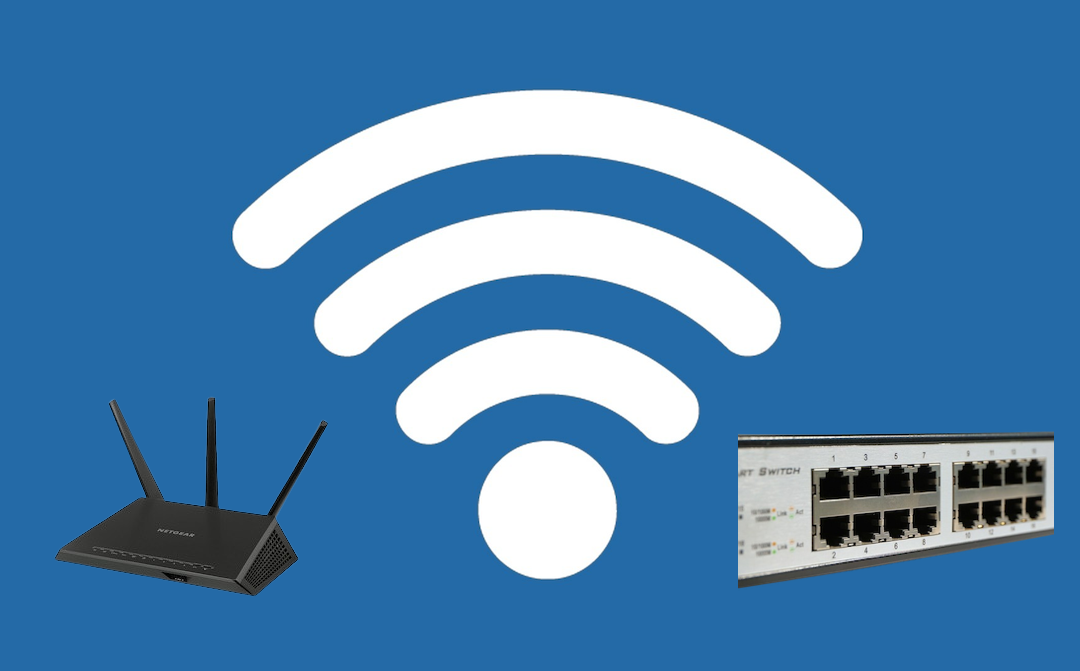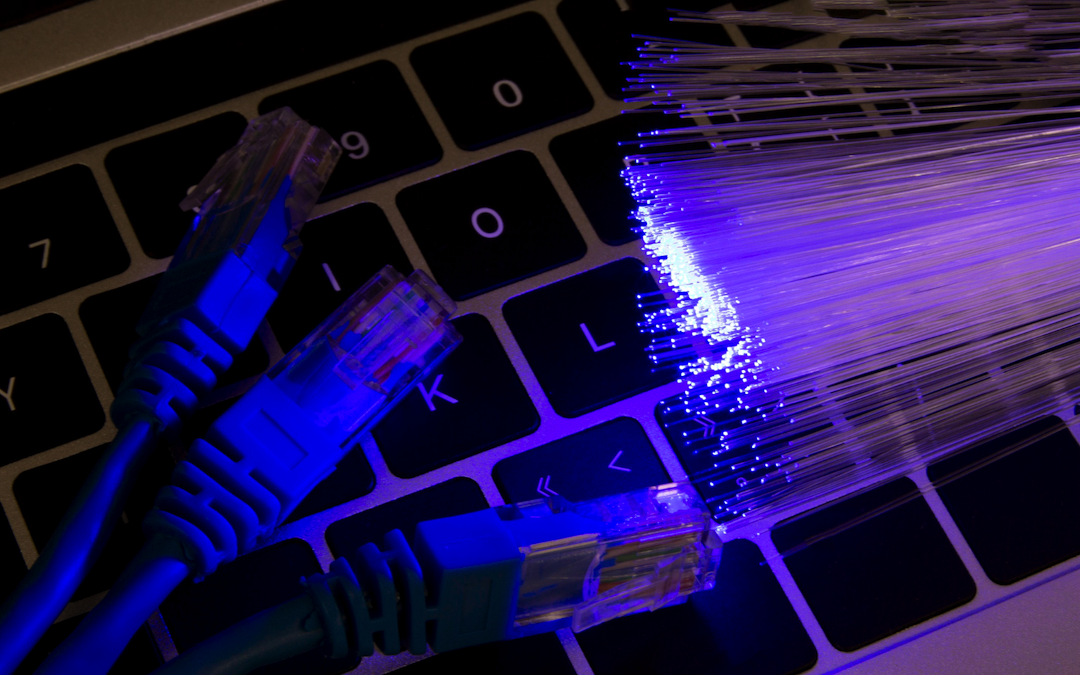Small and medium-sized enterprises (SMEs) are the backbone of economies around the world. For these businesses to remain competitive, they must have reliable and efficient network infrastructures. One key technology that can help SMEs achieve this is the 1G module. A 1G module is a 1-gigabit small form-factor pluggable module used in telecommunications and data communications.