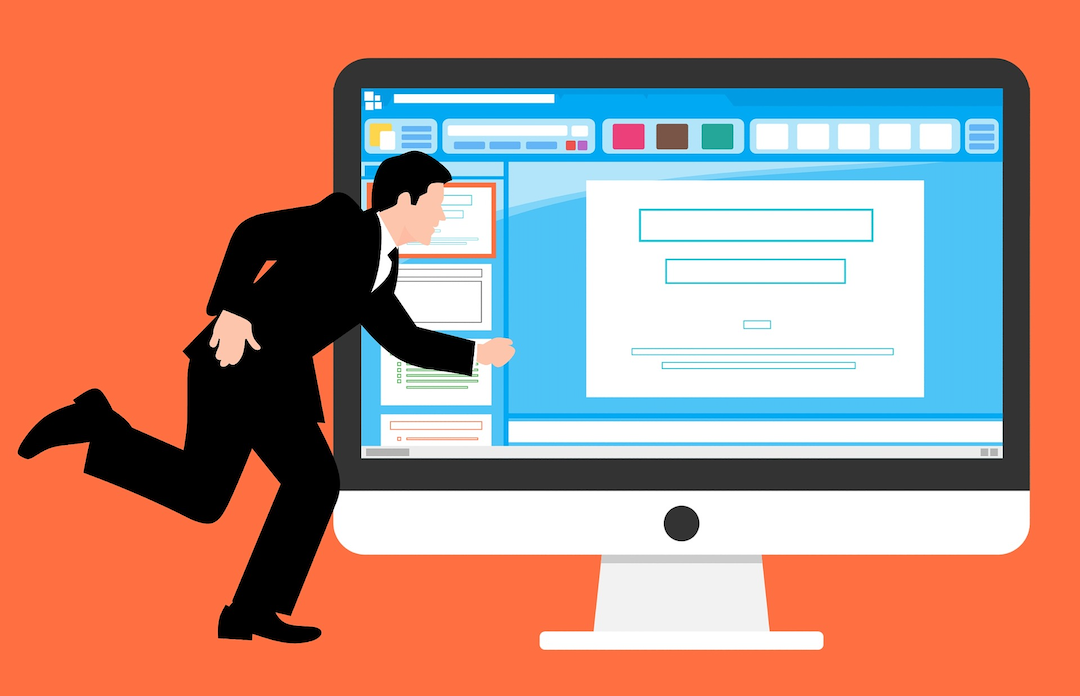
cPanel is one of the most popular web hosting control panels because of its strong scaling functionality. It enables users and companies to easily increase their online presence. Setting the standard for web hosting management, cPanel hosting gives consumers an intuitive interface to manage all their business’ hosting needs.
It is a browser-based web hosting control panel that allows website owners to manage all kinds of sites – big or small – while giving them access to server and domain settings. The platform is also crucial for users who utilize shared hosting services as it simplifies multi-site management and ensures seamless control for users.
The control panel makes complicated jobs more manageable and accessible to users of all skill levels. cPanel streamlines operations like database administration, email configuration, and website management.
What cPanel offers
One of the reasons cPanel has become a popular web-based control panel for business hosting is because of its functionality and Graphical User Interface (GUI) which simplify website management.
As the most widely used platform in the industry, cPanel hosting combines cutting-edge technology and resources to manage your website with some of the most crucial tools needed by site owners. Among the features provided are:
- Server Management: cPanel gives users the ability to manage databases, storage, bandwidth, and other server resources in addition to changing server configurations and accessing server information.
- Domain Configuration: The control panel allows users to manage already registered domain names, create subdomains, and modify various configurations in addition to registering new domains.
- Website Administration: cPanel offers tools for establishing security settings, creating, and restoring backups, and uploading and managing website files.
- Emailing: The platform can also be used to create and manage email accounts linked to a domain, set up email forwarding, and configure other email-related preferences.
- Database Management: cPanel provides an interface for creating and maintaining databases, database users, and access privileges, just like the majority of other control panels.
- Security Configuration: Users can also adjust firewall settings, install SSL certificates for secure connections, and set up security measures for their websites.
- One-Click Installations: cPanel comes with one-click installers for widely used online apps, which simplifies the installation of e-commerce platforms, content management systems (CMS), and other software programs.
Significance Of Scaling In Web Hosting
Scalability within the web hosting industry is the capacity to grow and adjust in response to rising traffic demand. While website traffic can vary significantly, scalability guarantees that companies can develop without facing downtime or performance problems.
This can translate into a better user experience, increased dependability, and the capacity to grab new possibilities as they present themselves.
Benefits of scaling your web hosting will result in:
- Improved Performance
- Enhanced Reliability
- Optimized Cost Management
- Flexibility and Agility
- Improved User Experience
Leveraging cPanel Functionality For Scaling Your Website
Your online presence can be scaled easily by utilizing cPanel's rich feature set, which includes resource allocation and load balancing among other scaling functionalities.
These functions are specifically designed to improve the experience of web management while allowing users to grow their website in response to higher traffic demands.
- Resource Allocation: One of cPanel's most helpful features is the ability to monitor usage for resource allocation. By making use of this functionality, you will be able to monitor your resource utilization which will help you to manage your website better and prevent overload.
- Auto-Scaling: cPanel is also able to grow automatically through auto-scaling functionality in response to predetermined triggers like higher traffic or higher resource usage. By automating the scaling process, users can maintain optimal performance without manual intervention, improving efficiency and reliability.
- Load Balancing: In order to maintain optimal performance and avoid server overload, users can also make use of the control panel to divide incoming traffic across several servers. Businesses may easily add more servers to their infrastructure and scale horizontally with cPanel's straightforward load-balancing setups.
- Content Delivery Networks (CDNs): Integrating a CDN into cPanel can accelerate content delivery by caching static assets and distributing them across geographically dispersed edge servers. Through cPanel's CDN integration capabilities, businesses can enhance website performance and scalability.
Best Practices for Scaling with cPanel
Scaling your online presence is essential for meeting the demands of growing web traffic. While using cPanel, scalability can be achieved more effectively by making use of a simple strategy. Here are some of our top tips to assist when you’re scaling your website through cPanel:
- Performance Monitoring: Monitoring server performance and resources being utilized is important to identify scalability issues before they arise. Use cPanel's built in monitoring tools or integrate third party monitoring solutions to track key metrics and identify potential bottlenecks.
- Application Architecture: Create your websites and applications with scalability in mind, while utilizing efficient coding practices and scalable architectures such as microservices or serverless computing. By optimizing application architecture, businesses can maximize scalability and minimize the consumption of resources.
- Flexible Hosting: Opt for a cPanel hosting provider that offers scalable and flexible hosting solutions through cPanel. Look out for service providers that support seamless integration with cloud platforms while offering web hosting plans tailored to your needs and the projected growth of your business.
- Enable Caching: Take advantage of cPanel's caching mechanisms to store regularly accessed content and reduce server load. This can be done by configuring caching settings for your website, including browser caching, to enhance performance and scalability.
- Regular Updates and Maintenance: Keep cPanel and its associated software up to date to leverage the latest scalability features and security enhancements. Frequent maintenance will ensure the best performance and reliability, while mitigating the risk of downtime and performance degradation.
Thanks to cPanel's robust scalability support, businesses and individuals alike will be able to experience new levels of flexibility, reliability, and performance, allowing them to expand their online presence with better confidence and peace of mind.
Conclusion
By leveraging cPanel’s scalable functionality effectively and following our top tips for scaling through the platform, users can stay ahead of the curve and achieve their growth objectives more efficiently.
Share this post
Leave a comment
All comments are moderated. Spammy and bot submitted comments are deleted. Please submit the comments that are helpful to others, and we'll approve your comments. A comment that includes outbound link will only be approved if the content is relevant to the topic, and has some value to our readers.

Comments (0)
No comment