
Software quality and reliability are critical to developing and maintaining software products that meet user expectations. Software systems must be checked for their intended functionality and progress to alleviate errors and ensure quality. The article will explore software testing services and quality assurance metrics.
Software Testing in Software Engineering
Software testing evaluates and verifies that a software product matches the expected requirements. Testing ensures that an application is defect free and does what it is supposed to do. Software testing involves the execution of system components using manual or automated tools to evaluate properties of interest. Manual software testing works excellently for code validation, whereas automated testing is better for verification purposes.
Software testing services aim at identifying errors, gaps, bugs, and missing requirements concerning actual requirements. Software testing is imperative because software bugs can cause monetary and human losses.
Stages of System Testing
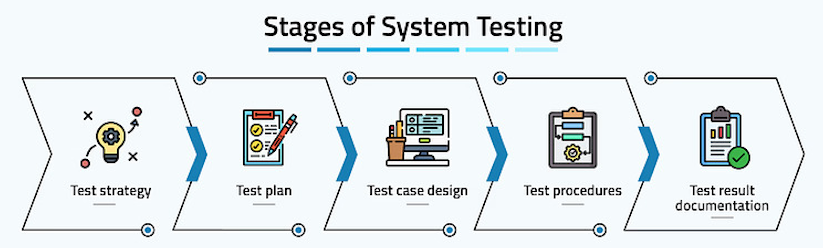
- Test strategy: The strategy provides information about various levels, methods, tools, and techniques used for system testing.
- Test plan: It comprises a plan for testing the system. The plan verifies that the system fulfills design and functional specifications.
- Test case design: Test cases are identified for each system module to be tested. Each test case specifies how the implementation of a specific requirement is to be tested.
- Test procedures: These entail steps to be followed to implement test cases.
- Test result documentation: The results file contains brief information on tests executed, the number of errors, and the nature of the error.
Types of Software Testing
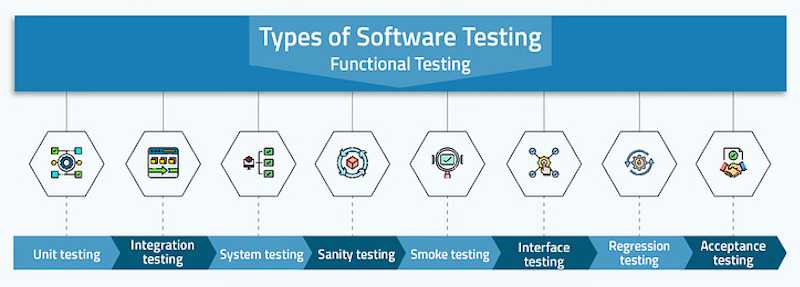
Testing is a critical approach classified into the following categories:
1. Functional Testing
Functional testing involves verifying each function of an application. The tester verifies the behavior of the software as the primary concern. Functional testing integrates several testing strategies, including;
- Unit testing: It is an approach followed by a programmer to test the unit of a program. It aids developers in knowing whether the component unit of a code is working according to the requirements.
- Integration testing: The approach focuses on the construction and design of the software. The testing deals with individual components after they are combined in a group. The integrated units need to work efficiently without errors.
- System testing: The software is compiled fully and then tested. The testing strategy evaluates functionality, security, and portability. The tester verifies compliance with the completed software along with specifications.
- Sanity testing: The tester checks logical reasoning related to program functionality.
- Smoke testing: The test checks simple and basic functionalities such as the ability to log in and out.
- Interface testing: It determines whether the communication between two software systems is correct.
- Regression testing: The test involves running old test cases for the entire application after adding a new feature.
- Acceptance testing: The intended user tries the product and reports any bugs.
2. Non-functional Testing/ Performance Testing
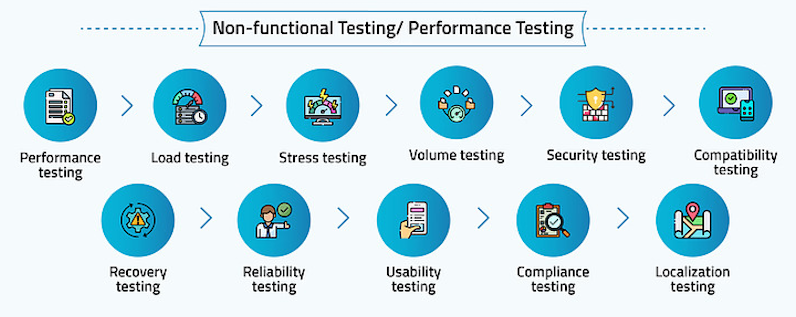
Non-functional testing reviews parameters such as reliability, usability, and performance. Also, it can be a test to determine how many users can log in to the system concurrently. Non-functional testing integrates several testing methodologies, including;
- Performance testing: The test checks the performance and speed of the application using the required workload.
- Load testing: The test reviews the behavior of an application under a considerable workload or high traffic.
- Stress testing: The test determines software robustness. It assesses the ability of software to work beyond regular operation.
- Volume testing: It tests the system's performance by loading the database to massive data.
- Security testing: Test cases are executed to check whether a system is safeguarded against sudden attacks from internal and external sources.
- Compatibility testing: The test evaluates whether a product is compatible with varying environments.
- Recovery testing: A tester determines the capacity of an application to recover from hardware crashes and failures.
- Reliability testing: The test checks whether an application can perform a task without failure within a specific timeframe.
- Usability testing: The test explores the end-user's ease of use in learning, operating, and preparing inputs and outputs.
- Compliance testing: It determines the system's compliance with external and internal standards.
- Localization testing: The tester explores the behavior of a product according to local settings and environment.
Ways in Which Automation Help in Software Testing
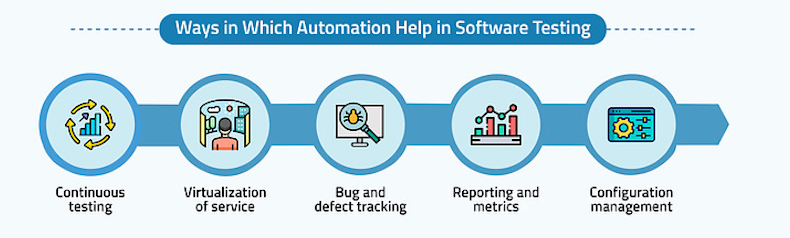
- Continuous testing: It helps in detecting errors of code early in the process.
- Virtualization of service: Virtualization allows the simulation of services and systems that aren’t developed yet.
- Bug and defect tracking: Unlike manual testing, automation detects bugs such as memory leaks. Through regression tracking, old bugs are eliminated.
- Reporting and metrics: Analytics used in automated testing can be shared in the form of test results and status reports.
- Configuration management: Automated software offers centralized management and visibility across test assets such as code, design documents, and test cases.
Best Practices for Software Testing
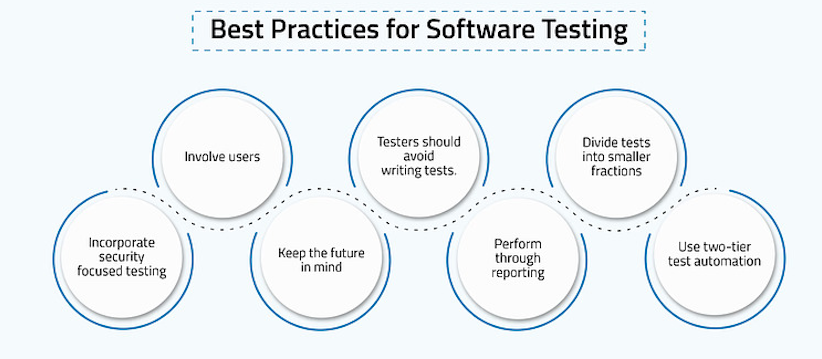
Software testing entails using specific strategies to help perform the tests methodically. Improve product performance and functionality by integrating the following software best practices;
- Incorporate security-focused testing.
- Involve users.
- Keep the future in mind.
- Testers should avoid writing tests.
- Perform thorough reporting.
- Divide tests into smaller fractions.
- Use two-tier test automation.
Importance of Software Testing
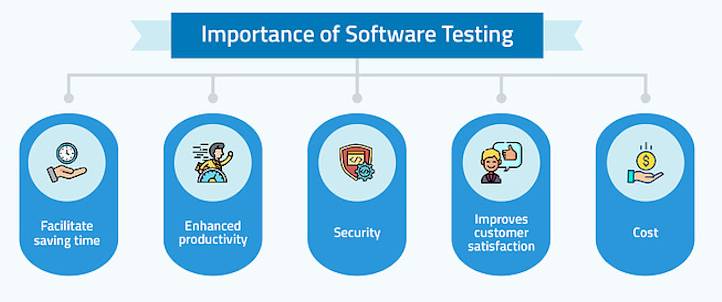
- Facilitate saving time: Software testing identifies errors in the software early enough. Thus, the issue can be resolved before delivery of the product.
- Enhanced productivity: Properly tested software products enhance reliability and high performance.
- Security: Software testing minimizes vulnerability and removes risks and problems early.
- Improves customer satisfaction: Testing ensures quality products are delivered to customers. UI/ UX testing ensures an excellent user experience.
- Cost- effectiveness: Testing software on time helps you to save time in the long term. Bugs and errors noted at earlier stages of testing cost less to fix.
Software Quality Assurance and Reliability
Software quality assurance is an approach to ensure that the quality of software products complies with a predetermined set of standards. Quality assurance reviews systems or software products documenting that the software meets the requirements and specifications.
Quality assurance aims at providing confidence to customers. It focuses on processes and procedures rather than the actual testing of software products. On the other hand, reliability is the probability that a software product will perform its intended functions without failure under specified conditions. The concept of software attaining quality and reliability is influenced by the following;
- Design.
- Development.
- Testing.
- Maintenance.
- User Feedback.
Importance of Software Quality Assurance
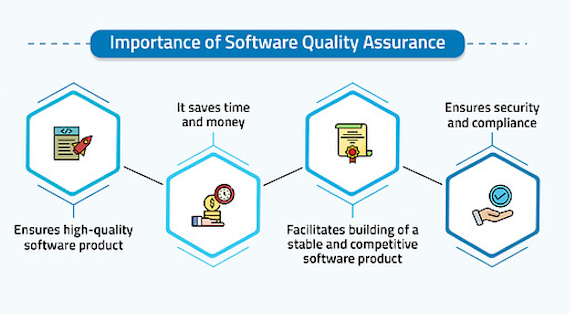
- Ensures high-quality software product.
- It saves time and money.
- Facilitates building of a stable and competitive software product.
- Ensures security and compliance.
Conclusion
Software needs to be checked for functionality and correctness towards specified user requirements to improve quality and reliability. Follow the above metrics for successful testing and overall quality.
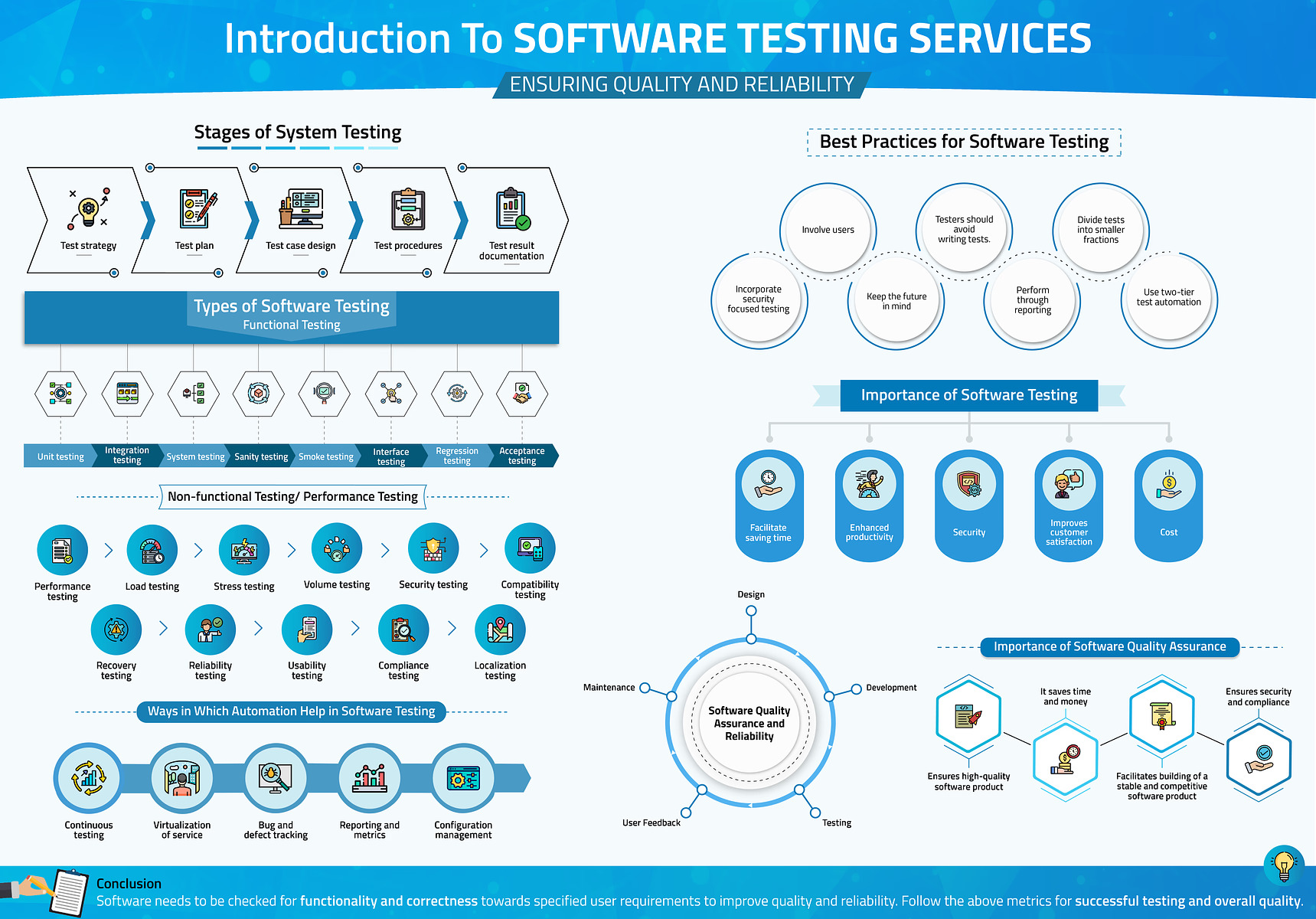



Comments (0)
No comment