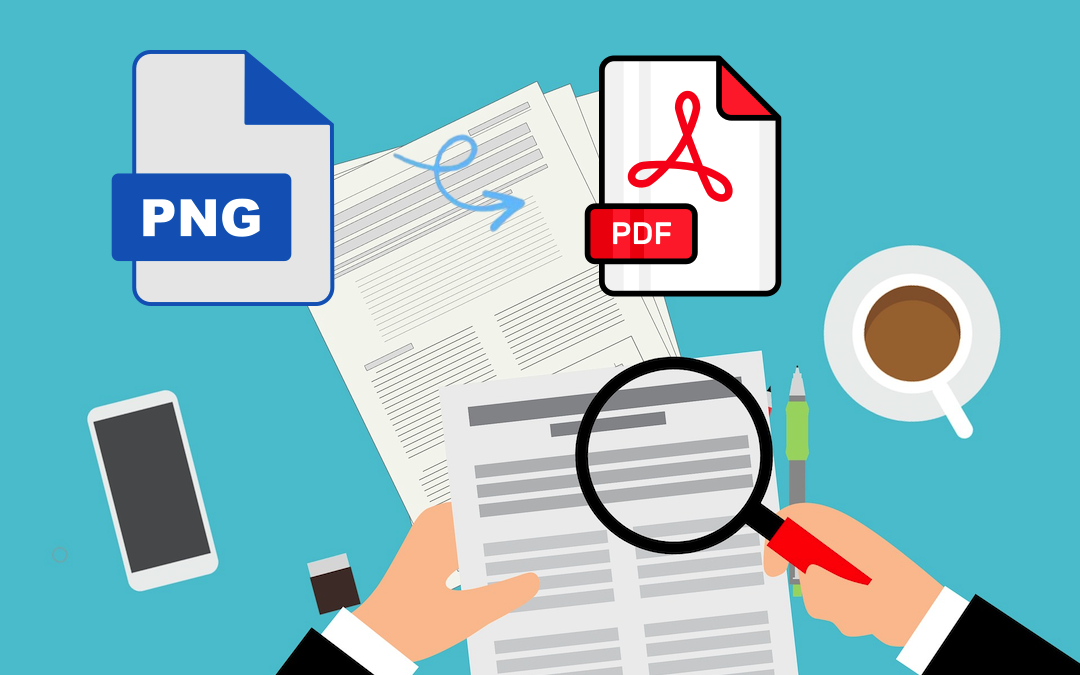
Portable Network Graphics (PNG)
This is the raster graphics file format that is well known due to the easy sharing of documents. This visual format also enables the storage of various content on images. It was released for the first time on 1 October 1996. Keep in mind that there are many other visual formats available.
To reduce file size while preserving integrity, PNG is preferred for professional use. However, often we require conversion from PNG to PDF for easier sharing. Utilizing an online PNG to PDF converter is the optimal solution, seamlessly transforming visual formats into PDFs for effortless distribution across platforms.Portable Document Format (PDF)
Created by Adobe in 1992, PDF is a document format designed for presenting images and various other document types. Standardized as ISO 32000, it ensures consistent document presentation across all devices, operating systems, software, and hardware. However, during conversion, there can be compromises in file formatting and quality.
In professional settings, maintaining quality is essential, encompassing aspects like formatting, links, size, and colors. PDFs uphold original formatting consistently post-conversion, ensuring integrity in style and text. Moreover, PDFs support various applications including presentations, digital forms, ebooks, reports, written content, and printing.
Why Is PDF So Important?
There are several benefits that we can get including:
- Universal Compatibility
- Preservation of Formatting
- Security Features
- Compact File Size
- Searchable Text
- Interactive Elements
- Legal Compliance
- Print-Friendly
- Long-Term Accessibility
- Ease of Creation and Editing
How To Convert a PNG To a PDF Format?
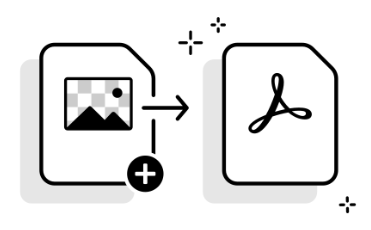
Step 1 – Open a Web Browser
Open the web browser that you prefer on your device.
Step 2 – Use PNG to PDF Converter
Use the reliable converter tool such as image converter.
Step 3 – Upload Your PNG File
Click on the upload button. After clicking on it, choose the file that you want to change.
Step 4 – Adjust Conversion Settings (if necessary)
It is optional to set the settings based on preferences. So if you need settings then customize these according to your preferences.
Step 5 – Start Conversion
As we know the first step is to upload the file. So after uploading the file, initiate the conversion by clicking the “convert” button.
Step 6 – Download the Converted PDF
It takes a few seconds to complete the conversion process. After that, your file is ready to download.
Step 7 – Verify the PDF
Once you've saved the file to your device, verify its integrity to ensure it maintains quality. This allows you to review whether the file has been preserved accurately.
Step 8 – Organize or Share the PDF
After saving it, you can organize the document into a computer folder and share it via email or any other method. This highlights the compatibility of this document format across various devices.
Troubleshooting Common Issues While Converting PNG to PDF
Common issues often arise during conversion, causing frustration for many users. Identifying and addressing these issues can lead to optimal PNG to PDF conversion.
One prevalent problem is image distortion, where file quality diminishes post-conversion. Low-resolution PNG files exacerbate this issue. Utilizing an online image-to-PDF converter can mitigate this problem by preserving original file quality.
Another common issue to consider is formatting errors, particularly when dealing with content-rich portable network graphics (PNG). Additionally, files may experience quality loss during PNG to PDF conversion. Therefore, it's essential to ensure that the file structure is well-organized. To address such common issues, assess whether the tool supports OCR for enhanced document processing.
Conclusion
Converting PNG files into PDF documents marks the transition from learning to practical application, whether for educational endeavors or job applications. We've outlined strategies to streamline this conversion process. To keep pace with the evolution of document handling, opt for the best and most reliable PNG to PDF converter available.
Portable document formats (PDFs) should represent more than mere words on a page; they should embody your unwavering commitment to excellence.


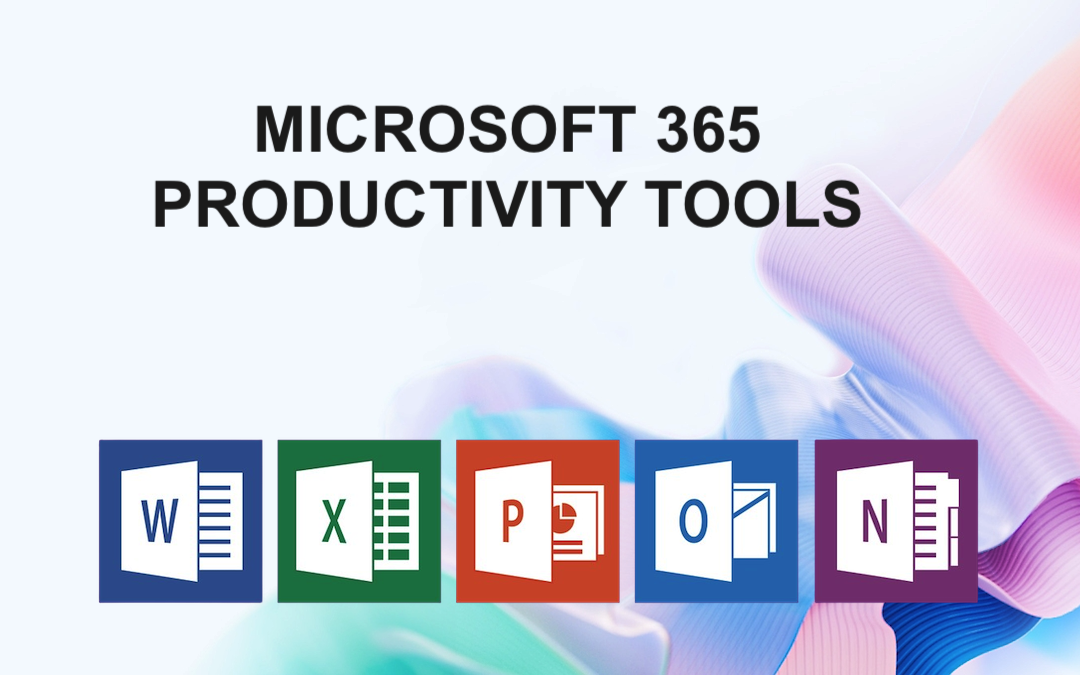
Comments (0)
No comment