
Most smartphone users may not know this, but Google has been tracking your locations and routes you took to go place to place. Unless you have intentionally turned off the location history settings, Google has been keeping track of your locations from the moment you own your smartphone. It may be mind-boggling for some users, but Google advertises it as a free service offered you to help track your location history. The service is available on both desktop and mobile users, and you can edit, delete or disable location history in your timeline. Your location timeline is private, so only you can view it after logging into Google account. To view your location history, you may visit
You can view your timeline on desktop by visiting www.google.com/maps/timeline on your web browser. It will prompt you to log in to your Google account, and the primary Google account will have your timeline. You may also view your location timeline on mobile devices by using the Google Maps app. The Google Maps Timeline allows you to view the precise location of you in a timeline, and you can view by date or range of dates.
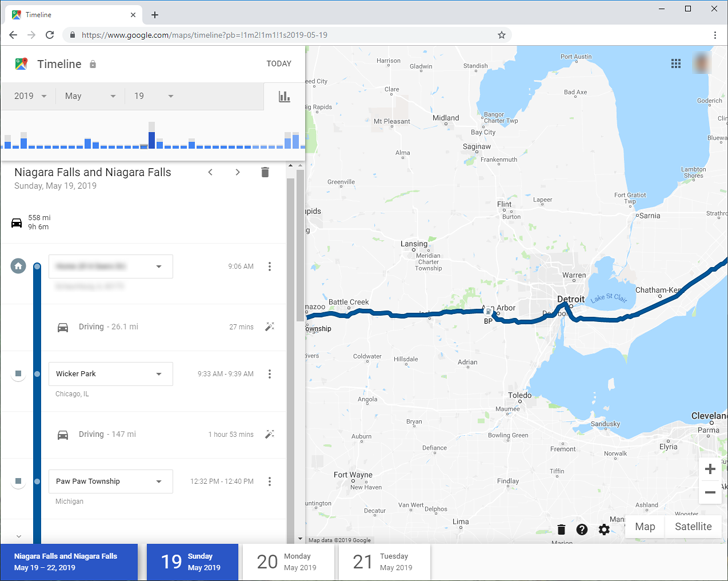
As you can see from the map, this is just too much of a data for anyone to see about me. Google may be using this data to tailor what to advertise on my browser, but this can be a powerful privacy invasion if wrongfully used. With wrong intentions, this data can be used to kidnap someone by looking at the route patterns or investigate someone without permissions. On the other hand, it can be used in good intentions to share location history between husband and wife for safekeeping purposes with each party's permission. This can also be wrongfully used by a husband or wife to monitor spouse's activities without permission if they are sharing a computer and do not protect their logins.
So, how tolerate are you? It's your decision to keep your timeline settings turned on or off, but if you think this is too much of data to share with others you may turn the location history service off by following this google instruction. Technology is great if used rightfully, but can be devastating if wrongly used. Google Maps Timeline is the service fall in that category. So, if you're not comfortable sharing your location history with others, make sure you turn off the service on your smartphone.
Share this post
Leave a comment
All comments are moderated. Spammy and bot submitted comments are deleted. Please submit the comments that are helpful to others, and we'll approve your comments. A comment that includes outbound link will only be approved if the content is relevant to the topic, and has some value to our readers.

Comments (0)
No comment