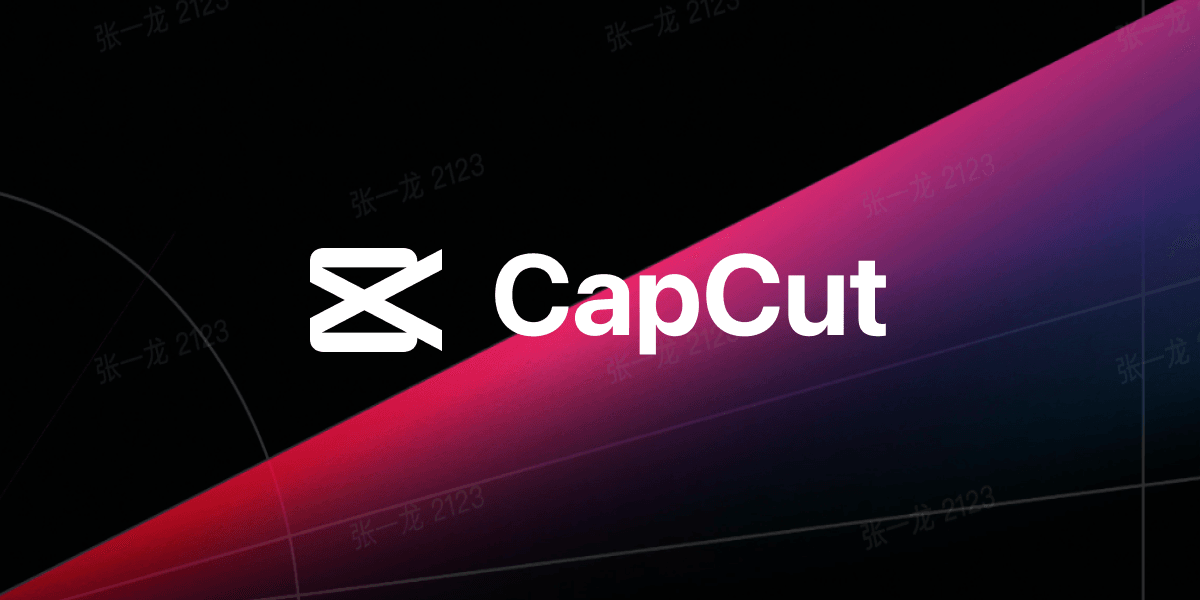
As the importance of social media continues to grow daily, the production of fascinating films is becoming increasingly important for engaging with your audience and communicating your message.
In this blog post, we'll provide beginner-friendly instructions for creating outstanding social media videos. Learn how to make eye-catching social media videos to convey your message and engage people.
Planning and Creating Your Social Media Video
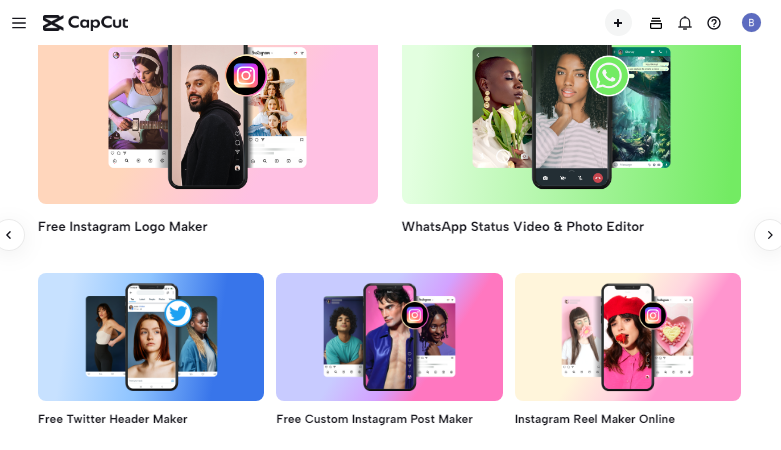
This part will discuss the essential phases in planning and creating a successful social media video. These steps include identifying the objective and message of the video, scripting and storyboarding the video, and acquiring and organizing the necessary assets.
#1 Defining the Purpose and Message of the Video
- Defining the purpose and message of your social media video is essential for creating a compelling narrative.
- Clarify the objective of your video, whether it's to educate, entertain, inspire, or promote a product or service.
- Understanding the purpose will help shape your video's content, tone, and style while defining a concise and impactful message ensures a focused and engaging video for your audience.
#2 Scripting and Storyboarding the Video
The first step in producing a video is deciding what the purpose and message of the video will be, which is then followed by scripting and storyboarding. While the script acts as a guide for arranging ideas, dialogue, and important themes, the storyboard provides a visual representation of each scene or shot.
These processes will ensure that the resulting video is consistent, captivating, and successful in conveying the desired message to the target audience.
#3 Gathering and Organizing the Necessary Assets
- Gathering and organizing the required assets, such as footage, photographs, music, and graphics, will allow you to give life to the social media video you have been working on.
- If you take original footage, you should plan your shots and ensure you have all the necessary equipment.
- Streamline the editing process and keep the workflow running smoothly by arranging the assets in folders or bins corresponding to their respective types.
Editing Your Social Media Video Using Video Editors
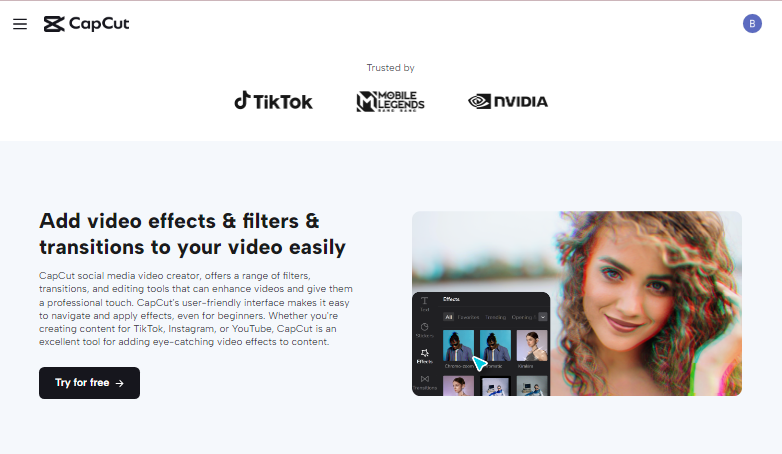
You can refine and enhance your video, making it visually appealing and captivating for your audience. In this part, we'll show you how to use a free online video editor like CapCut to edit your social network videos. Check them out below!
#1. Importing and Organizing Assets in CapCut
To effectively edit your social media video in CapCut, import and organize your assets. CapCut enables you to:
- Import various media assets like video clips, images, and music.
- Create bins or folders to systematically organize these assets, facilitating easy access and saving time during editing.
#2. Basic Editing Techniques
- CapCut provides essential editing techniques to refine your social media video, including trimming, splitting, and transitions.
- Trimming allows you to remove unwanted sections, while splitting helps in precise control over timing and arrangement.
- CapCut's transition effects ensure smooth and visually appealing transitions between scenes.
#3. Advanced Editing Techniques
- CapCut provides advanced editing techniques to elevate your social media video. You can enhance visual aesthetics with filters, color grading options, and special visual effects.
- Adding text overlays and background music tracks and utilizing the video background remover feature further enhances your video's overall quality and creativity.
Tips for Creating Engaging Social Media Videos
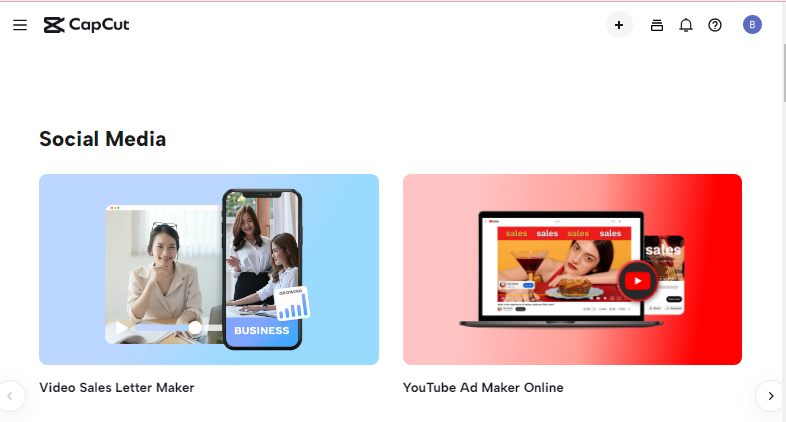
Consumption of material and conversation participation is becoming increasingly commonplace on social media platforms. To succeed as a content creator or marketer, winning your audience's attention and producing interesting social media videos is essential.
#1. Keeping It Short and Sweet
- Being brief and to the point is required while participating in videos shared on social media. In a world where people's attention spans are getting shorter and shorter, it is essential to capture the interest of your audience within the first few seconds.
- Be mindful of the time constraints imposed by the platform you're using, and keep your video as brief as possible while still successfully communicating your point.
#2. Using Eye-Catching Visuals and Graphics
- Visuals and graphics help you stand out on social media. Your video's thumbnail or cover image can draw viewers in.
- Incorporate high-quality footage, vibrant colors, and captivating imagery to make your video visually compelling.
- Additionally, consider using animated graphics, text overlays, and motion graphics to convey information and creatively enhance the overall visual experience.
#3. Adding Captions or Subtitles for Accessibility
- When creating social media videos, prioritize accessibility by adding captions or subtitles. This inclusion allows users who watch videos without sound or have hearing impairments to understand and engage with your content.
- Captions also enhance the viewing experience for individuals in sound-sensitive environments or those who prefer to watch videos silently.
Conclusion
Videos shared on social media sites actively engage consumers while promoting various brands. With online video editors like CapCut, even users with no prior video editing knowledge may produce movies with the polished look of those generated by experts. This post should assist you in creating videos for social media that are interesting to watch.
Experiment with a few different editing approaches until you find one that works. Maintain your dedication to practice and produce excellent content to stand out on social media.
Related Posts
Share this post
Leave a comment
All comments are moderated. Spammy and bot submitted comments are deleted. Please submit the comments that are helpful to others, and we'll approve your comments. A comment that includes outbound link will only be approved if the content is relevant to the topic, and has some value to our readers.


Comments (0)
No comment