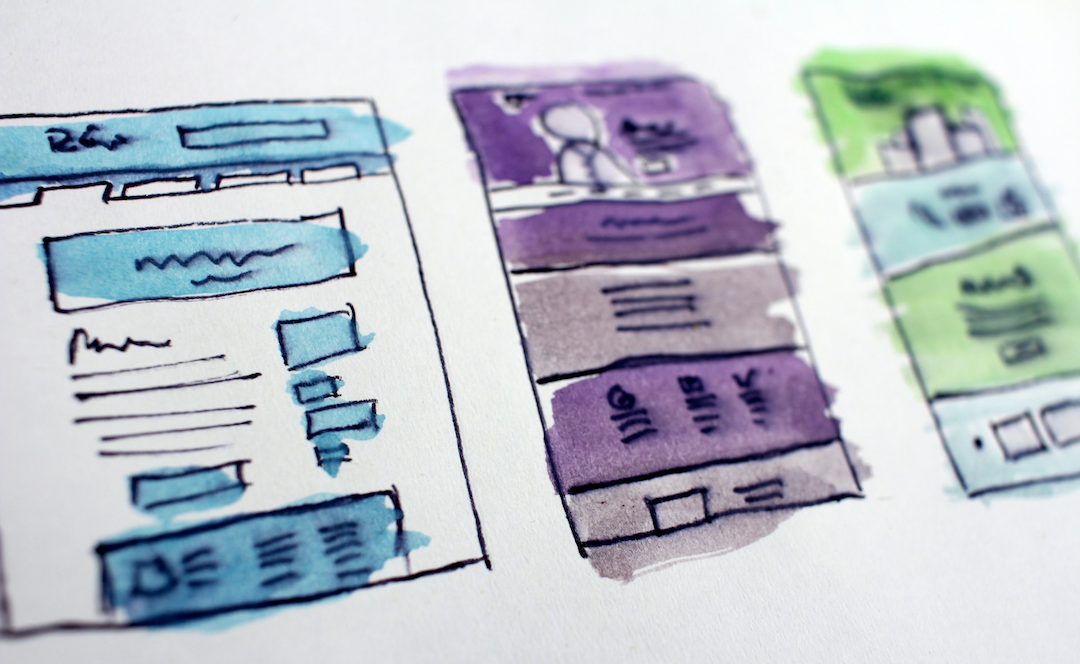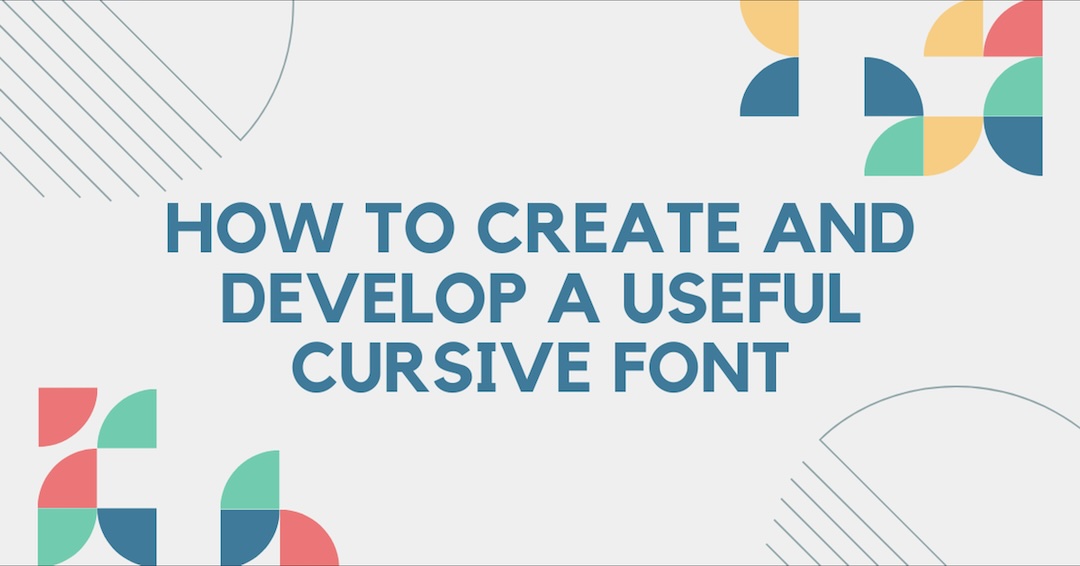Your website is more than just a virtual storefront; it's a dynamic intersection where user experience meets data sophistication. Web developers are continuously seeking new ways to create seamless interactions between these realms. By mastering integration techniques that weave together disparate data sources, the functionality of a site can leap forward, directly enhancing how visitors engage with your content.