
We often find ourselves dealing with various file formats, from images to documents. Among all the different types of files we use, JPG and PDF are two commonly used formats you've probably heard about. Sometimes, we face a situation where we want to change our picture files from JPG format to PDF. That's when we use image-to-PDF converters because they help us do this task easily and quickly. Let's explore the benefits of using these converters and how they can simplify your digital life.
What Are JPG to PDF Converters?
Before discussing their benefits, let's understand what JPG to PDF converters actually are. These are online or software tools that allow you to transform JPG image files into PDF documents. They provide a convenient way to convert single or multiple JPG files into a single PDF file. This makes it easier to manage and share your images in a document format.
Benefits of Using JPG to PDF Converters
- Easy File Management: Converting JPG files to PDF format simplifies file management by combining multiple images into a single document. Instead of dealing with multiple image files, you have one PDF file containing all your images. This makes it easier to organize and locate them.
- Preservation of Image Quality: When converting JPG to PDF, good converters ensure that the quality of your images is maintained. They use compression algorithms that preserve the resolution and clarity of your images. This ensures that the images maintain their quality when viewed in the PDF document, just like they do when viewed individually.
- Compatibility Across Devices: PDF is a universally compatible format. It can be opened on almost any device like computers, smartphones, and tablets, without the need for any specific software. By converting JPG files to PDF, you ensure that your images are easily accessible and viewable across different platforms and devices.
- Securing Sensitive Information: PDF files offer built-in security features that allow you to protect your documents with passwords or encryption. When you convert image to PDF, you can take advantage of these security options to safeguard sensitive information contained within your images.
- Convenient Sharing and Distribution: PDF documents are widely used for sharing and distribution due to their compatibility and consistent formatting. By converting JPG files to PDF, you make it easier to share your images with others via email, messaging apps, or file-sharing platforms. This ensures that recipients can view them without any compatibility issues.
- Reduced File Size: Image to PDF converter often uses compression techniques to reduce the size of the resulting PDF file. This is particularly useful when dealing with large numbers of images. As it helps save storage space on your device and makes it faster and more efficient to upload or send files over the internet.
- Merge Multiple Images into One Document: One of the key advantages of JPG to PDF converters is the ability to merge multiple images into a single PDF document. Whether you're creating a presentation, portfolio, or photo album, this feature allows you to combine related images into a unified document for easy viewing and sharing.
How to Use JPG to PDF Converters?
Using JPG to PDF converters is easy. Here are the steps to follow:
- Choose a Converter: There are many online and offline JPG to PDF converters available, each with its own set of features and capabilities. Select one that best suits your needs and preferences.
- Upload Your JPG Files: Once you've chosen a converter, upload the JPG files you want to convert. Most converters allow you to select multiple files at once for batch conversion.
- Convert to PDF: After uploading your JPG files, simply click the "Convert" or "Create PDF" button to initiate the conversion process.
- Download or Save the PDF: Once the conversion is complete, you'll typically be provided with a download link or option to save the PDF file to your device. Click on the appropriate button to get your converted PDF document.
- Share or Use Your PDF: With your JPG files successfully converted to PDF, you can now easily share, distribute, or use the document as needed.
Final Words
JPG to PDF converters are powerful tools that can help you preserve the quality of your images. This makes it easy to share, organize, protect, and use them in a more professional way. They're free and easy to use, and you can access them online or offline. If you need to convert JPG to PDF files, consider using the image to PDF converter. It's a simple and effective way to improve the way you work with images.


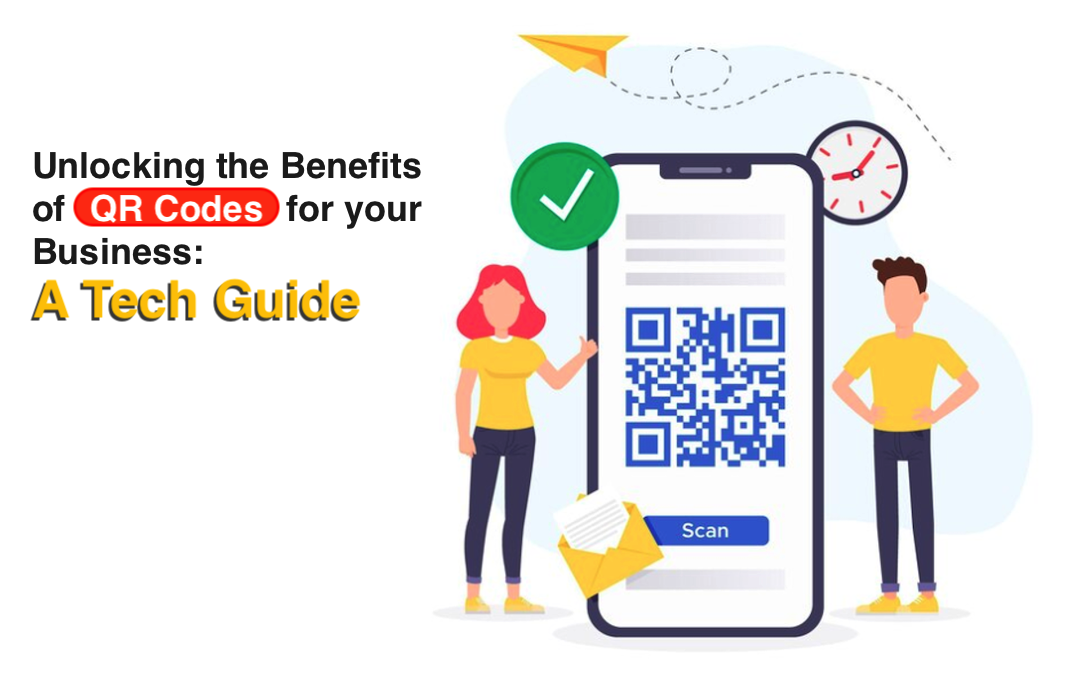
Comments (0)
No comment