
There are different compelling reasons for using PDF. A business can increase the efficiency of its operation by merging files with the PDF converter. You can merge multiple files in a single document in PDF format. You can share it with the clients and consumers. This is going to save space on cloud computing drives.
You can share huge files and documents in a single file. It is a cost-effective way to share business documents. PDF assists in avoiding Hacking and intrusion is a real-time threat in our time. Business documents do contain sensitive information.
Some of the information is too sensitive, a business can't afford to share it with others. You can add dual security features to the PDF files. Combine PDF files in a single document and add password protection to it. The archiving becomes easy with the PDF file format for a longer time.
7 most compelling reasons for merging files with PDF combiners
1. Consolidation
You can combine and merge multiple documents in a single file. Makes it simple to merge different documents into a single PDF document. This saves space and consolidates data. You can manage data easily with the PDF file format. You can approach and reach out to different files and folders easily in PDF.
- Combine multiple documents in a single file. This assists in organizing documents and data.
- Image files are larger and it can take a lot of time. Data transferring becomes easy by PDF combiner.
2. Compatibility
You can make documents compatible with multiple forums and machines. On the internet, there are multiple machines and devices, you may encounter. Merge PDFs and create a cohesive presentation. It includes multiple documents like reports and spreadsheets. You can add different images in a presentation in the PDF format.
- PDF files do assist in improving the compatibility of documents to different devices.
- Make the documents compatible with Android Phones, iPads, Laptops, etc.
3. Reducing File Size
If you merge PDF files into one by any sort of PDF combiner, it reduces the overall bigger size of the files. Also, you can further compress the new PDF to an even more less size. This ensures instant sharing, occupies less storage space, and maintains the integrity of content in it.
You can reduce the file size by the PDF combiner. This makes sharing of documents easy and fast. Merge PDF files to reduce the size of files. This is necessary for the efficient sharing of documents. Converting large files to more efficient formats can support professionals. Ensuring that documents, images, or multimedia files are shareable. They don't cause storage issues.
- Reduced file size is necessary for efficient sharing of documents on the internet.
- Sharing of data is easy and fast due to compressed data and files.
4. Improved Security
PDF allows an improved level of security for business documents. You can add passwords and encryption to different documents. You can improve collaboration with team members and peers. Merging PDF into a single document keeps you away from locking multiple PDFs. You just have to encrypt one single file and you are done with the security measures.
Merge PDF files into a single document and password to a folder. This assists in avoiding unauthorized intrusion into your data.
- Merge PDF files into a single folder and add password protection. This is necessary to avoid hacking of data.
- You can encrypt part of the document and safely share data.
5. Content Preservation
Converting outdated file formats is crucial. It safeguards important content, particularly historical documents, and archives. You can merge PDF preservation of your content. This approach assures that these valuable materials remain accessible.
It is usable for forthcoming generations. You need to convert data into current formats. Thereby ensuring their long-term safety, preservation, and accessibility.
- Content preservation and arching become easy with the PDF file format.
- You can archive data for a longer period and access it after a longer time.
6. Visual Appeal
File conversion is practical in upgrading the visual charm. You can add multimedia content to the business document. For instance, converting a plain text document into a visually appealing PDF.
You can embed fonts, images, and hyperlinks. It makes the content more engaging, attractive, and professional. The PDF Converter ensures the visual appeal of documents. It makes content more engaging.
- Increase the visual appeal of documents by adding hyperlinks and images.
- Preserve image quality while taking printouts. The image file and document are consistent in the PDF format.
7. Multimedia Production
Multimedia professionals usually work with a range of specialized software. Merging PDF is a simple way to convert files in a preferred file format. Converting media files between these formats fosters collaboration and the outcome of captivating.
The professional-quality content contains video, audio, or animation. You can add multi-media effects to your document with the PDF format.
- Add multimedia effects like audio, videos, and animations. This increases the communication with the users.
- PDF is a versatile file format for adding multimedia effects to files. This is necessary to increase the engagement of the documents.
Conclusion
The PDF is one of the most versatile file formats. You can preserve data for a longer period. You can add video, audio, and animation in PDF files. Added security features and encryption assist to avoid intrusion. Reduced file size with the merge PDF converter is a simple way to save space. You can save space on hard drives and cloud computing devices.


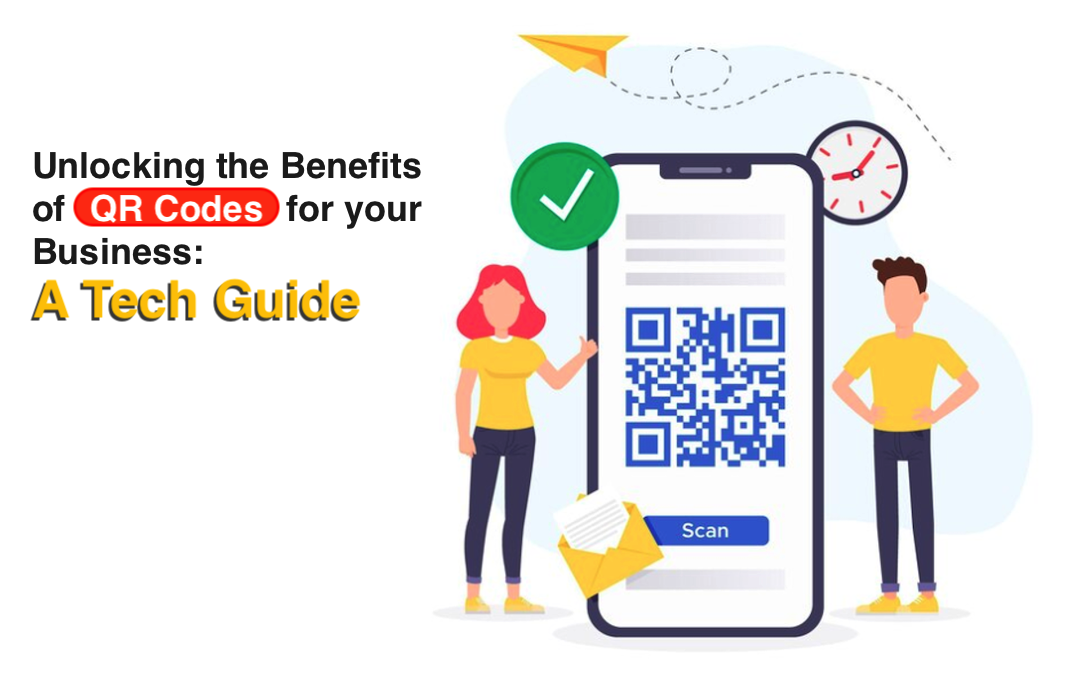
Comments (0)
No comment