
If you are a regular user of the internet, you might have noticed that information is often enclosed in images. This is because people prefer quick sources of information instead of lengthy paragraphs or articles.
Despite the success of images in conveying valuable and swift information to individuals, they do have limitations. This limitation lies in the inaccessibility of data within images. When we say inaccessible, we imply that this data cannot be selected or copied.
A situation may arise where copying material from images may be required. In this article, we will introduce some helpful tools that enable you to carry out this task.
How Do Image-to-Text Converters Work?
Prior to providing you with the specific tools, allow us to demonstrate how they operate. The process is quite simple: users input their images into the tool, and the tool transforms them into editable text. This resulting text can then be modified, copied, pasted, and so forth, just like standard text.
For this to happen, these tools use various pre-processing and post-processing technologies. This makes the results highly accurate. Some of these tools even have integrated AI algorithms.
How to Use Image to Text Converters?
Now that the basic idea of Image to Text converters has been presented, let's talk about how to use these tools.
The tools discussed in this article mostly work in a similar manner. Choose any one of them and follow these steps to use them:
- Upload your image by following the procedure mentioned on the tool page. (Browse Files, Drag and Drop Images, Copy/Paste Images, etc.)
- After the image has been uploaded, click on the action button. (Convert, Submit, etc.)
- Wait for the process.
- The results will be shown in the form of text.
Some tools only offer the option to copy the text, while others also allow users to download the text as a document. You can choose any one of the options as per your requirement.
Best Tools for Image-to-Text Conversion
The much-awaited list of image-to-text conversion tools is given in the following.
1. Image to Text
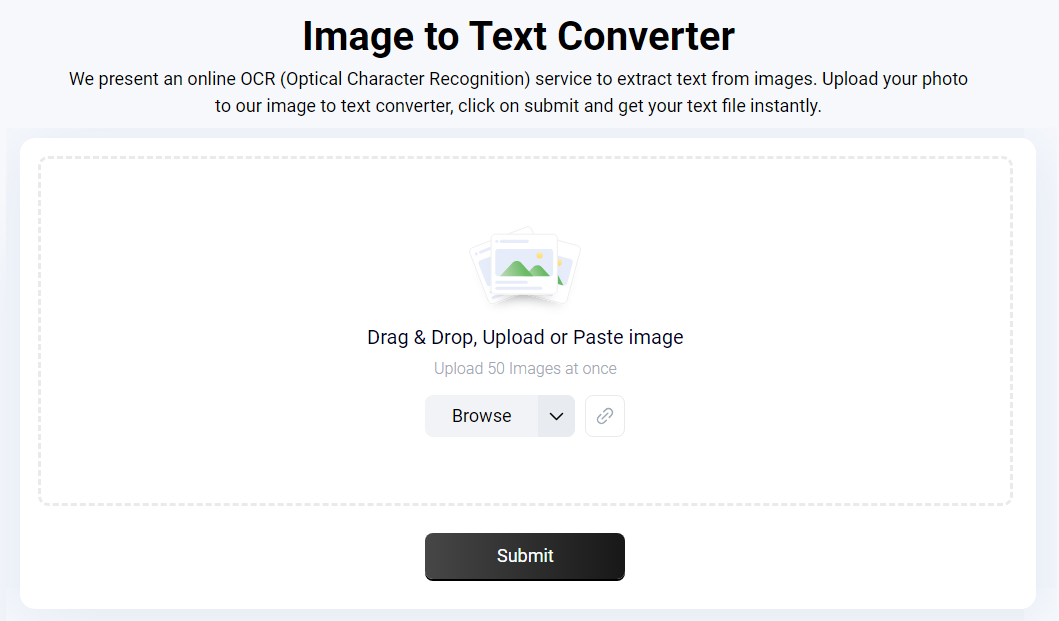
Image To Text is a comprehensive tool for retrieving text from text-containing images. The special feature of this tool is the wide range of format support. The Image to Text tool allows you to convert any type of images regardless of what format they are in.
Moreover, there are other tools available for different file types. For instance, if you want to extract text from PDF files, you can use their PDF-to-text tool. Similarly, the mixture of these tools makes Image to Text a great platform for text extraction.
2. Prepostseo
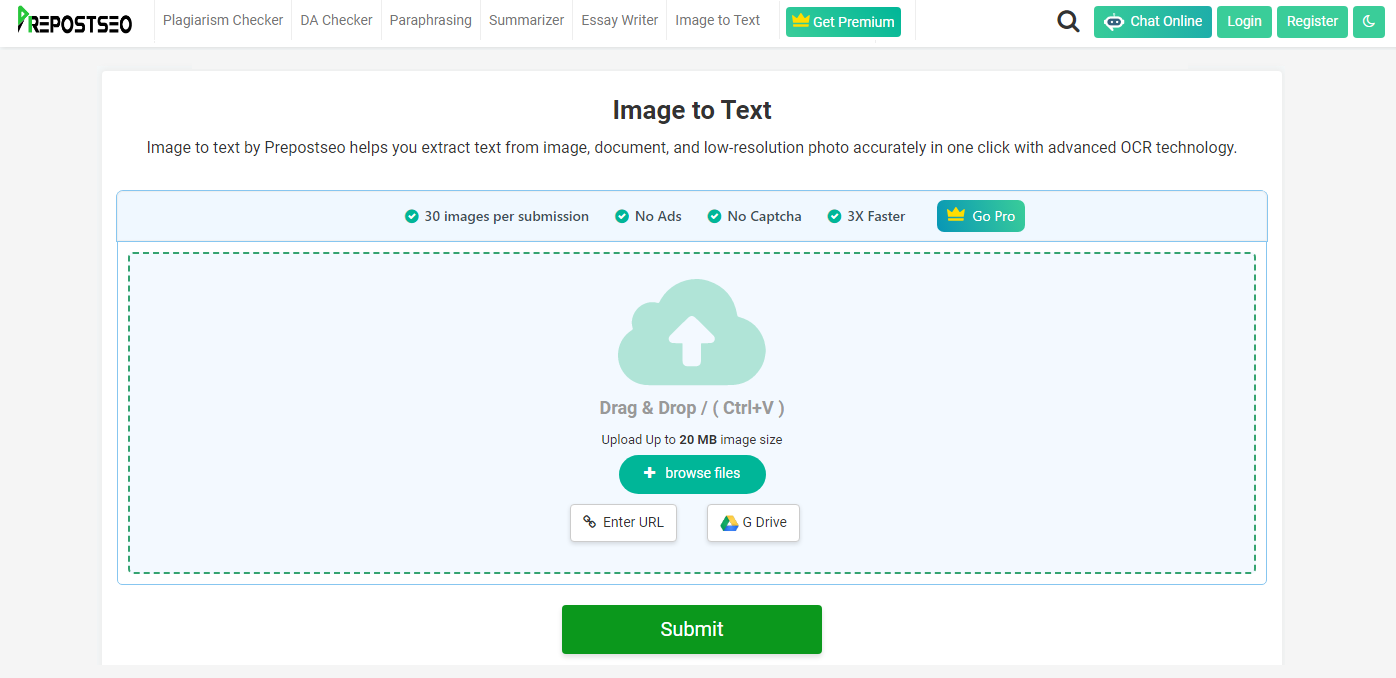
Prepostseo is not a designated image to text converting tool. However, it does have a utility that is specifically designed to perform this function. The image to text converting tool by Prepostseo uses OCR technology to scan images for text and extract them.
The cutting-edge algorithms of this tool allow it to extract text with utmost accuracy. The extensive uploading and downloading options are also great. You have the option to upload images from your computer, Google Drive, and even with a link. You have an option to download the results as either .txt or Word file.
3. EditPad
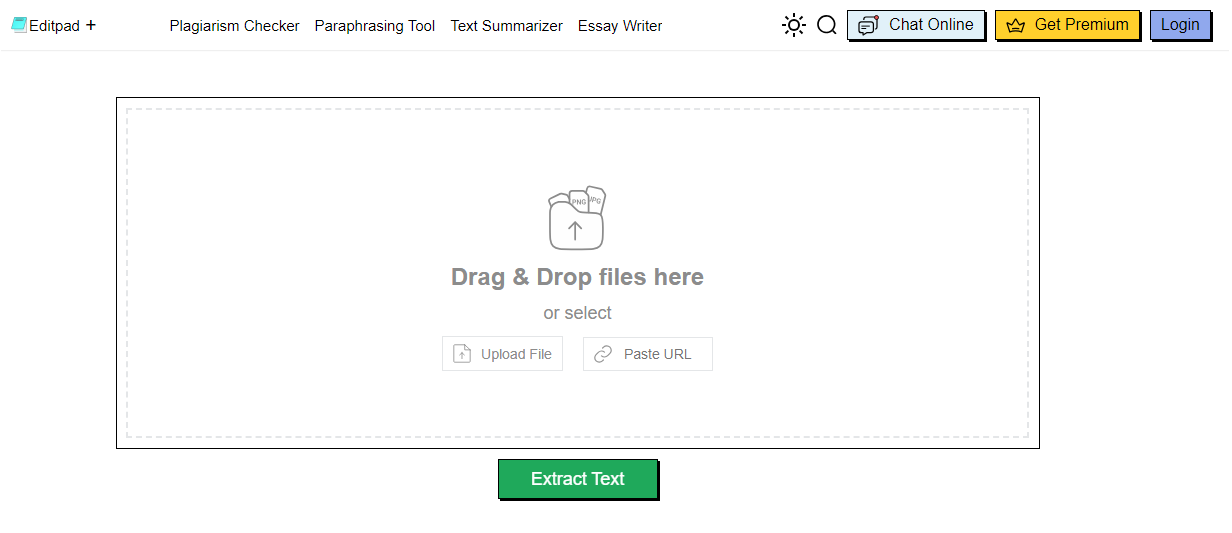
Editpad is also an excellent utility for text extraction. Just like other tools, this one also gives you an option to use an image URL. With this feature, you can convert any image on the internet and convert it into text form.
But the most noteworthy feature of this tool has to be its speed. The text extraction process of this tool is the fastest of all discussed in this list. That's what makes this tool the first preference of many users when it comes to OCR tools.
The tool features a straightforward interface that is easily comprehensible, even for users using it for the first time.
4. Img2txt
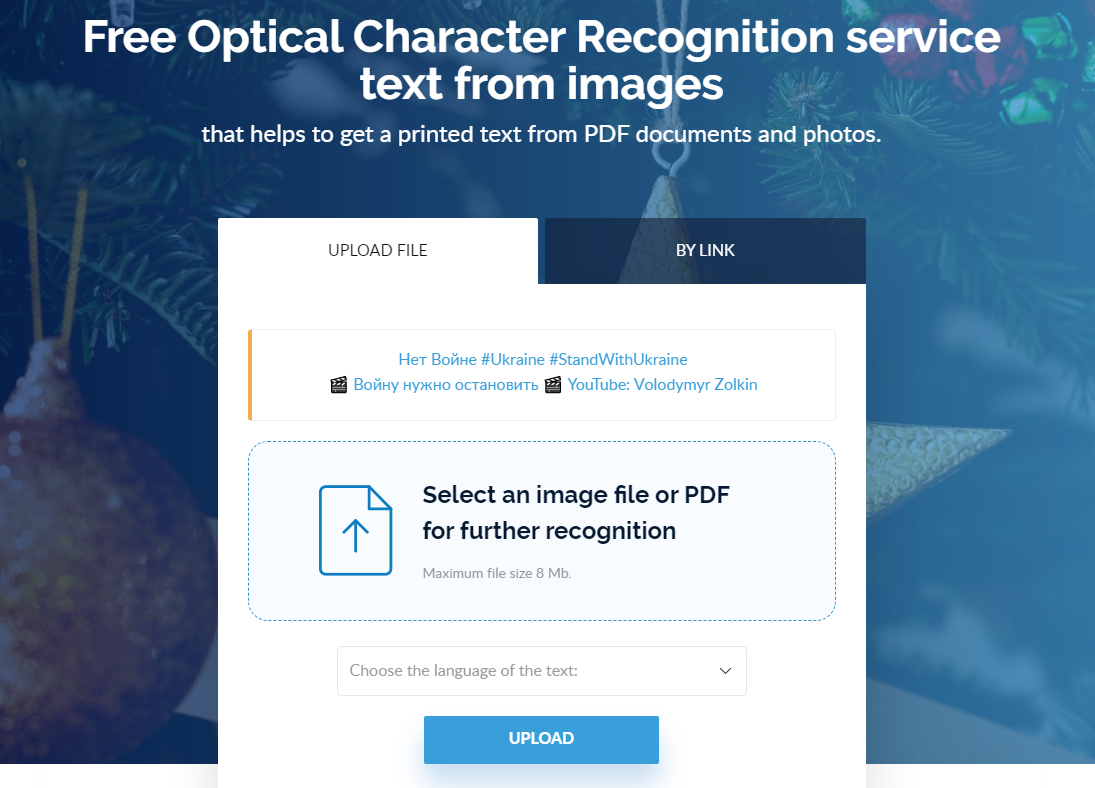
Img2txt is a modern OCR-driven text extraction tool. It allows users to transform images to text regardless of which language of the text. While the previously mentioned tools were also multilingual, this tool offers a significantly greater number of options.
This tool accommodates text from more than 35 languages. Simply choose the appropriate language before submitting your image, and the text will be extracted accordingly. Additionally, it provides a convenient PDF-to-text conversion feature, making it ideal for various professional processes.p>
5. OCR Best
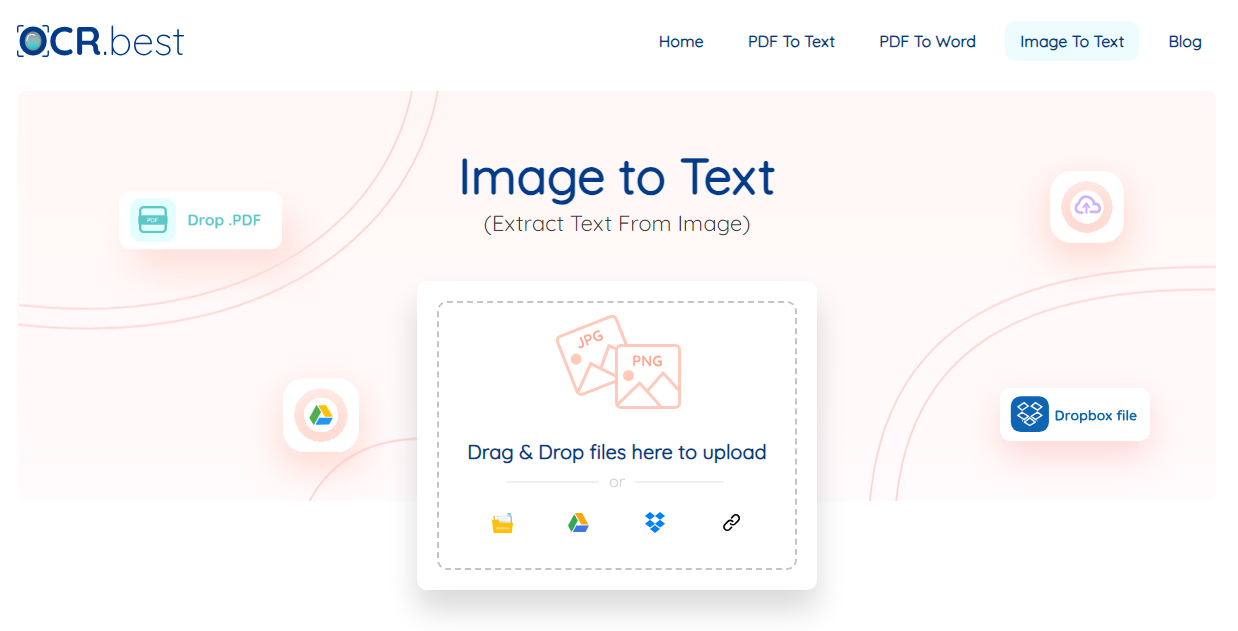
OCR Best is the most diverse tool in terms of uploading options. It offers file uploading from:
- Computer
- Google Drive
- Drop Box
- Image Link
This tool boasts top-notch accuracy, ensuring that all characters are converted precisely as they appear in the image. The website's responsiveness and user-friendly design contribute to a seamless experience for users, enhancing the overall usability of the tool.
Conclusion
There is a vast array of tools for converting images to text, each with its unique strengths. Our research has focused on identifying the most comprehensive options, which we share in this post. Depending on your specific needs for a text extraction tool, you can choose from among these recommendations.
If you prefer to explore these tools further before making a decision, feel free to try them out firsthand. It's worth noting that all of them offer free usage up to a certain extent.
Related Posts
Share this post
Leave a comment
All comments are moderated. Spammy and bot submitted comments are deleted. Please submit the comments that are helpful to others, and we'll approve your comments. A comment that includes outbound link will only be approved if the content is relevant to the topic, and has some value to our readers.



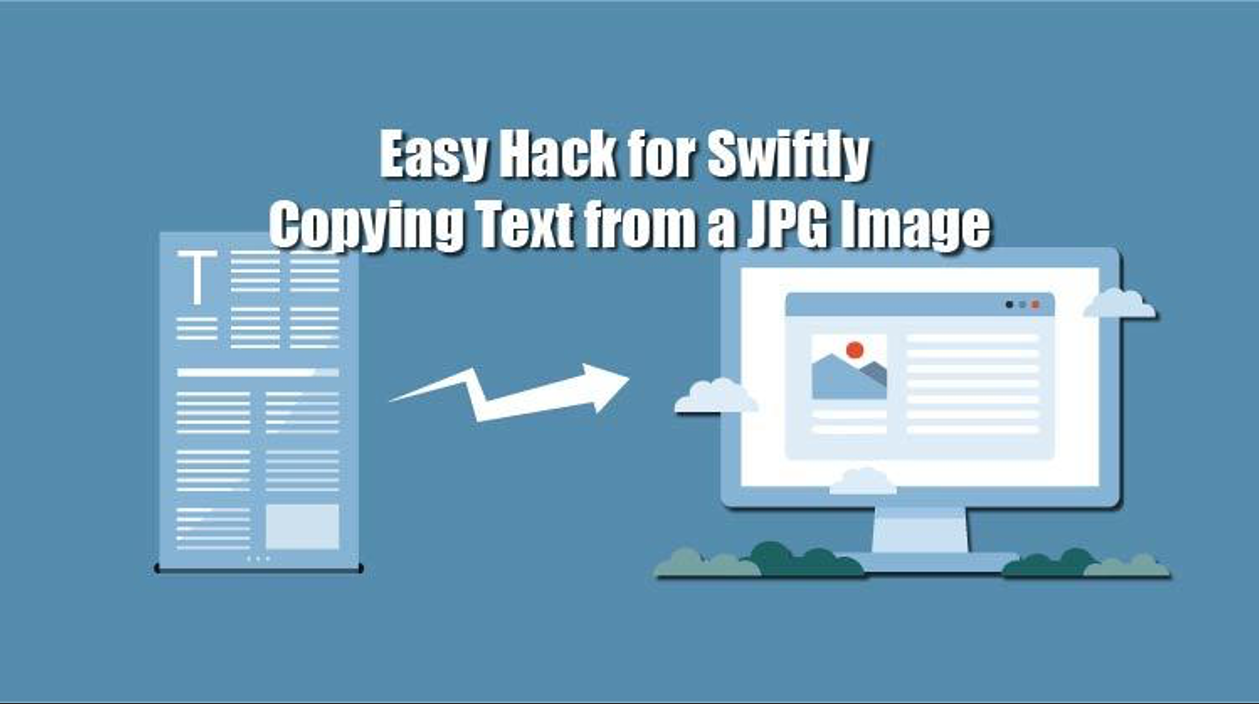
Comments (1)
Thank you for sharing these invaluable resources for image to text conversion. The comprehensive breakdown of each tool's features and functionalities is immensely helpful. As someone frequently dealing with image-to-text conversion, I greatly appreciate your insights. I'll definitely explore these options further to streamline my workflow. Your contribution has significantly enriched my understanding of the available tools in this domain.
Feb 28, 2024 at 08:32 AMhttps://ettvi.com/image-to-text-converter