
VPNs have become extremely popular lately and are used by many people worldwide for both work and personal reasons. Yet, traditionally, VPNs were mainly used for security reasons. Still, in recent years, they also have many other uses, including accessing geo-blocked content, overcoming local internet restrictions, and staying anonymous while browsing online.
With the massive amount of VPN services now in existence and the popularity of this technology rising, let’s take a look at what makes VPNs tick. This guide will look at how VPNs work, why people need to use VPNs, the benefits of VPNs, how to get a VPN, and more.
What is a VPN?
VPN stands for “virtual private network,” and much as the name implies, this technology helps create a private network connection. Usually, this is done via a VPN service as these companies have the resources to set up VPN servers worldwide so that people can connect anonymously. However, it’s also possible to set up a private VPN at home with the right hardware and know-how.
VPN technology works with encryption protocols to secure connections and then sends the connection through different servers to hide the original IP address. The result is a relatively anonymous connection that makes it difficult for others to spy on or steal anything.
Again, this usually works through a VPN service - so what is a VPN service? It’s a provider that already has the virtual network set up and ready to go. It does the heavy lifting so that users can simply connect to the secure network and have their connections protected instantly.
How does a VPN work?
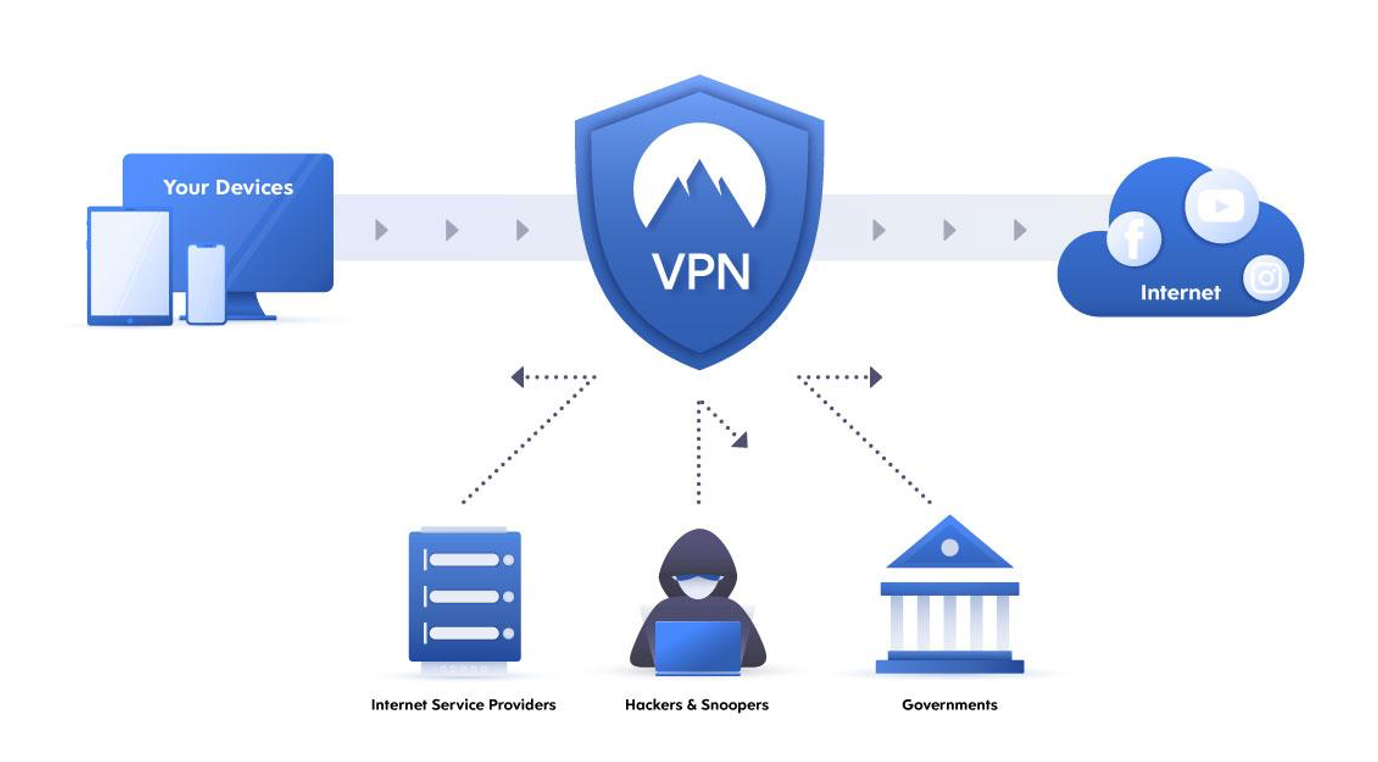
Virtual private networks aren't like a network provided by an internet service provider (ISP). It needs an existing connection to work. Think of a VPN as a tunnel that protects the cars (data) traveling on the road (network connection) from any falling debris (hackers). It’s a simple analogy for a complex situation, but that is essentially what happens.
So how do VPNs protect you? This comes down to the encryption protocol a VPN uses. When someone turns a VPN on, it instantly encrypts their connection into a string of unintelligible gibberish. That way, should any third parties gain access to the connection, they won’t decipher anything being sent or received on that device. The connection is then routed through a secure server first - even before it goes through the ISP’s servers - rendering it anonymous.
This anonymity is the result of the IP address change that happens when the connection runs through the VPN server. It gets replaced with the server’s address, which may be static (stays the same) or dynamic (changes often). Most VPN IP addresses are also shared by all VPN service users, making it nearly impossible to trace that connection back to a single individual.
Is torrenting with a VPN illegal?
If the files being torrented are copyrighted, then yes, it is still illegal, and there’s a chance the activity can be traced. A VPN makes this process much harder, though, because it hides a person’s online activities from their internet provider. That said, it’s still technically possible to get in trouble.
The pros and cons of using a VPN
The benefits of using a VPN
- More privacy: There are so many entities looking through everything a person’s doing online daily. Search engine companies, browsers, internet service providers, government agencies, marketers, third-party data aggregators, and hackers. All of those hands dip into the honey pot to see what valuable information they can find. A VPN puts the lid on and stops them from getting that honey.
- Data stays secure: Many companies use VPNs to protect their data, especially when it comes to remote employees. But it can be very helpful for personal use to protect important information like banking details, login details, and credit card info. Using a VPN is vital when connecting to any public WiFi and protecting sensitive information from hackers.
- Overcome geo-blocking: Content gets blocked for many reasons, from copyright laws to governmental interference. VPNs overcome this issue by letting users choose which servers in which countries they want to connect to. So if someone wants to access content from their US Netflix library while traveling abroad, using a VPN is their best bet.
- Savings when shopping: Because people can change their IP addresses when using a VPN, they can use local deals elsewhere. On top of that, many online retailers and flight and travel agencies use dreaded dynamic pricing, which a VPN can avoid.
The disadvantages of using a VPN:
- It can’t protect against malware: Even though VPNs can protect against many different types of cyberattacks, malware can still get through. On top of that, complete anonymity isn’t possible, and people can get lax when they think the VPN is protecting them.
- Can slow the connection down: Some VPN services may slow a connection down due to several factors such as server congestion and the location of a server. If someone picks a VPN server that’s very far away, the connection just has that much farther travel. It can help switch around to different servers to improve speeds, but anyone who uses a free VPN is likely out of luck.
- Not every provider is trustworthy: While the main goal for using a VPN is usually to gain more privacy, some VPN services don’t have the user's best interest at heart. They may have data logging policies (which defeats the point of anonymity), and the free ones sometimes sell data to marketers for an income.
Do I need a VPN on all my devices?

If the aim is to use the VPN to get better privacy and security, yes. However, not everyone uses VPNs for the same reasons, so the answer depends. If it’s to keep work documents and data safe, then the VPN should be used on every device used for work. Alternatively, if used to bypass geo-blocked content, it’s just necessary for the devices used to access the content.
Keep in mind that just being online comes with a lot of dangers. So even surfing the Internet is better with a VPN installed and deflecting all those cyber threats.
Free vs. paid VPNs: What are the differences?
There are generally some big differences between paid and free VPN services. For one, paid services can provide much better support and infrastructure. They have the resources to be able to handle more traffic and stable connections while focusing on privacy.
A good paid VPN will provide multiple options (like dynamic vs. static IP addresses) and additional security tools (like a kill-switch). They should also have strong no-logs policies that prevent them from logging any personal information and different sign-up/payment options to promote anonymity.
Free VPNs are a different story. Although many paid VPN services also have free versions, these are usually a watered-down version of their paid offering. Because free VPNs don’t make any money but still have systems and servers to maintain, they usually only offer limited bandwidth per month. Fewer servers also mean more network congestion and thus slower connections.
Besides the connection issues, free VPNs aren’t always very anonymous or secure. These services have to generate some form of income from somewhere to pay the bills. Usually, for free VPNs, this happens by logging people’s details and/or browsing history and selling that information. Some also route users’ traffic through each other’s devices to save money, but that’s extremely dangerous and can spread malware.
It kind of defeats the whole point of anonymity, doesn’t it? Sure, some people don’t care so much about that (even though they should), but remember that the connection is still going to be slow. So streaming Netflix with a free VPN is going to be a hassle too.
Where can I use a VPN?

A VPN can technically be used anywhere, regardless of the device or location. However, it’s necessary to use a VPN when connecting to public WiFi, such as at an airport or hotel.
Just be aware that some countries like the United Arab Emirates (UAE) and China do have strict laws regarding VPNs. This means anyone who uses VPNs in those countries can get into trouble regardless of what they do online. This also applies to tourists and visitors, so they should be aware of any VPN-related laws of the country they’re in at all times.
VPNs have many uses too. People can use a VPN to protect their banking details while they shop online or use a VPN to watch the BBC from abroad. Some online gamers even use VPNs to increase their ping because they can sometimes take a more direct route to the game servers.
How do I install a VPN?
VPNs can be installed on a multitude of different devices, from Amazon Fire Sticks to routers. Because VPN services have their way of doing things and often try to support many devices, there are multiple ways to set up a VPN connection.
Generally, though, it’s possible to either download a VPN app or install the VPN manually through the device settings. This guide isn’t going to detail each method - especially as this changes, depending on the VPN service and the device. Most good VPN services have full guides, FAQs, and support on their websites, which should help.
How to set up a VPN
Let’s take a quick look at common methods for installing a VPN on popular devices.
How to set up a VPN on iOS
What does having a VPN on iPhone mean, even? It means that any online browsing and app usage will be private whenever the VPN is turned on. Of course, keep in mind that the destination websites and app creators will still see everything. And if there’s an online login involved, then they’ll be able to link it back to the device owner anyway.
Installing a VPN on any iOS device is as simple as heading over to the VPN service’s web page and signing up. From there, most services will direct users to their download page that lists all of the devices they support. (Of course, make sure they support iOS before signing up.) Then just search for the iOS option and install the app. It’s also possible to install a VPN app straight from the App Store. Just make sure it’s the correct one.
How to set up a VPN on Android
Thinking should I use a VPN on my phone? The answer to that depends on what the phone is used for. For most people, who use their phones for almost everything from work to online banking, it’s a resounding yes.
Installing a VPN on an Android phone is so easy to boot that there’s very little reason not to use a VPN anyway. Simply head on over to the VPN service’s website and sign up, then install the app. Some services have their app on the Google Play Store, and others can be downloaded directly from their websites. After installing the app, just sign in, and it’s ready to go.
How to set up a VPN on Windows 10
Using a VPN for a PC or on a laptop is becoming increasingly important. Luckily, setting up a VPN on a computer is relatively straightforward, especially when using the VPN service’s dedicated app. Most paid services offer apps for Windows 10 that can be downloaded from their websites.
It’s also possible to manually change the network settings and bypass using an app altogether. But that’s a more complicated, and quite frankly, less user-friendly experience.
How to set up a VPN on macOS
Much like on Windows, installing a VPN on any Mac device can be as simple as installing an app. Unfortunately, not every VPN service offers an app for macOS. However, a manual install will be necessary. It’s not a particularly hard process but can be too complicated for anyone who’s less technologically inclined.

Conclusion + Recommendations
Technology has come a long way since the first days of the Internet, and with that, the risks have also increased. While the defense wasn’t top of mind when the web was first created, it should be now - for everyone.
So when someone asks themselves, “Should I get a VPN?” the answer is probably yes. Virtual private networks are uniquely equipped to protect against some of the worst online threats people face today. They’ve become just as important a security tool as an antivirus program and firewall. When getting a VPN, always check out the VPN service thoroughly first to ensure they’re legit.
Share this post
Leave a comment
All comments are moderated. Spammy and bot submitted comments are deleted. Please submit the comments that are helpful to others, and we'll approve your comments. A comment that includes outbound link will only be approved if the content is relevant to the topic, and has some value to our readers.

Comments (0)
No comment