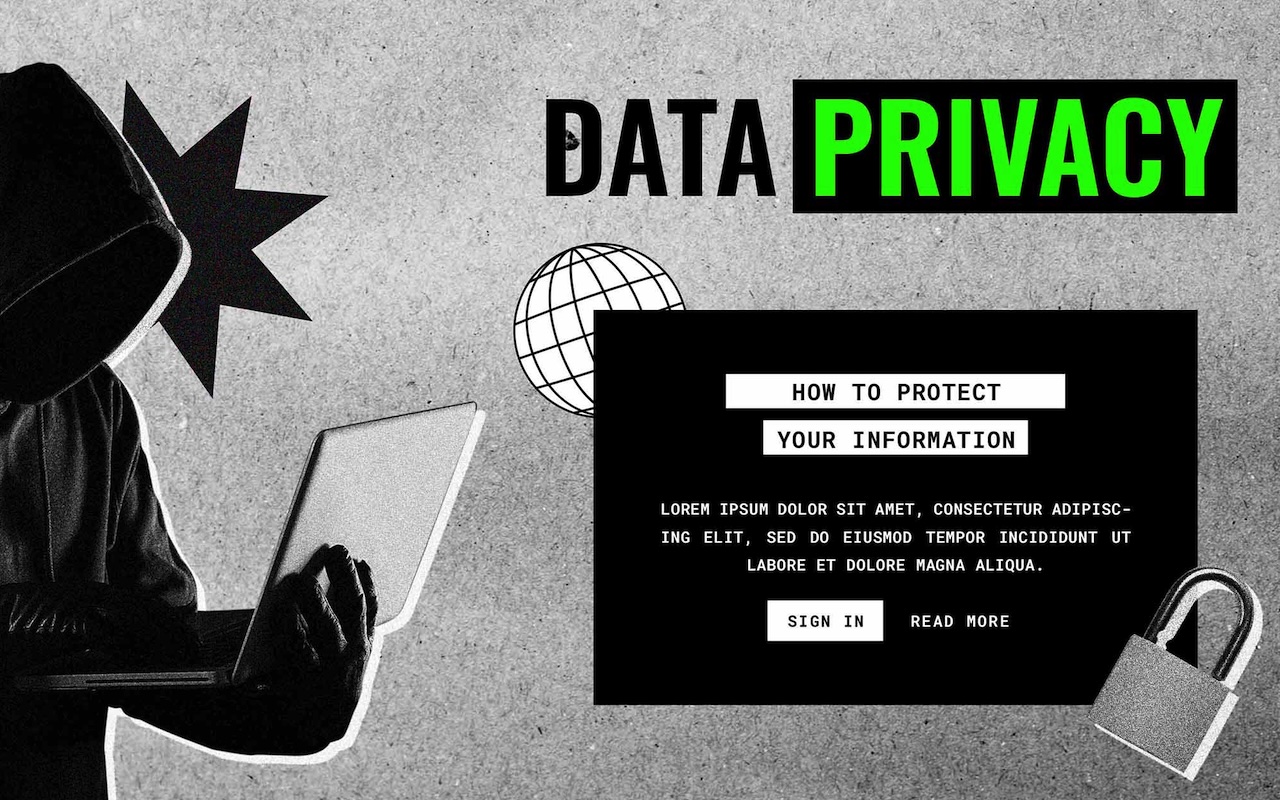
Cybercrimes are increasing day by day, and they are not limited to organizations alone. Now, users are also getting affected by costly cyber threats that pose a risk to their business.
Although users are your greatest asset, they are also the most vulnerable part in cybersecurity. From phishing to virus attacks, hackers specially design threat methods to capitalize on human vulnerabilities to infiltrate businesses. Therefore, it is necessary to identify user-based risks to protect your customers from evolving threats.
In this blog, we’ll discuss some smart ways to detect user-based risks so that you can improve security across your organization.
Why Focus on User-Based Risks?
Security of workstations in your company is paramount, and you can’t risk it either at your end or the users‘ end. Therefore, user-focused security enables you to protect your business while enhancing company-wide compliance and productivity.
User-based risk is not only about focusing on what users click on or how often they log in. It's about understanding their behavior to recognize patterns and anomalies in activity. By doing so, you can significantly boost your chances of identifying potential cyber threats before they cost you millions.
Identify and Protect User-Based Risks
Here are some tips to identify user-based risks:
Monitor for breached credentials
Even the powerful systems can be breached by hackers using updated cyber-attack technologies. Check if the user credentials are compromised or if the login details, like usernames and passwords, are leaked.
Solution: Encourage users to generate a complex password that doesn’t include any date of birth or special dates. Ask them to create a password that has a mix of letters, numbers, and symbols. You also need to integrate breached password detection into your identity and access management (IAM) systems. In addition, opt for an enforced password reset policy when breached credentials are detected at the user end.
Check for access patterns
Not all users pose a threat to your IT infrastructure; some compromise accounts or engage in malicious activity. Unusual or unexpected activity often causes a potential breach, software misuse, or security vulnerability.
Frequent changes in geographic location, login hours, and system IP address may indicate that the user is involved in suspicious activity.
Solution: Monitor the access patterns of your users, including regular employees. By continuously monitoring how, when, and from where users access resources, you can catch hackers easily. It is better to use User Behavior Analytics (UBA) or User and Entity Behavior Analytics (UEBA) system for monitoring any abnormal behavior to secure your organization.
Spike in Download Volume
Are you noticing a sudden spike in the volume of file downloads by your users who do not have access to a large dataset? This can be a signal that the user is downloading some risky files that may cause a data breach or other potential cyber threats to your organization. It is also possible that the user account gets compromised by hackers. Common red flags include repeated access to confidential folders or multiple files.
Solution: To protect your business from these threats, you should consider implementing data loss prevention tools or user behavior analytics tools in your software and systems. Restrict access to data and check all large downloads regularly for any unusual activity. You can also work on digital service subscription model for your apps to limit the downloads for non subscribers.
How to Prevent User-Based Risks?
You can follow these tips to prevent user-based risks:
Give clear instructions to users
To make user-driven security strong, you should give clear instructions to users for any suspected security breach. Provide them a list of security settings and clearly define your company’s expectations for it. Also, educate them on how to respond to any security message in a timely manner to prevent systems from getting hacked.
Opt for user-centric penetration testing
Try to do a penetration test that focuses on user actions. This helps you understand the serious flaws in your software, logic, and system. With this type of testing, your company can protect against future phishing attacks and insider threat simulations.
Automate compliance checks
You need to keep a check for compliance with your company's rules for online security. For instance, when your employee tries to disable the Firewall, you need to be aware of that and should ask why he or she did that. Also, check if they reset the password after disabling it. You can use software to automate security checks and to monitor the status of your workstations.
Implement regular software updates and patching
Outdated or unpatched software is vulnerable to cyber threats. So, make sure you update every software on a regular basis with advanced security logic.
Final Words
We hope you now know how to identify user-based risks and how to improve them to protect your data from being breached. By monitoring login details, access patterns, detecting compromised credentials, and using smarter access controls, you can protect your organization from cyber threats.
Featured Image by Freepik.
Share this post
Leave a comment
All comments are moderated. Spammy and bot submitted comments are deleted. Please submit the comments that are helpful to others, and we'll approve your comments. A comment that includes outbound link will only be approved if the content is relevant to the topic, and has some value to our readers.

Comments (0)
No comment